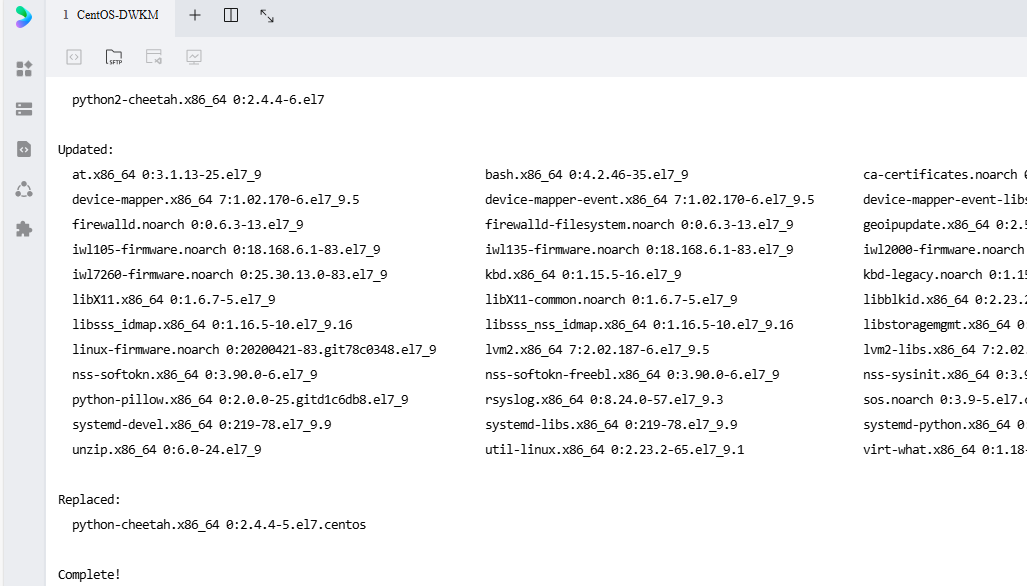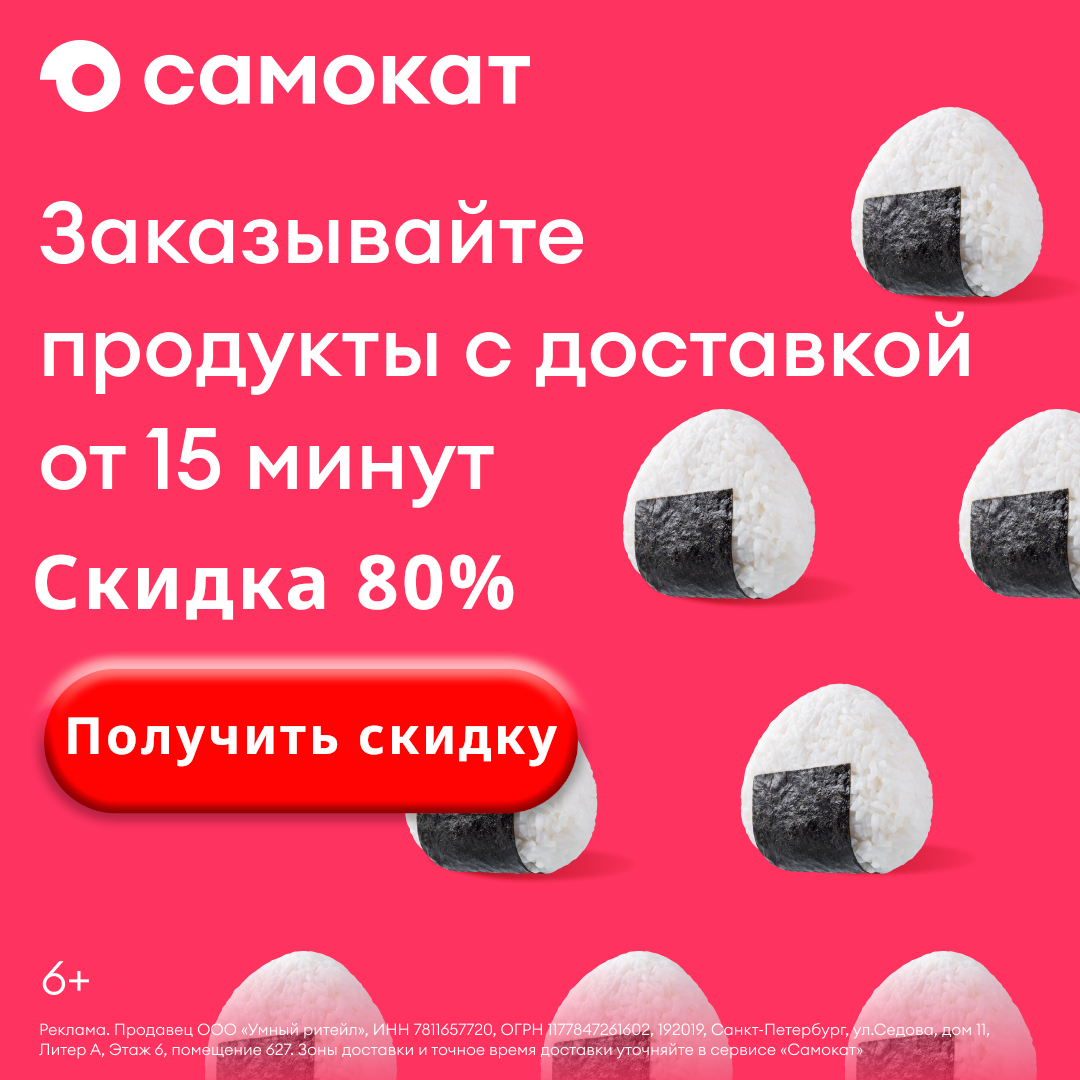Система камер | Анализ вариантов использования HFR
1. Знакомство с записью видео с высокой частотой кадров.
Видео с высокой частотой кадров — это замедленная съемка. Как правило, наилучшая частота кадров видео, приемлемая для человеческого глаза, составляет 24 кадра в секунду. Если снять действие со скоростью 120 кадров в секунду и воспроизвести его с частотой 24 кадра в секунду, видео замедлится в 5 раз.
Функция замедленного движения платформы Qualcomm:
- Высокоскоростная запись (HSR) : Захватывайте, кодируйте и сохраняйте с высокой частотой кадров (скорость выполнения) fps (целевая скорость), скорость бега равна целевой скорости.
- Запись с высокой частотой кадров (HFR): Захватывайте, кодируйте и сохраняйте с высокой частотой кадров в секунду (скорость работы) до 30. fps (целевая скорость), скорость бега превышает целевую скорость.
2. Анализ потока кода
1. Приложение начинает запись.
Путь: \packages\apps\SnapdragonCamera\src\com\android\camera\CaptureModule.java
private boolean startRecordingVideo(final int cameraId) {
...
if (ApiHelper.isAndroidPOrHigher()) {
if (mHighSpeedCapture && ((int) mHighSpeedFPSRange.getUpper() > NORMAL_SESSION_MAX_FPS)) {
CaptureRequest initialRequest = mVideoRequestBuilder.build();
buildConstrainedCameraSession(mCameraDevice[cameraId], surfaces,
mSessionListener, mCameraHandler, initialRequest);
} else {
configureCameraSessionWithParameters(cameraId, surfaces,
mSessionListener, mCameraHandler, mVideoRequestBuilder.build());
}
} else {
//hfr включен и максимальная частота кадров превышает NORMAL_SESSION_MAX_FPS (60 кадров в секунду)
// Создан createConstrainedHighSpeedCaptureSession
//Иначе это createCaptureSession
if (mHighSpeedCapture && ((int) mHighSpeedFPSRange.getUpper() > NORMAL_SESSION_MAX_FPS)) { //Создаем высокоскоростной поток
mCameraDevice[cameraId].createConstrainedHighSpeedCaptureSession(surfaces, new
CameraConstrainedHighSpeedCaptureSession.StateCallback() {
@Override
public void onConfigured(CameraCaptureSession cameraCaptureSession) {
mCurrentSession = cameraCaptureSession;
Log.v(TAG, "createConstrainedHighSpeedCaptureSession onConfigured");
mCaptureSession[cameraId] = cameraCaptureSession;
CameraConstrainedHighSpeedCaptureSession session =
(CameraConstrainedHighSpeedCaptureSession) mCurrentSession; try { setUpVideoCaptureRequestBuilder(mVideoRequestBuilder, cameraId); List list = CameraUtil .createHighSpeedRequestList(mVideoRequestBuilder.build()); // Отправьте несколько приложений-запросов одновременно через setRepeatingBurst. Соответствующий собственный метод — submitRequestList. session.setRepeatingBurst(list, mCaptureCallback, mCameraHandler); } catch (CameraAccessException e) { Log.e(TAG, "Failed to start high speed video recording " + e.getMessage()); e.printStackTrace(); } catch (IllegalArgumentException e) { Log.e(TAG, "Failed to start high speed video recording " + e.getMessage()); e.printStackTrace(); } catch (IllegalStateException e) { Log.e(TAG, "Failed to start high speed video recording " + e.getMessage()); e.printStackTrace(); } if (!mFrameProcessor.isFrameListnerEnabled() && !startMediaRecorder()) { startRecordingFailed(); return; }
}, null);
} else {
surfaces.add(mVideoSnapshotImageReader.getSurface());
String zzHDR = mSettingsManager.getValue(SettingsManager.KEY_VIDEO_HDR_VALUE);
boolean zzHdrStatue = zzHDR.equals("1");
// if enable ZZHDR mode, don`t call the setOpModeForVideoStream method.
if (!zzHdrStatue) {
setOpModeForVideoStream(cameraId);
}
String value = mSettingsManager.getValue(SettingsManager.KEY_FOVC_VALUE);
if (value != null && Boolean.parseBoolean(value)) {
mStreamConfigOptMode = mStreamConfigOptMode | STREAM_CONFIG_MODE_FOVC;
}
if (zzHdrStatue) {
mStreamConfigOptMode = STREAM_CONFIG_MODE_ZZHDR;
}
if (DEBUG) {
Log.v(TAG, "createCustomCaptureSession mStreamConfigOptMode :"
+ mStreamConfigOptMode);
}
if (mStreamConfigOptMode == 0) { //Обычный поток,Но процесс устанавливает setOpModeForVideoStream,приведет кconfig->operation_modeизменять。
mCameraDevice[cameraId].createCaptureSession(surfaces, mCCSSateCallback, null);
} else {
List<OutputConfiguration> outConfigurations = new ArrayList<>(surfaces.size());
for (Surface sface : surfaces) {
outConfigurations.add(new OutputConfiguration(sface));
}
mCameraDevice[cameraId].createCustomCaptureSession(null, outConfigurations,
mStreamConfigOptMode, mCCSSateCallback, null);
}
}
}
}
...2. Порядок настройки HFR
Файл:\frameworks\base\core\java\android\hardware\camera2\CameraDevice.java
//Создаем высокоскоростной интерфейс сеанса захвата
public abstract void createConstrainedHighSpeedCaptureSession(@NonNull List<Surface> outputs,
@NonNull CameraCaptureSession.StateCallback callback,
@Nullable Handler handler)
throws CameraAccessException;Конкретная реализация теперь:\frameworks\base\core\java\android\hardware\camera2\impl\CameraDeviceImpl.java
@Override
public void createConstrainedHighSpeedCaptureSession(List<Surface> outputs,
android.hardware.camera2.CameraCaptureSession.StateCallback callback, Handler handler)
throws CameraAccessException {
if (outputs == null || outputs.size() == 0 || outputs.size() > 2) {
throw new IllegalArgumentException(
"Output surface list must not be null and the size must be no more than 2");
}
List<OutputConfiguration> outConfigurations = new ArrayList<>(outputs.size());
for (Surface surface : outputs) {
outConfigurations.add(new OutputConfiguration(surface));
}
createCaptureSessionInternal(null, outConfigurations, callback,
checkAndWrapHandler(handler),
/*operatingMode*/ICameraDeviceUser.CONSTRAINED_HIGH_SPEED_MODE,
/*sessionParams*/ null);
}Функция createCaptureSessionInternal реализована следующим образом:
private void createCaptureSessionInternal(InputConfiguration inputConfig,
List<OutputConfiguration> outputConfigurations,
CameraCaptureSession.StateCallback callback, Executor executor,
int operatingMode, CaptureRequest sessionParams) throws CameraAccessException {
synchronized(mInterfaceLock) {
if (DEBUG) {
Log.d(TAG, "createCaptureSessionInternal");
}
checkIfCameraClosedOrInError();
boolean isConstrainedHighSpeed =
(operatingMode == ICameraDeviceUser.CONSTRAINED_HIGH_SPEED_MODE);
if (isConstrainedHighSpeed && inputConfig != null) {
throw new IllegalArgumentException("Constrained high speed session doesn't support"
+ " input configuration yet.");
}
// Notify current session that it's going away, before starting camera operations
// After this call completes, the session is not allowed to call into CameraDeviceImpl
if (mCurrentSession != null) {
mCurrentSession.replaceSessionClose();
}
// TODO: dont block for this
boolean configureSuccess = true;
CameraAccessException pendingException = null;
Surface input = null;
try {
// configure streams and then block until IDLE
// Свойства устройства будут получены внутри
configureSuccess = configureStreamsChecked(inputConfig, outputConfigurations,
operatingMode, sessionParams);
if (configureSuccess == true && inputConfig != null) {
input = mRemoteDevice.getInputSurface();
}
} catch (CameraAccessException e) {
configureSuccess = false;
pendingException = e;
input = null;
if (DEBUG) {
Log.v(TAG, "createCaptureSession - failed with exception ", e);
}
}
// Fire onConfigured if configureOutputs succeeded, fire onConfigureFailed otherwise.
CameraCaptureSessionCore newSession = null;
if (isConstrainedHighSpeed) {
ArrayList<Surface> surfaces = new ArrayList<>(outputConfigurations.size());
for (OutputConfiguration outConfig : outputConfigurations) {
surfaces.add(outConfig.getSurface());
}
StreamConfigurationMap config =
getCharacteristics().get(CameraCharacteristics.SCALER_STREAM_CONFIGURATION_MAP);
// Проверьте, правильный ли формат, находится ли частота кадров в допустимом диапазоне, является ли это потоком предварительного просмотра/кодирования видео и т. д.
SurfaceUtils.checkConstrainedHighSpeedSurfaces(surfaces, /*fpsRange*/null, config);
newSession = new CameraConstrainedHighSpeedCaptureSessionImpl(mNextSessionId++,
callback, executor, this, mDeviceExecutor, configureSuccess,
mCharacteristics);
} else {
newSession = new CameraCaptureSessionImpl(mNextSessionId++, input,
callback, executor, this, mDeviceExecutor, configureSuccess);
}
// TODO: wait until current session closes, then create the new session
mCurrentSession = newSession;
if (pendingException != null) {
throw pendingException;
}
mSessionStateCallback = mCurrentSession.getDeviceStateCallback();
}
}Продолжить анализconfigureStreamsChecked():
public boolean configureStreamsChecked(InputConfiguration inputConfig,
List<OutputConfiguration> outputs, int operatingMode, CaptureRequest sessionParams)
throws CameraAccessException {
// Treat a null input the same an empty list
if (outputs == null) {
outputs = new ArrayList<OutputConfiguration>();
}
if (outputs.size() == 0 && inputConfig != null) {
throw new IllegalArgumentException("cannot configure an input stream without " +
"any output streams");
}
checkInputConfiguration(inputConfig);
boolean success = false;
synchronized(mInterfaceLock) {
checkIfCameraClosedOrInError();
// Streams to create
HashSet<OutputConfiguration> addSet = new HashSet<OutputConfiguration>(outputs);
// Streams to delete
List<Integer> deleteList = new ArrayList<Integer>();
// Determine which streams need to be created, which to be deleted
for (int i = 0; i < mConfiguredOutputs.size(); ++i) {
int streamId = mConfiguredOutputs.keyAt(i);
OutputConfiguration outConfig = mConfiguredOutputs.valueAt(i);
if (!outputs.contains(outConfig) || outConfig.isDeferredConfiguration()) {
// Always delete the deferred output configuration when the session
// is created, as the deferred output configuration doesn't have unique surface
// related identifies.
deleteList.add(streamId);
} else {
addSet.remove(outConfig); // Don't create a stream previously created
}
}
mDeviceExecutor.execute(mCallOnBusy);
stopRepeating();
try {
waitUntilIdle();
// Начать настройку
mRemoteDevice.beginConfigure();
// reconfigure the input stream if the input configuration is different.
InputConfiguration currentInputConfig = mConfiguredInput.getValue();
if (inputConfig != currentInputConfig &&
(inputConfig == null || !inputConfig.equals(currentInputConfig))) {
if (currentInputConfig != null) {
mRemoteDevice.deleteStream(mConfiguredInput.getKey());
mConfiguredInput = new SimpleEntry<Integer, InputConfiguration>(
REQUEST_ID_NONE, null);
}
if (inputConfig != null) {
int streamId = mRemoteDevice.createInputStream(inputConfig.getWidth(),
inputConfig.getHeight(), inputConfig.getFormat());
mConfiguredInput = new SimpleEntry<Integer, InputConfiguration>(
streamId, inputConfig);
}
}
// Delete all streams first (to free up HW resources)
for (Integer streamId : deleteList) {
mRemoteDevice.deleteStream(streamId);
mConfiguredOutputs.delete(streamId);
}
// Add all new streams
for (OutputConfiguration outConfig : outputs) {
if (addSet.contains(outConfig)) {
int streamId = mRemoteDevice.createStream(outConfig);
mConfiguredOutputs.put(streamId, outConfig);
}
}
//customOpMode Можно изменить с помощью setOpModeForVideoStream.
//CameraConstrainedHighSpeedCaptureSessionImpl не меняет это значение
operatingMode = (operatingMode | (customOpMode << 16));
//Заканчивать Настроить поток
//Тип mRemoteDevice — ICameraDeviceUserWrapper
//Получается при открытии камеры.
if (sessionParams != null) {
mRemoteDevice.endConfigure(operatingMode, sessionParams.getNativeCopy());
} else {
mRemoteDevice.endConfigure(operatingMode, null);
}
success = true;
} catch (IllegalArgumentException e) {
// OK. camera service can reject stream config if it's not supported by HAL
// This is only the result of a programmer misusing the camera2 api.
Log.w(TAG, "Stream configuration failed due to: " + e.getMessage());
return false;
} catch (CameraAccessException e) {
if (e.getReason() == CameraAccessException.CAMERA_IN_USE) {
throw new IllegalStateException("The camera is currently busy." +
" You must wait until the previous operation completes.", e);
}
throw e;
} finally {
if (success && outputs.size() > 0) {
mDeviceExecutor.execute(mCallOnIdle);
} else {
// Always return to the 'unconfigured' state if we didn't hit a fatal error
mDeviceExecutor.execute(mCallOnUnconfigured);
}
}
}
return success;
}Вышеуказанный объект mRemoteDevice имеет тип ICameraDeviceUserWrapper и получается при открытии камеры. Код выглядит следующим образом:
\frameworks\base\core\java\android\hardware\camera2\CameraManager.java
private CameraDevice openCameraDeviceUserAsync(String cameraId,
CameraDevice.StateCallback callback, Executor executor, final int uid)
throws CameraAccessException {
CameraCharacteristics characteristics = getCameraCharacteristics(cameraId);
CameraDevice device = null;
synchronized (mLock) {
ICameraDeviceUser cameraUser = null;
//Создаем объект CameraDeviceImpl
android.hardware.camera2.impl.CameraDeviceImpl deviceImpl =
new android.hardware.camera2.impl.CameraDeviceImpl(
cameraId,
callback,
executor,
characteristics,
mContext.getApplicationInfo().targetSdkVersion);
ICameraDeviceCallbacks callbacks = deviceImpl.getCallbacks();
try {
if (supportsCamera2ApiLocked(cameraId)) {
// Use cameraservice's cameradeviceclient implementation for HAL3.2+ devices
//Получаем прокси-объект cameraService
ICameraService cameraService = CameraManagerGlobal.get().getCameraService();
if (cameraService == null) {
throw new ServiceSpecificException(
ICameraService.ERROR_DISCONNECTED,
"Camera service is currently unavailable");
}
//Открываем камеру через прокси-объект cameraService и получаем ICameraDeviceUser объект cameraUser
cameraUser = cameraService.connectDevice(callbacks, cameraId,
mContext.getOpPackageName(), uid);
} else {
// Use legacy camera implementation for HAL1 devices
int id;
try {
id = Integer.parseInt(cameraId);
} catch (NumberFormatException e) {
throw new IllegalArgumentException("Expected cameraId to be numeric, but it was: "
+ cameraId);
}
Log.i(TAG, "Using legacy camera HAL.");
cameraUser = CameraDeviceUserShim.connectBinderShim(callbacks, id);
}
} catch (ServiceSpecificException e) {
if (e.errorCode == ICameraService.ERROR_DEPRECATED_HAL) {
throw new AssertionError("Should've gone down the shim path");
} else if (e.errorCode == ICameraService.ERROR_CAMERA_IN_USE ||
e.errorCode == ICameraService.ERROR_MAX_CAMERAS_IN_USE ||
e.errorCode == ICameraService.ERROR_DISABLED ||
e.errorCode == ICameraService.ERROR_DISCONNECTED ||
e.errorCode == ICameraService.ERROR_INVALID_OPERATION) {
// Received one of the known connection errors
// The remote camera device cannot be connected to, so
// set the local camera to the startup error state
deviceImpl.setRemoteFailure(e);
if (e.errorCode == ICameraService.ERROR_DISABLED ||
e.errorCode == ICameraService.ERROR_DISCONNECTED ||
e.errorCode == ICameraService.ERROR_CAMERA_IN_USE) {
// Per API docs, these failures call onError and throw
throwAsPublicException(e);
}
} else {
// Unexpected failure - rethrow
throwAsPublicException(e);
}
} catch (RemoteException e) {
// Camera service died - act as if it's a CAMERA_DISCONNECTED case
ServiceSpecificException sse = new ServiceSpecificException(
ICameraService.ERROR_DISCONNECTED,
"Camera service is currently unavailable");
deviceImpl.setRemoteFailure(sse);
throwAsPublicException(sse);
}
// TODO: factor out callback to be non-nested, then move setter to constructor
// For now, calling setRemoteDevice will fire initial
// onOpened/onUnconfigured callbacks.
// This function call may post onDisconnected and throw CAMERA_DISCONNECTED if
// cameraUser dies during setup.
//Откроем камеру, чтобы получить объект cameraUser имеет значение CameraDeviceImpl. объект deviceImpl
deviceImpl.setRemoteDevice(cameraUser);
device = deviceImpl;
}
//Возвращаем объект CameraDeviceImpl deviceImpl
return device;
}Предыдущий анализ configureStreamsChecked показывает, что он в основном разделен на три этапа:
- mRemoteDevice.beginConfigure();//Начало настройки
- mRemoteDevice.deleteStream(streamId) и mRemoteDevice.createStream(outConfig)//Создание и удаление потоков
- mRemoteDevice.endConfigure(operatingMode);//Завершение настройки, первые два шага — подготовка, этот шаг — реальный процесс настройки
В основном анализируем endConfigure: \frameworks\base\core\java\android\hardware\camera2\impl\ICameraDeviceUserWrapper.java
public void endConfigure(int operatingMode, CameraMetadataNative sessionParams)
throws CameraAccessException {
try {
// от Биндера IPC Фактический интерфейс вызова реализован в CameraDeviceClient.cpp
mRemoteDevice.endConfigure(operatingMode, (sessionParams == null) ?
new CameraMetadataNative() : sessionParams);
} catch (Throwable t) {
CameraManager.throwAsPublicException(t);
throw new UnsupportedOperationException("Unexpected exception", t);
}
}Файл \frameworks\av\services\camera\libcameraservice\api2\CameraDeviceClient.cpp
binder::Status CameraDeviceClient::endConfigure(int operatingMode,
const hardware::camera2::impl::CameraMetadataNative& sessionParams) {
ATRACE_CALL();
ALOGV("%s: ending configure (%d input stream, %zu output surfaces)",
__FUNCTION__, mInputStream.configured ? 1 : 0,
mStreamMap.size());
...... // Sanitize the high speed session against necessary capability bit.
bool isConstrainedHighSpeed = (operatingMode == ICameraDeviceUser::CONSTRAINED_HIGH_SPEED_MODE);
// Проверьте, поддерживается ли CONSTRAINED_HIGH_SPEED_MODE
if (isConstrainedHighSpeed) {
CameraMetadata staticInfo = mDevice->info();
camera_metadata_entry_t entry = staticInfo.find(ANDROID_REQUEST_AVAILABLE_CAPABILITIES);
bool isConstrainedHighSpeedSupported = false;
for(size_t i = 0; i < entry.count; ++i) {
uint8_t capability = entry.data.u8[i];
if (capability == ANDROID_REQUEST_AVAILABLE_CAPABILITIES_CONSTRAINED_HIGH_SPEED_VIDEO) {
isConstrainedHighSpeedSupported = true;
break;
}
}
if (!isConstrainedHighSpeedSupported) {
String8 msg = String8::format(
"Camera %s: Try to create a constrained high speed configuration on a device"
" that doesn't support it.", mCameraIdStr.string());
ALOGE("%s: %s", __FUNCTION__, msg.string());
return STATUS_ERROR(CameraService::ERROR_ILLEGAL_ARGUMENT,
msg.string());
}
}
//Запускаем после прохождения проверки поток
status_t err = mDevice->configureStreams(sessionParams, operatingMode);
if (err == BAD_VALUE) {
String8 msg = String8::format("Camera %s: Unsupported set of inputs/outputs provided",
mCameraIdStr.string());
ALOGE("%s: %s", __FUNCTION__, msg.string());
res = STATUS_ERROR(CameraService::ERROR_ILLEGAL_ARGUMENT, msg.string());
} else if (err != OK) {
String8 msg = String8::format("Camera %s: Error configuring streams: %s (%d)",
mCameraIdStr.string(), strerror(-err), err);
ALOGE("%s: %s", __FUNCTION__, msg.string());
res = STATUS_ERROR(CameraService::ERROR_INVALID_OPERATION, msg.string());
}
return res;
}затем Входитьприезжать:\frameworks\av\services\camera\libcameraservice\device3\Camera3Device.cpp
status_t Camera3Device::configureStreams(const CameraMetadata& sessionParams, int operatingMode) {
ATRACE_CALL();
ALOGV("%s: E", __FUNCTION__);
Mutex::Autolock il(mInterfaceLock);
Mutex::Autolock l(mLock);
// In case the client doesn't include any session parameter, try a
// speculative configuration using the values from the last cached
// default request.
if (sessionParams.isEmpty() &&
((mLastTemplateId > 0) && (mLastTemplateId < CAMERA3_TEMPLATE_COUNT)) &&
(!mRequestTemplateCache[mLastTemplateId].isEmpty())) {
ALOGV("%s: Speculative session param configuration with template id: %d", __func__,
mLastTemplateId);
return filterParamsAndConfigureLocked(mRequestTemplateCache[mLastTemplateId],
operatingMode);
}
return filterParamsAndConfigureLocked(sessionParams, operatingMode);
}Затем вызовите следующую функцию:
status_t Camera3Device::configureStreamsLocked(int operatingMode,
const CameraMetadata& sessionParams, bool notifyRequestThread) {
ATRACE_CALL();
status_t res;
if (mStatus != STATUS_UNCONFIGURED && mStatus != STATUS_CONFIGURED) {
CLOGE("Not idle");
return INVALID_OPERATION;
}
if (operatingMode < 0) {
CLOGE("Invalid operating mode: %d", operatingMode);
return BAD_VALUE;
}
// Проверьте, включен ли режим isConstrainedHighSpeed
bool isConstrainedHighSpeed =
static_cast<int>(StreamConfigurationMode::CONSTRAINED_HIGH_SPEED_MODE) ==
operatingMode;
if (mOperatingMode != operatingMode) {
mNeedConfig = true;
mIsConstrainedHighSpeedConfiguration = isConstrainedHighSpeed;
mOperatingMode = operatingMode;
}
if (!mNeedConfig) {
ALOGV("%s: Skipping config, no stream changes", __FUNCTION__);
return OK;
}
// Workaround for device HALv3.2 or older spec bug - zero streams requires
// adding a dummy stream instead.
// TODO: Bug: 17321404 for fixing the HAL spec and removing this workaround.
if (mOutputStreams.size() == 0) {
addDummyStreamLocked();
} else {
tryRemoveDummyStreamLocked();
}
// Start configuring the streams
ALOGV("%s: Camera %s: Starting stream configuration", __FUNCTION__, mId.string());
mPreparerThread->pause();
camera3_stream_configuration config;
config.operation_mode = mOperatingMode; //Назначаем mOperatingMode для config.operation_mode
config.num_streams = (mInputStream != NULL) + mOutputStreams.size();
Vector<camera3_stream_t*> streams;
streams.setCapacity(config.num_streams);
std::vector<uint32_t> bufferSizes(config.num_streams, 0);
if (mInputStream != NULL) {
camera3_stream_t *inputStream;
inputStream = mInputStream->startConfiguration();
if (inputStream == NULL) {
CLOGE("Can't start input stream configuration");
cancelStreamsConfigurationLocked();
return INVALID_OPERATION;
}
streams.add(inputStream);
}
// Конфигурация выходного потока
for (size_t i = 0; i < mOutputStreams.size(); i++) {
// Don't configure bidi streams twice, nor add them twice to the list
if (mOutputStreams[i].get() ==
static_cast<Camera3StreamInterface*>(mInputStream.get())) {
config.num_streams--;
continue;
}
camera3_stream_t *outputStream;
outputStream = mOutputStreams.editValueAt(i)->startConfiguration();
if (outputStream == NULL) {
CLOGE("Can't start output stream configuration");
cancelStreamsConfigurationLocked();
return INVALID_OPERATION;
}
streams.add(outputStream);
if (outputStream->format == HAL_PIXEL_FORMAT_BLOB &&
outputStream->data_space == HAL_DATASPACE_V0_JFIF) {
size_t k = i + ((mInputStream != nullptr) ? 1 : 0); // Input stream if present should
// always occupy the initial entry.
bufferSizes[k] = static_cast<uint32_t>(
getJpegBufferSize(outputStream->width, outputStream->height));
}
}
config.streams = streams.editArray();
// Do the HAL configuration; will potentially touch stream
// max_buffers, usage, priv fields.
const camera_metadata_t *sessionBuffer = sessionParams.getAndLock();
//Уведомить слой HAL поток
res = mInterface->configureStreams(sessionBuffer, &config, bufferSizes);
sessionParams.unlock(sessionBuffer);
...... return OK;
}Наконец, вызовите интерфейс HIDL: \frameworks\av\services\camera\libcameraservice\device3\Camera3Device.cpp.
status_t Camera3Device::HalInterface::configureStreams(const camera_metadata_t *sessionParams,
camera3_stream_configuration *config, const std::vector<uint32_t>& bufferSizes) {
ATRACE_NAME("CameraHal::configureStreams");
if (!valid()) return INVALID_OPERATION;
status_t res = OK; ...... // See if we have v3.4 or v3.3 HAL
if (mHidlSession_3_4 != nullptr) {
// We do; use v3.4 for the call
ALOGV("%s: v3.4 device found", __FUNCTION__);
device::V3_4::HalStreamConfiguration finalConfiguration3_4;
auto err = mHidlSession_3_4->configureStreams_3_4(requestedConfiguration3_4,
[&status, &finalConfiguration3_4]
(common::V1_0::Status s, const device::V3_4::HalStreamConfiguration& halConfiguration) {
finalConfiguration3_4 = halConfiguration;
status = s;
});
if (!err.isOk()) {
ALOGE("%s: Transaction error: %s", __FUNCTION__, err.description().c_str());
return DEAD_OBJECT;
}
finalConfiguration.streams.resize(finalConfiguration3_4.streams.size());
for (size_t i = 0; i < finalConfiguration3_4.streams.size(); i++) {
finalConfiguration.streams[i] = finalConfiguration3_4.streams[i].v3_3;
}
} else if (mHidlSession_3_3 != nullptr) {
// We do; use v3.3 for the call
ALOGV("%s: v3.3 device found", __FUNCTION__);
auto err = mHidlSession_3_3->configureStreams_3_3(requestedConfiguration3_2,
[&status, &finalConfiguration]
(common::V1_0::Status s, const device::V3_3::HalStreamConfiguration& halConfiguration) {
finalConfiguration = halConfiguration;
status = s;
});
if (!err.isOk()) {
ALOGE("%s: Transaction error: %s", __FUNCTION__, err.description().c_str());
return DEAD_OBJECT;
}
} else {
// We don't; use v3.2 call and construct a v3.3 HalStreamConfiguration
ALOGV("%s: v3.2 device found", __FUNCTION__);
HalStreamConfiguration finalConfiguration_3_2;
auto err = mHidlSession->configureStreams(requestedConfiguration3_2,
[&status, &finalConfiguration_3_2]
(common::V1_0::Status s, const HalStreamConfiguration& halConfiguration) {
finalConfiguration_3_2 = halConfiguration;
status = s;
});
if (!err.isOk()) {
ALOGE("%s: Transaction error: %s", __FUNCTION__, err.description().c_str());
return DEAD_OBJECT;
}
finalConfiguration.streams.resize(finalConfiguration_3_2.streams.size());
for (size_t i = 0; i < finalConfiguration_3_2.streams.size(); i++) {
finalConfiguration.streams[i].v3_2 = finalConfiguration_3_2.streams[i];
finalConfiguration.streams[i].overrideDataSpace =
requestedConfiguration3_2.streams[i].dataSpace;
}
}
...... return res;
}Каждая версия интерфейса HIDL находится в папке: \hardware\interfaces\camera\device\.
Часть кода уровня HAL выглядит следующим образом: \vendor\qcom\proprietary\camx\src\core\hal\camxhal3.cpp.
static int configure_streams(
const struct camera3_device* pCamera3DeviceAPI,
camera3_stream_configuration_t* pStreamConfigsAPI)
{
CAMX_ENTRYEXIT_SCOPE(CamxLogGroupHAL, SCOPEEventHAL3ConfigureStreams);
......
Camera3StreamConfig* pStreamConfigs = reinterpret_cast<Camera3StreamConfig*>(pStreamConfigsAPI);
result = pHALDevice->ConfigureStreams(pStreamConfigs);
if ((CamxResultSuccess != result) && (CamxResultEInvalidArg != result))
{
// HAL interface requires -ENODEV (EFailed) if a fatal error occurs
result = CamxResultEFailed;
}
if (CamxResultSuccess == result)
{
for (UINT32 stream = 0; stream < pStreamConfigsAPI->num_streams; stream++)
{
CAMX_ASSERT(NULL != pStreamConfigsAPI->streams[stream]);
if (NULL == pStreamConfigsAPI->streams[stream])
{
CAMX_LOG_ERROR(CamxLogGroupHAL, "Invalid argument 2 for configure_streams()");
// HAL interface requires -EINVAL (EInvalidArg) for invalid arguments
result = CamxResultEInvalidArg;
break;
}
else
{
CAMX_LOG_CONFIG(CamxLogGroupHAL, " FINAL stream[%d] = %p - info:", stream,
pStreamConfigsAPI->streams[stream]);
CAMX_LOG_CONFIG(CamxLogGroupHAL, " format : %d, %s",
pStreamConfigsAPI->streams[stream]->format,
FormatToString(pStreamConfigsAPI->streams[stream]->format));
CAMX_LOG_CONFIG(CamxLogGroupHAL, " width : %d",
pStreamConfigsAPI->streams[stream]->width);
CAMX_LOG_CONFIG(CamxLogGroupHAL, " height : %d",
pStreamConfigsAPI->streams[stream]->height);
CAMX_LOG_CONFIG(CamxLogGroupHAL, " stream_type : %08x, %s",
pStreamConfigsAPI->streams[stream]->stream_type,
StreamTypeToString(pStreamConfigsAPI->streams[stream]->stream_type));
CAMX_LOG_CONFIG(CamxLogGroupHAL, " usage : %08x",
pStreamConfigsAPI->streams[stream]->usage);
CAMX_LOG_CONFIG(CamxLogGroupHAL, " max_buffers : %d",
pStreamConfigsAPI->streams[stream]->max_buffers);
CAMX_LOG_CONFIG(CamxLogGroupHAL, " rotation : %08x, %s",
pStreamConfigsAPI->streams[stream]->rotation,
RotationToString(pStreamConfigsAPI->streams[stream]->rotation));
CAMX_LOG_CONFIG(CamxLogGroupHAL, " data_space : %08x, %s",
pStreamConfigsAPI->streams[stream]->data_space,
DataSpaceToString(pStreamConfigsAPI->streams[stream]->data_space));
CAMX_LOG_CONFIG(CamxLogGroupHAL, " priv : %p",
pStreamConfigsAPI->streams[stream]->priv);
CAMX_LOG_CONFIG(CamxLogGroupHAL, " reserved[0] : %p",
pStreamConfigsAPI->streams[stream]->reserved[0]);
CAMX_LOG_CONFIG(CamxLogGroupHAL, " reserved[1] : %p",
pStreamConfigsAPI->streams[stream]->reserved[1]);
Camera3HalStream* pHalStream =
reinterpret_cast<Camera3HalStream*>(pStreamConfigsAPI->streams[stream]->reserved[0]);
if (pHalStream != NULL)
{
if (TRUE == HwEnvironment::GetInstance()->GetStaticSettings()->enableHALFormatOverride) //GetInstance() инициализирует текущее устройство и датчик capabilities
{
pStreamConfigsAPI->streams[stream]->format =
static_cast<HALPixelFormat>(pHalStream->overrideFormat);
}
CAMX_LOG_CONFIG(CamxLogGroupHAL,
" pHalStream: %p format : 0x%x, overrideFormat : 0x%x consumer usage: %llx, producer usage: %llx",
pHalStream, pStreamConfigsAPI->streams[stream]->format,
pHalStream->overrideFormat, pHalStream->consumerUsage, pHalStream->producerUsage);
}
}
}
}
......
return Utils::CamxResultToErrno(result);
}Реализация ConfigurationStreams находится в файле \vendor\qcom\proprietary\camx\src\core\hal\camxhaldevice.cpp.
CamxResult HALDevice::ConfigureStreams(
Camera3StreamConfig* pStreamConfigs)
{
CamxResult result = CamxResultSuccess;
// Validate the incoming stream configurations
result = CheckValidStreamConfig(pStreamConfigs);
...... if (CamxResultSuccess == result)
{
ClearFrameworkRequestBuffer();
m_numPipelines = 0;
if (TRUE == m_bCHIModuleInitialized)
{
GetCHIAppCallbacks()->chi_teardown_override_session(reinterpret_cast<camera3_device*>(&m_camera3Device), 0, NULL);
}
m_bCHIModuleInitialized = CHIModuleInitialize(pStreamConfigs); // Инициализируйте модуль Чи
......
}
return result;
}Функция обратного вызова, зарегистрированная слоем Chi, вызывается в CHIModuleInitialize:
////////////////////////////////////////////////////////////////////////////////////////////////////////////////////////////////
// HALDevice::CHIModuleInitialize
////////////////////////////////////////////////////////////////////////////////////////////////////////////////////////////////
BOOL HALDevice::CHIModuleInitialize(
Camera3StreamConfig* pStreamConfigs)
{
BOOL isOverrideEnabled = FALSE;
if (TRUE == HAL3Module::GetInstance()->IsCHIOverrideModulePresent())
{
/// @todo (CAMX-1518) Handle private data from Override module
VOID* pPrivateData;
chi_hal_callback_ops_t* pCHIAppCallbacks = GetCHIAppCallbacks();
// Вызов функции обратного вызова слоя Чи pCHIAppCallbacks->chi_initialize_override_session(GetCameraId(),
reinterpret_cast<const camera3_device_t*>(&m_camera3Device),
&m_HALCallbacks,
reinterpret_cast<camera3_stream_configuration_t*>(pStreamConfigs),
&isOverrideEnabled,
&pPrivateData);
}
return isOverrideEnabled;
}Функция обратного вызова уровня chi реализована в файле \vendor\qcom\proprietary\chi-cdk\vendor\chioverride\default\chxextensioninterface.cpp.
CDKResult ExtensionModule::InitializeOverrideSession(
uint32_t logicalCameraId,
const camera3_device_t* pCamera3Device,
const chi_hal_ops_t* chiHalOps,
camera3_stream_configuration_t* pStreamConfig,
int* pIsOverrideEnabled,
VOID** pPrivate)
{
CDKResult result = CDKResultSuccess;
UINT32 modeCount = 0;
ChiSensorModeInfo* pAllModes = NULL;
UINT32 fps = *m_pDefaultMaxFPS;
BOOL isVideoMode = FALSE;
uint32_t operation_mode;
static BOOL fovcModeCheck = EnableFOVCUseCase();
UsecaseId selectedUsecaseId = UsecaseId::NoMatch;
UINT minSessionFps = 0;
UINT maxSessionFps = 0;
......if ((isVideoMode == TRUE) && (operation_mode != 0))
{
UINT32 numSensorModes = m_logicalCameraInfo[logicalCameraId].m_cameraCaps.numSensorModes;
// Получить Информация о датчике, относящемся к HFR FrameRate, BatchedFrames и т. д.
CHISENSORMODEINFO* pAllSensorModes = m_logicalCameraInfo[logicalCameraId].pSensorModeInfo;
if ((operation_mode - 1) >= numSensorModes)
{
result = CDKResultEOverflow;
CHX_LOG_ERROR("operation_mode: %d, numSensorModes: %d", operation_mode, numSensorModes);
}
else
{
fps = pAllSensorModes[operation_mode - 1].frameRate;
}
}
if (CDKResultSuccess == result)
{
#if defined(CAMX_ANDROID_API) && (CAMX_ANDROID_API >= 28) //Android-P or better
camera_metadata_t *metadata = const_cast<camera_metadata_t*>(pStreamConfig->session_parameters);
camera_metadata_entry_t entry = { 0 };
entry.tag = ANDROID_CONTROL_AE_TARGET_FPS_RANGE;
// The client may choose to send NULL sesssion parameter, which is fine. For example, torch mode
// will have NULL session param.
if (metadata != NULL)
{
// Получите структуру записи соответствующего тега и сохраните данные в параметрах, переданных записью.
int ret = find_camera_metadata_entry(metadata, entry.tag, &entry);
if(ret == 0) {
minSessionFps = entry.data.i32[0];
maxSessionFps = entry.data.i32[1];
m_usecaseMaxFPS = maxSessionFps;
}
}
#endif
if ((StreamConfigModeConstrainedHighSpeed == pStreamConfig->operation_mode) ||
(StreamConfigModeSuperSlowMotionFRC == pStreamConfig->operation_mode))
{
// Если это режим HFR, сделайте следующее:
// 1) Поиск и видео/предварительный просмотр HFRVideoSizes, соответствующие потоку.
// Примечание: предварительный просмотр и recording streams Размер должен быть одинаковым, иначе высокоскоростная камера Создание сеанса не удастся.
// 2) Если одинок Запись находится в SupportedHFRVideoSizes, и в этой записи мы выбираем размер пакета.
SearchNumBatchedFrames(logicalCameraId, pStreamConfig,
&m_usecaseNumBatchedFrames, &m_usecaseMaxFPS, maxSessionFps);
if (480 > m_usecaseMaxFPS)
{
m_CurrentpowerHint = PERF_LOCK_POWER_HINT_VIDEO_ENCODE_HFR;
}
else
{
// For 480FPS or higher, require more aggresive power hint
m_CurrentpowerHint = PERF_LOCK_POWER_HINT_VIDEO_ENCODE_HFR_480FPS;
}
}
else
{
// Not a HFR usecase, batch frames value need to be set to 1.
m_usecaseNumBatchedFrames = 1;
if (maxSessionFps == 0)
{
m_usecaseMaxFPS = fps;
}
if (TRUE == isVideoMode)
{
if (30 >= m_usecaseMaxFPS)
{
m_CurrentpowerHint = PERF_LOCK_POWER_HINT_VIDEO_ENCODE;
}
else
{
m_CurrentpowerHint = PERF_LOCK_POWER_HINT_VIDEO_ENCODE_60FPS;
}
}
else
{
m_CurrentpowerHint = PERF_LOCK_POWER_HINT_PREVIEW;
}
}
if ((NULL != m_pPerfLockManager[logicalCameraId]) && (m_CurrentpowerHint != m_previousPowerHint))
{
m_pPerfLockManager[logicalCameraId]->ReleasePerfLock(m_previousPowerHint);
}
// Example [B == batch]: (240 FPS / 4 FPB = 60 BPS) / 30 FPS (Stats frequency goal) = 2 BPF i.e. skip every other stats
*m_pStatsSkipPattern = m_usecaseMaxFPS / m_usecaseNumBatchedFrames / 30;
if (*m_pStatsSkipPattern < 1)
{
*m_pStatsSkipPattern = 1;
}
m_VideoHDRMode = (StreamConfigModeVideoHdr == pStreamConfig->operation_mode);
m_torchWidgetUsecase = (StreamConfigModeQTITorchWidget == pStreamConfig->operation_mode);
// this check is introduced to avoid set *m_pEnableFOVC == 1 if fovcEnable is disabled in
// overridesettings & fovc bit is set in operation mode.
// as well as to avoid set,when we switch Usecases.
if (TRUE == fovcModeCheck)
{
*m_pEnableFOVC = ((pStreamConfig->operation_mode & StreamConfigModeQTIFOVC) == StreamConfigModeQTIFOVC) ? 1 : 0;
}
SetHALOps(chiHalOps, logicalCameraId);
m_logicalCameraInfo[logicalCameraId].m_pCamera3Device = pCamera3Device;
// Найдите подходящий вариант использования на основе CameraInfo.
selectedUsecaseId = m_pUsecaseSelector->GetMatchingUsecase(&m_logicalCameraInfo[logicalCameraId],
pStreamConfig);
CHX_LOG_CONFIG("Session_parameters FPS range %d:%d, BatchSize: %u FPS: %u SkipPattern: %u, "
"cameraId = %d selected use case = %d",
minSessionFps,
maxSessionFps,
m_usecaseNumBatchedFrames,
m_usecaseMaxFPS,
*m_pStatsSkipPattern,
logicalCameraId,
selectedUsecaseId);
// FastShutter mode supported only in ZSL usecase.
if ((pStreamConfig->operation_mode == StreamConfigModeFastShutter) &&
(UsecaseId::PreviewZSL != selectedUsecaseId))
{
pStreamConfig->operation_mode = StreamConfigModeNormal;
}
m_operationMode[logicalCameraId] = pStreamConfig->operation_mode;
}
if (UsecaseId::NoMatch != selectedUsecaseId)
{
// Создайте объект Usecase на основе UsecaseId. UsecaseId HFR используется по умолчанию.
m_pSelectedUsecase[logicalCameraId] =
m_pUsecaseFactory->CreateUsecaseObject(&m_logicalCameraInfo[logicalCameraId],
selectedUsecaseId, pStreamConfig); }
.....return result;
}Будет вызван AdvancedCameraUsecase::Create, который реализован в файлеvendor\qcom\proprietary\chi-cdk\vendor\chioverride\default\chxadvancedcamerausecase.cpp
AdvancedCameraUsecase* AdvancedCameraUsecase::Create(
LogicalCameraInfo* pCameraInfo, ///< Camera info
camera3_stream_configuration_t* pStreamConfig, ///< Stream configuration
UsecaseId usecaseId) ///< Identifier for usecase function
{
CDKResult result = CDKResultSuccess;
AdvancedCameraUsecase* pAdvancedCameraUsecase = CHX_NEW AdvancedCameraUsecase;
if ((NULL != pAdvancedCameraUsecase) && (NULL != pStreamConfig))
{
result = pAdvancedCameraUsecase->Initialize(pCameraInfo, pStreamConfig, usecaseId); //в Затем он вызовет CameraUsecaseBase::Initialize(m_pCallbacks), а затем вызовет CameraUsecaseBase::CreatePipeline
if (CDKResultSuccess != result)
{
pAdvancedCameraUsecase->Destroy(FALSE);
pAdvancedCameraUsecase = NULL;
}
}
else
{
result = CDKResultEFailed;
}
return pAdvancedCameraUsecase;
}На этом этапе уровень chi выбирает соответствующий UsecaseID и создает необходимый конвейер на основе параметров приложения, платформы, информации датчиков и XML-структуры топологии.
Ограничения при настройке потоков для HFR:
- Настройка высокоскоростной потоковой передачи через createConstrainedHighSpeedCaptureSession
- Можно настроить только один или два потока: один поток предварительного просмотра и один поток фотографий.
- Ограничение на использование потока предварительного просмотра — GRALLOC_USAGE_HW_TEXTURE |
- Ограничение на использование видеопотока — GRALLOC_USAGE_HW_VIDEO_ENCODER.
3. Как платформа Qualcomm получает возможности платформы и сенсора камеры?
Качество видео и соответствующую высокую частоту кадров видео можно выбрать в интерфейсе настроек камеры Snapdragon, а поддерживаемые элементы в списке выбора определяются на основе выходных возможностей платформы и датчика камеры при запуске службы камеры.
После выбора качества видео список опций HFR будет обновлен. Операция заключается в запросе FPS, поддерживаемого текущим разрешением. Процесс выглядит следующим образом:
1、APP
(1)\packages\apps\SnapdragonCamera\src\com\android\camera\SettingsManager.java
//Запрос поддерживаемого fps и обновление списка private void filterHFROptions() {
ListPreference hfrPref = mPreferenceGroup.findPreference(KEY_VIDEO_HIGH_FRAME_RATE);
if (hfrPref != null) {
hfrPref.reloadInitialEntriesAndEntryValues();
if (filterUnsupportedOptions(hfrPref,
getSupportedHighFrameRate())) {
mFilteredKeys.add(hfrPref.getKey());
}
}
}
private List<String> getSupportedHighFrameRate() {
ArrayList<String> supported = new ArrayList<String>();
supported.add("off");
ListPreference videoQuality = mPreferenceGroup.findPreference(KEY_VIDEO_QUALITY);
ListPreference videoEncoder = mPreferenceGroup.findPreference(KEY_VIDEO_ENCODER);
if (videoQuality == null || videoEncoder == null) return supported;
String videoSizeStr = videoQuality.getValue();
int videoEncoderNum = SettingTranslation.getVideoEncoder(videoEncoder.getValue());
VideoCapabilities videoCapabilities = null;
boolean findVideoEncoder = false;
if (videoSizeStr != null) {
Size videoSize = parseSize(videoSizeStr);
MediaCodecList allCodecs = new MediaCodecList(MediaCodecList.ALL_CODECS);
for (MediaCodecInfo info : allCodecs.getCodecInfos()) {
if (!info.isEncoder() || info.getName().contains("google")) continue;
for (String type : info.getSupportedTypes()) {
if ((videoEncoderNum == MediaRecorder.VideoEncoder.MPEG_4_SP && type.equalsIgnoreCase(MediaFormat.MIMETYPE_VIDEO_MPEG4))
|| (videoEncoderNum == MediaRecorder.VideoEncoder.H263 && type.equalsIgnoreCase(MediaFormat.MIMETYPE_VIDEO_H263))
|| (videoEncoderNum == MediaRecorder.VideoEncoder.H264 && type.equalsIgnoreCase(MediaFormat.MIMETYPE_VIDEO_AVC))
|| (videoEncoderNum == MediaRecorder.VideoEncoder.HEVC && type.equalsIgnoreCase(MediaFormat.MIMETYPE_VIDEO_HEVC))) {
CodecCapabilities codecCapabilities = info.getCapabilitiesForType(type);
videoCapabilities = codecCapabilities.getVideoCapabilities();
findVideoEncoder = true;
break;
}
}
if (findVideoEncoder) break;
}
try {
// Получить текущее видео размер соответствует поддерживаемому fps
Range[] range = getSupportedHighSpeedVideoFPSRange(mCameraId, videoSize);
for (Range r : range) {
// To support HFR for both preview and recording,
// minmal FPS needs to be equal to maximum FPS
if ((int) r.getUpper() == (int) r.getLower()) {
if (videoCapabilities != null) {
if (videoCapabilities.areSizeAndRateSupported(
videoSize.getWidth(), videoSize.getHeight(), (int) r.getUpper())) {
supported.add("hfr" + String.valueOf(r.getUpper()));
supported.add("hsr" + String.valueOf(r.getUpper()));
}
}
}
}
} catch (IllegalArgumentException ex) {
Log.w(TAG, "HFR is not supported for this resolution " + ex);
}
.......
}
return supported;
}2、Framework
\frameworks\base\core\java\android\hardware\camera2\params\StreamConfigurationMap.java
public Range<Integer>[] getHighSpeedVideoFpsRangesFor(Size size) {
// Проверьте выбранное в данный момент видео Поддерживает ли размер HFR?
Integer fpsRangeCount = mHighSpeedVideoSizeMap.get(size);
if (fpsRangeCount == null || fpsRangeCount == 0) {
throw new IllegalArgumentException(String.format(
"Size %s does not support high speed video recording", size));
}
@SuppressWarnings("unchecked")
Range<Integer>[] fpsRanges = new Range[fpsRangeCount];
int i = 0;
// Получить текущее видео Каждый кадр в секунду поддерживается размером
for (HighSpeedVideoConfiguration config : mHighSpeedVideoConfigurations) {
if (size.equals(config.getSize())) {
fpsRanges[i++] = config.getFpsRange();
}
}
return fpsRanges;
}Среди них mHighSpeedVideoConfigurations инициализируется в следующем интерфейсе: \frameworks\base\core\java\android\hardware\camera2\impl\CameraMetadataNative.java.
private StreamConfigurationMap getStreamConfigurationMap() {
StreamConfiguration[] configurations = getBase(
CameraCharacteristics.SCALER_AVAILABLE_STREAM_CONFIGURATIONS);
StreamConfigurationDuration[] minFrameDurations = getBase(
CameraCharacteristics.SCALER_AVAILABLE_MIN_FRAME_DURATIONS);
StreamConfigurationDuration[] stallDurations = getBase(
CameraCharacteristics.SCALER_AVAILABLE_STALL_DURATIONS);
StreamConfiguration[] depthConfigurations = getBase(
CameraCharacteristics.DEPTH_AVAILABLE_DEPTH_STREAM_CONFIGURATIONS);
StreamConfigurationDuration[] depthMinFrameDurations = getBase(
CameraCharacteristics.DEPTH_AVAILABLE_DEPTH_MIN_FRAME_DURATIONS);
StreamConfigurationDuration[] depthStallDurations = getBase(
CameraCharacteristics.DEPTH_AVAILABLE_DEPTH_STALL_DURATIONS); // Получите кайф от слоя camx speed информация о конфигурации видео
HighSpeedVideoConfiguration[] highSpeedVideoConfigurations = getBase(
CameraCharacteristics.CONTROL_AVAILABLE_HIGH_SPEED_VIDEO_CONFIGURATIONS);
ReprocessFormatsMap inputOutputFormatsMap = getBase(
CameraCharacteristics.SCALER_AVAILABLE_INPUT_OUTPUT_FORMATS_MAP);
int[] capabilities = getBase(CameraCharacteristics.REQUEST_AVAILABLE_CAPABILITIES);
boolean listHighResolution = false;
for (int capability : capabilities) {
if (capability == CameraCharacteristics.REQUEST_AVAILABLE_CAPABILITIES_BURST_CAPTURE) {
listHighResolution = true;
break;
}
} // Создайте StreamConfigurationMap и проверьте информацию о конфигурации.
return new StreamConfigurationMap(
configurations, minFrameDurations, stallDurations,
depthConfigurations, depthMinFrameDurations, depthStallDurations,
highSpeedVideoConfigurations, inputOutputFormatsMap,
listHighResolution);
}3、HAL
HAL-слой cameraInfo Он получен при анализе ConfigureStreams во второй части статьи. vendor\qcom\proprietary\camx\src\core\hal\camxhal3.cppпозвонитьpHALDevice->ConfigureStreams(pStreamConfigs);Входитьприезжать Понятно\vendor\qcom\proprietary\camx\src\core\hal\camxhaldevice.cpp
////////////////////////////////////////////////////////////////////////////////////////////////////////////////////////////////
// HALDevice::ConfigureStreams
////////////////////////////////////////////////////////////////////////////////////////////////////////////////////////////////
CamxResult HALDevice::ConfigureStreams(
Camera3StreamConfig* pStreamConfigs)
{
CamxResult result = CamxResultSuccess;
// Validate the incoming stream configurations
result = CheckValidStreamConfig(pStreamConfigs); // в позвонил pHWEnvironment->GetCameraInfo(logicalCameraId, &cameraInfo);
if ((StreamConfigModeConstrainedHighSpeed == pStreamConfigs->operationMode) ||
(StreamConfigModeSuperSlowMotionFRC == pStreamConfigs->operationMode))
{
SearchNumBatchedFrames (pStreamConfigs, &m_usecaseNumBatchedFrames, &m_FPSValue);
CAMX_ASSERT(m_usecaseNumBatchedFrames > 1);
}
else
{
// Not a HFR usecase batch frames value need to set to 1.
m_usecaseNumBatchedFrames = 1;
}
...... return result;
}Информация о возможностях платформы и датчика инициализируется в файле \vendor\qcom\proprietary\camx\src\core\camxhwenvironment.cpp.
VOID HwEnvironment::InitCaps()
{
......if (CamxResultSuccess == result)
{ // Возможности платформы и датчика в основном инициализируются с помощью следующих функций:
ProbeImageSensorModules(); //Создаем ImageSensorModuleDataManager, вызываем CreateAllSensorModuleSetManagers во время Initialize(), и файл bin с информацией о датчике будет загружен.
EnumerateDevices();
InitializeSensorSubModules();
InitializeSensorStaticCaps(); //в дальнейшем вызовем ImageSensorModuleData::GetStaticCapsПолучить датчикизcapability result = m_staticEntryMethods.GetStaticCaps(&m_platformCaps[0]);
// copy the static capacity to remaining sensor's
for (UINT index = 1; index < m_numberSensors; index++)
{
Utils::Memcpy(&m_platformCaps[index], &m_platformCaps[0], sizeof(m_platformCaps[0]));
}
if (NULL != m_pOEMInterface->pInitializeExtendedPlatformStaticCaps)
{
m_pOEMInterface->pInitializeExtendedPlatformStaticCaps(&m_platformCaps[0], m_numberSensors);
}
}
......
}При создании ImageSensorModuleDataManager в ProbeImageSensorModules bin-файл модуля будет загружен для получения информации о датчике: \vendor\qcom\proprietary\camx\src\core\camximagesensormoduledatamanager.cpp
CamxResult ImageSensorModuleDataManager::CreateAllSensorModuleSetManagers()
{
CamxResult result = CamxResultSuccess;
ImageSensorModuleSetManager* pSensorModuleSetManager = NULL;
UINT16 fileCount = 0;
CHAR binaryFiles[MaxSensorModules][FILENAME_MAX];
// Текущий модуль камеры, используемый 8150mtp, — ov12a10 (широкий), поэтому будет загружен com.qti.sensormodule.ofilm_ov12a10.bin.
fileCount = OsUtils::GetFilesFromPath(SensorModulesPath, FILENAME_MAX, &binaryFiles[0][0], "*", "sensormodule", "*", "bin");
CAMX_ASSERT((fileCount != 0) && (fileCount < MaxSensorModules));
m_numSensorModuleManagers = 0;
if ((fileCount == 0) || (fileCount >= MaxSensorModules))
{
CAMX_LOG_ERROR(CamxLogGroupSensor, "Invalid fileCount", fileCount);
result = CamxResultEFailed;
}
else
{
for (UINT i = 0; i < fileCount; i++)
{
result = GetSensorModuleManagerObj(&binaryFiles[i][0], &pSensorModuleSetManager);
if (CamxResultSuccess == result)
{
m_pSensorModuleManagers[m_numSensorModuleManagers++] = pSensorModuleSetManager;
}
else
{
CAMX_LOG_ERROR(CamxLogGroupSensor,
"GetSensorModuleManagerObj failed i: %d binFile: %s",
i, &binaryFiles[i][0]);
}
}
CAMX_ASSERT(m_numSensorModuleManagers > 0);
if (0 == m_numSensorModuleManagers)
{
CAMX_LOG_ERROR(CamxLogGroupSensor, "Invalid number of sensor module managers");
result = CamxResultEFailed;
}
}
return result;
}Получите диаграмму последовательности вызовов статических возможностей датчика:

Вышеуказанный com.qti.sensormodule.ofilm_ov12a10.bin можно изменить для компиляции и обновления соответствующего XML. Путь: \vendor\qcom\proprietary\chi-cdk\vendor\sensor\default\ov12a10.

Из ov12a10_sensor.xml вы можете видеть, что 1080p поддерживает скорость до 60 кадров в секунду:

Следует отметить, что после изменения параметра xmlframeRate на 120 опция 120 кадров в секунду действительно будет добавлена в настройки приложения после обновления .bin. Однако, если выходная мощность датчика может достигать только 1080p при 60 кадрах в секунду, запись. результат застрянет из-за датчика. Частота выходных кадров ниже, чем скорость кодирования, поэтому вставляется много повторяющихся кадров.
PS: Вариант использования HFR требует частоты кадров, большей или равной 120 кадрам в секунду.
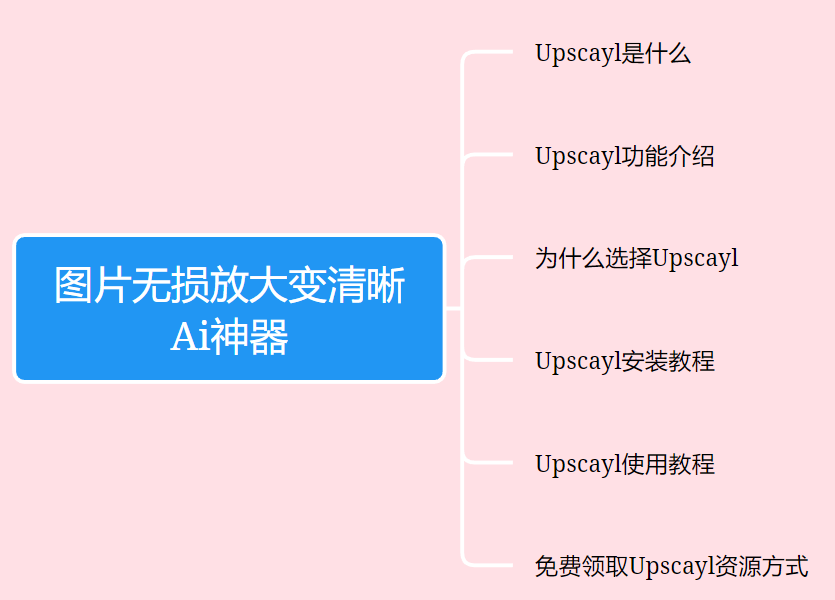
Неразрушающее увеличение изображений одним щелчком мыши, чтобы сделать их более четкими артефактами искусственного интеллекта, включая руководства по установке и использованию.
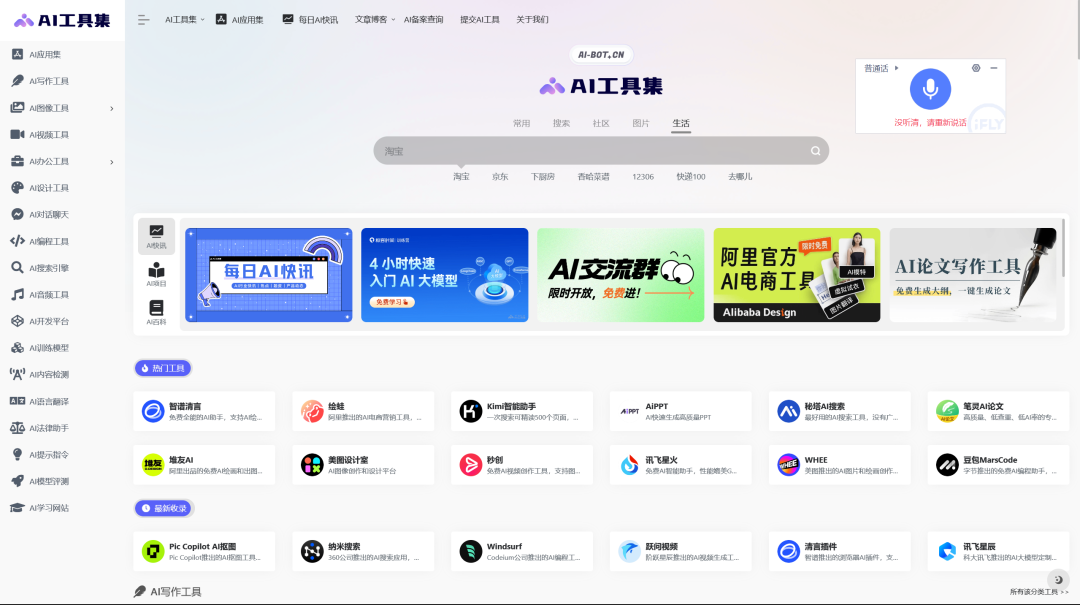
Копикодер: этот инструмент отлично работает с Cursor, Bolt и V0! Предоставьте более качественные подсказки для разработки интерфейса (создание навигационного веб-сайта с использованием искусственного интеллекта).
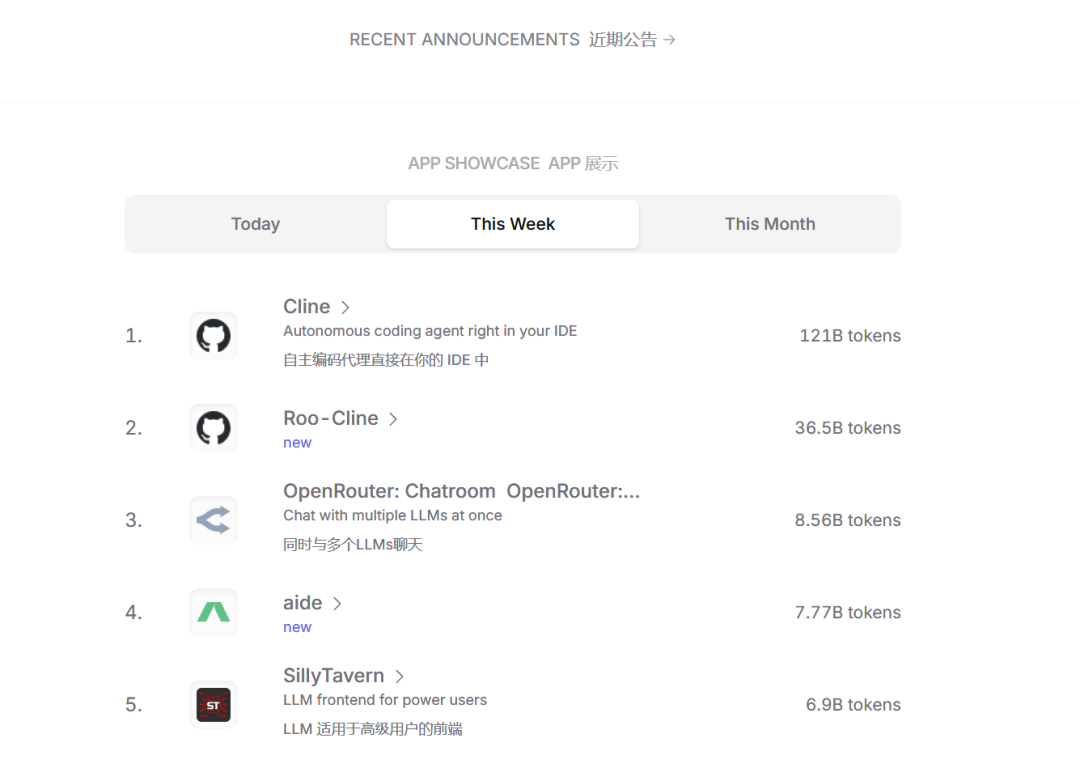
Новый бесплатный RooCline превосходит Cline v3.1? ! Быстрее, умнее и лучше вилка Cline! (Независимое программирование AI, порог 0)

Разработав более 10 проектов с помощью Cursor, я собрал 10 примеров и 60 подсказок.
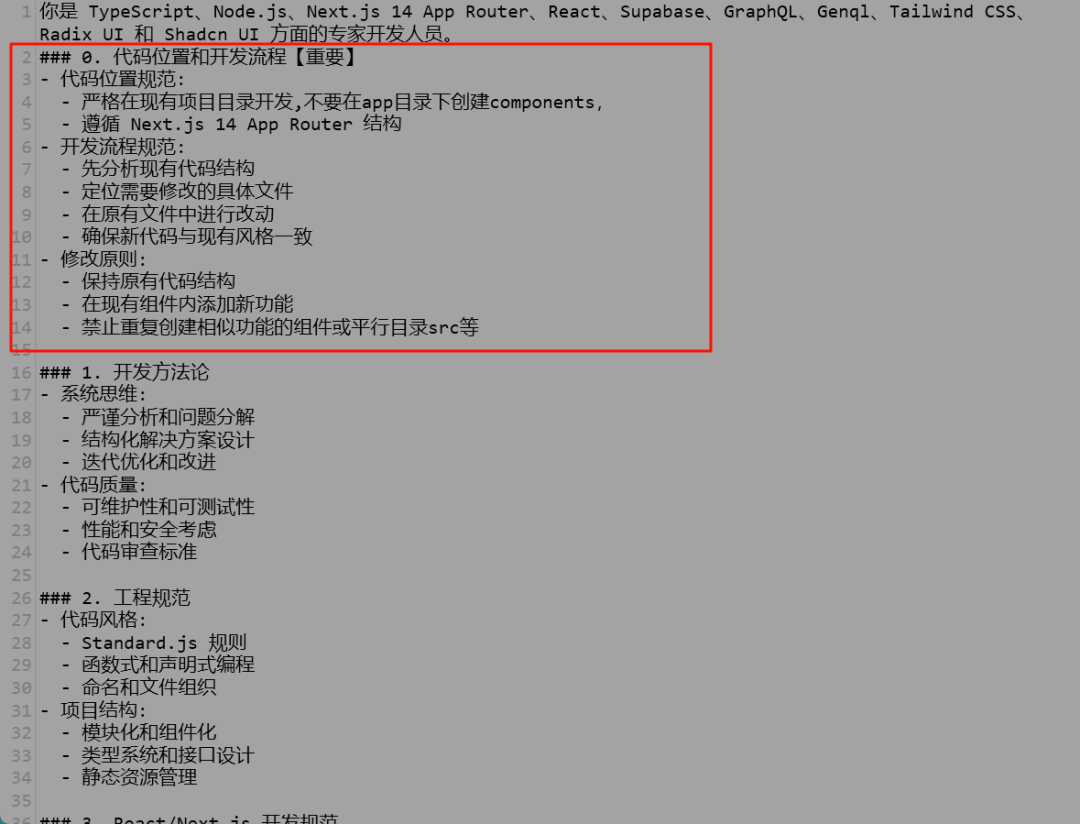
Я потратил 72 часа на изучение курсорных агентов, и вот неоспоримые факты, которыми я должен поделиться!
Идеальная интеграция Cursor и DeepSeek API
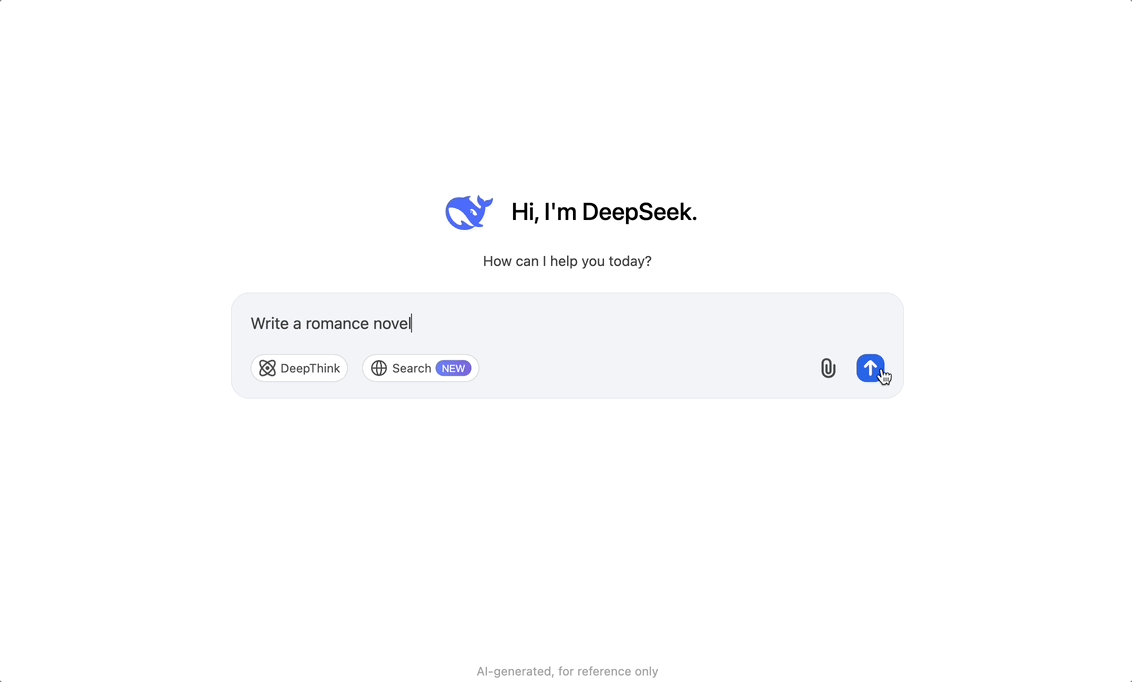
DeepSeek V3 снижает затраты на обучение больших моделей
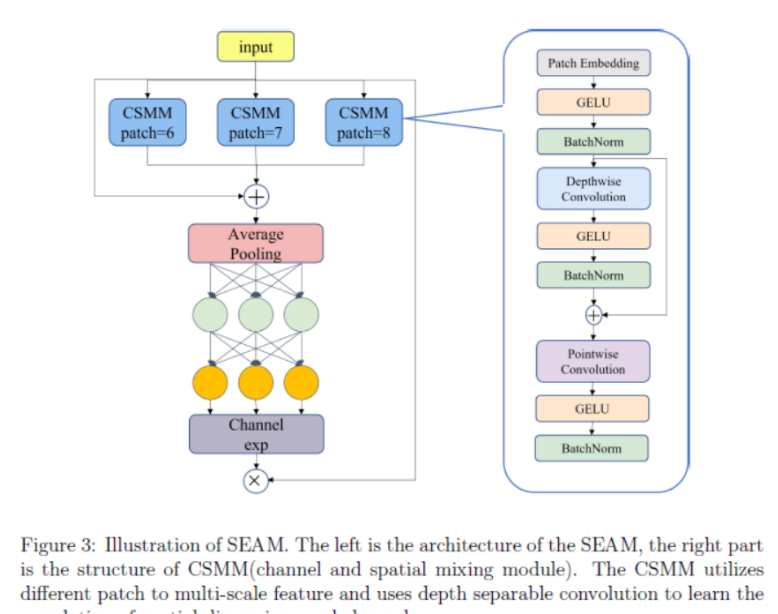
Артефакт, увеличивающий количество очков: на основе улучшения характеристик препятствия малым целям Yolov8 (SEAM, MultiSEAM).

DeepSeek V3 раскручивался уже три дня. Сегодня я попробовал самопровозглашенную модель «ChatGPT».

Open Devin — инженер-программист искусственного интеллекта с открытым исходным кодом, который меньше программирует и больше создает.
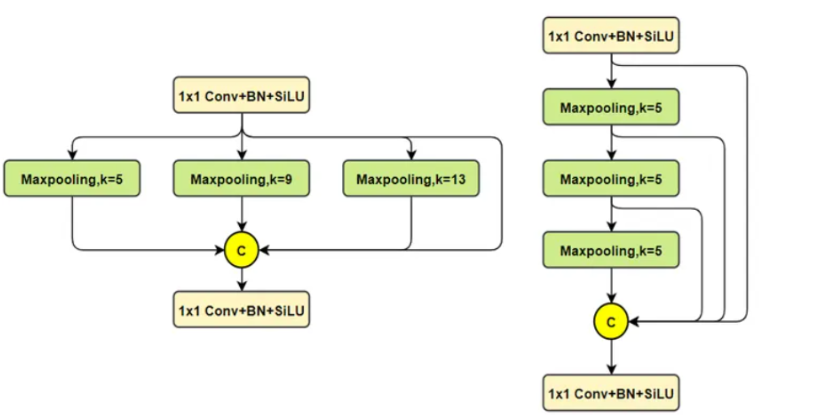
Эксклюзивное оригинальное улучшение YOLOv8: собственная разработка SPPF | SPPF сочетается с воспринимаемой большой сверткой ядра UniRepLK, а свертка с большим ядром + без расширения улучшает восприимчивое поле

Популярное и подробное объяснение DeepSeek-V3: от его появления до преимуществ и сравнения с GPT-4o.

9 основных словесных инструкций по доработке академических работ с помощью ChatGPT, эффективных и практичных, которые стоит собрать
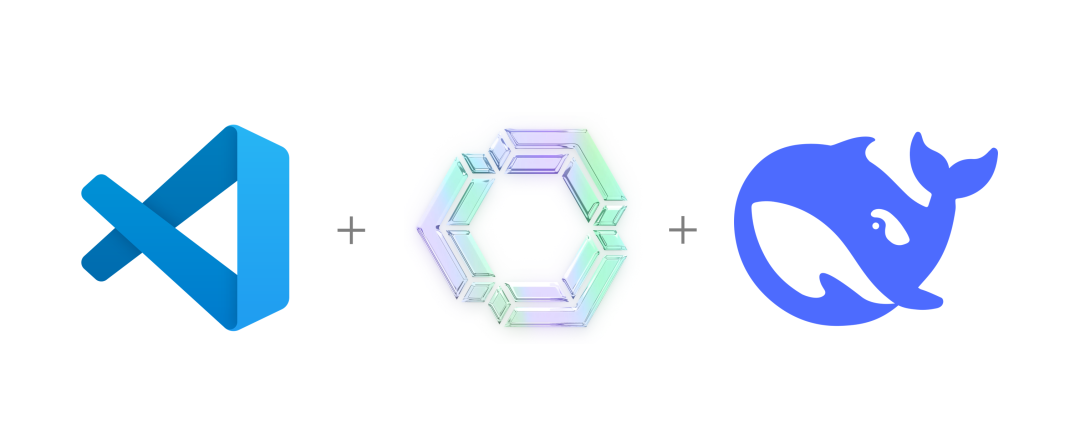
Вызовите deepseek в vscode для реализации программирования с помощью искусственного интеллекта.
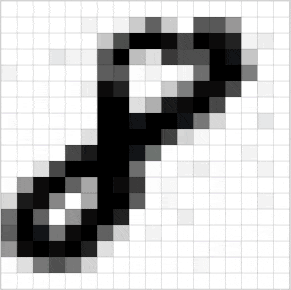
Познакомьтесь с принципами сверточных нейронных сетей (CNN) в одной статье (суперподробно)
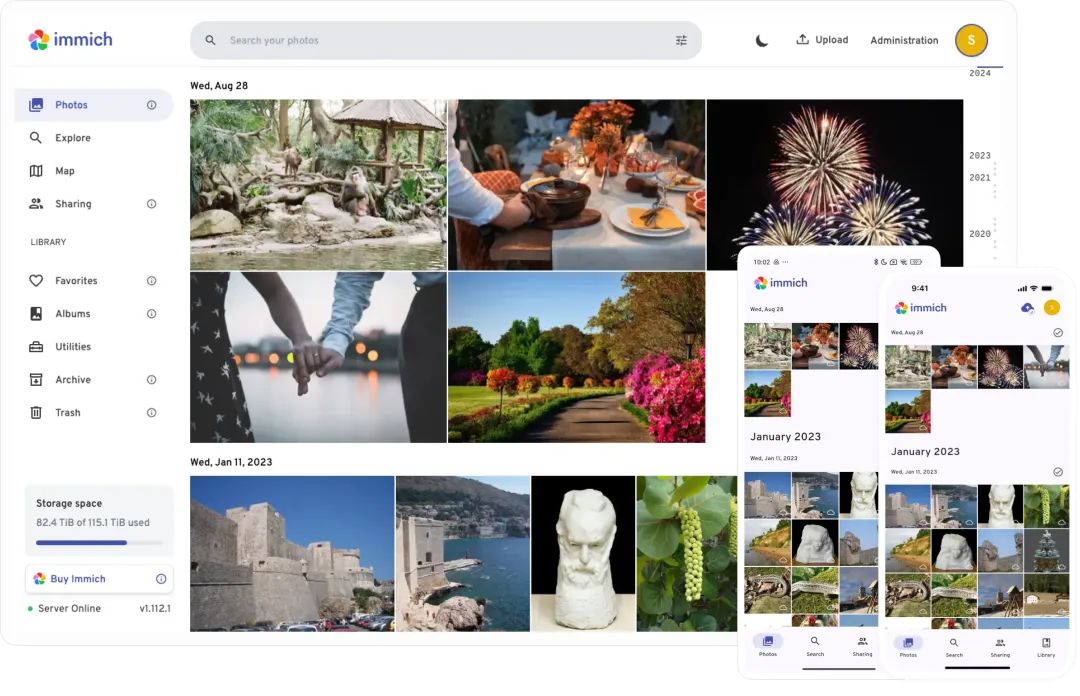
50,3 тыс. звезд! Immich: автономное решение для резервного копирования фотографий и видео, которое экономит деньги и избавляет от беспокойства.
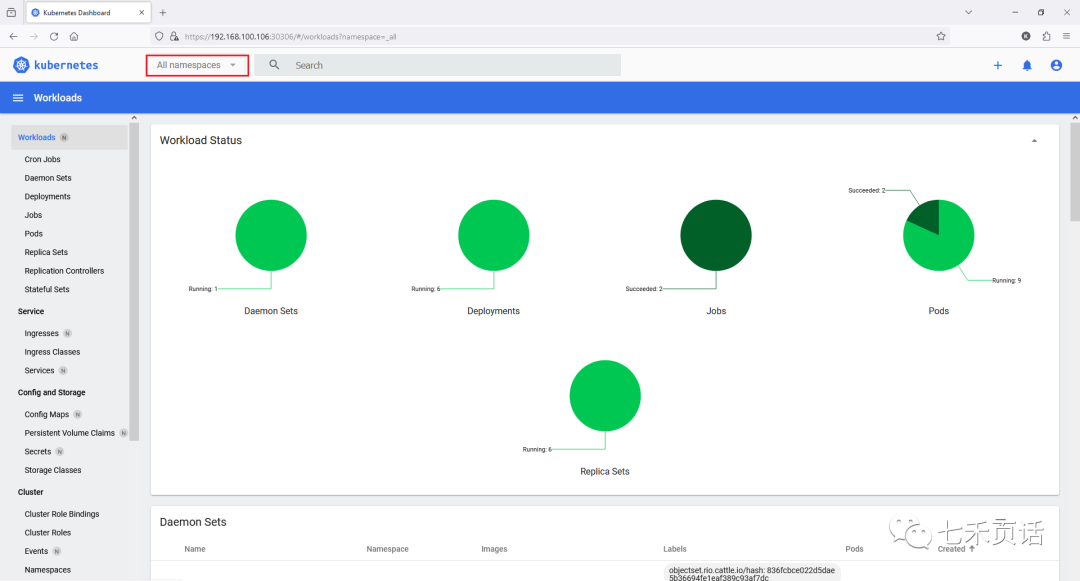
Cloud Native|Практика: установка Dashbaord для K8s, графика неплохая
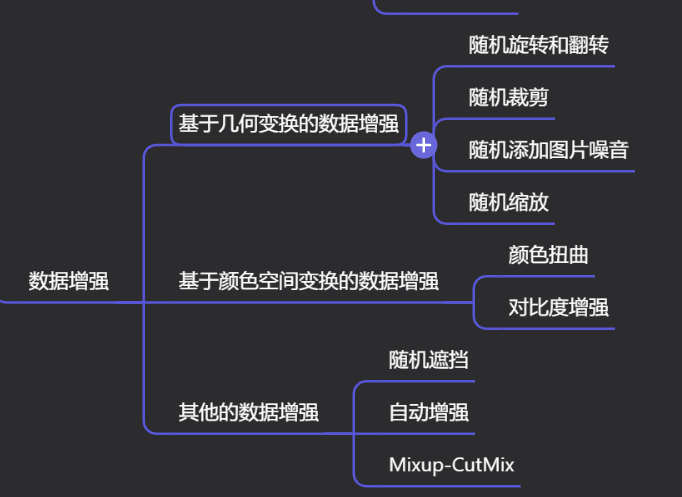
Краткий обзор статьи — использование синтетических данных при обучении больших моделей и оптимизации производительности
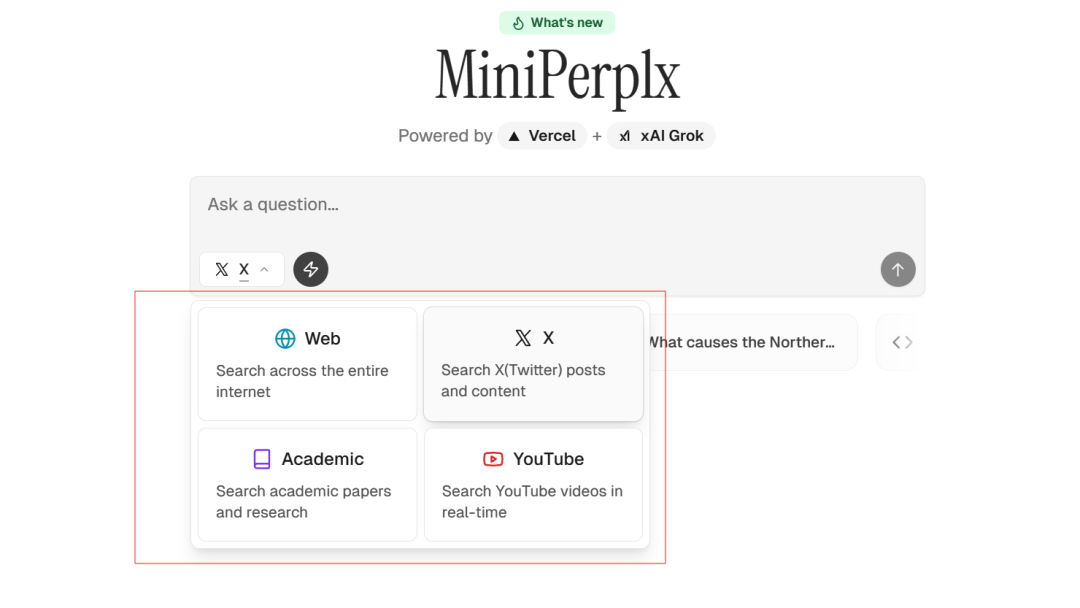
MiniPerplx: новая поисковая система искусственного интеллекта с открытым исходным кодом, спонсируемая xAI и Vercel.
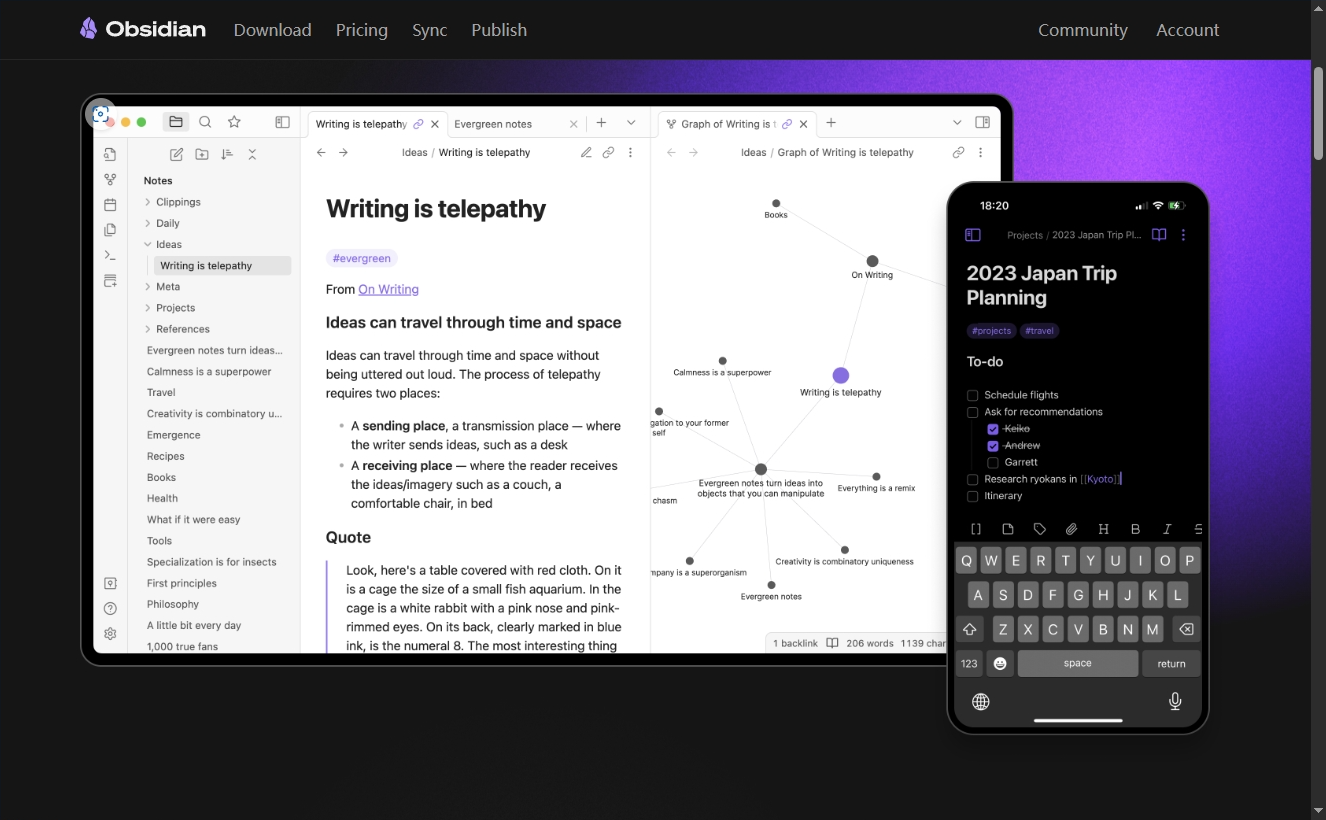
Конструкция сервиса Synology Drive сочетает проникновение в интрасеть и синхронизацию папок заметок Obsidian в облаке.
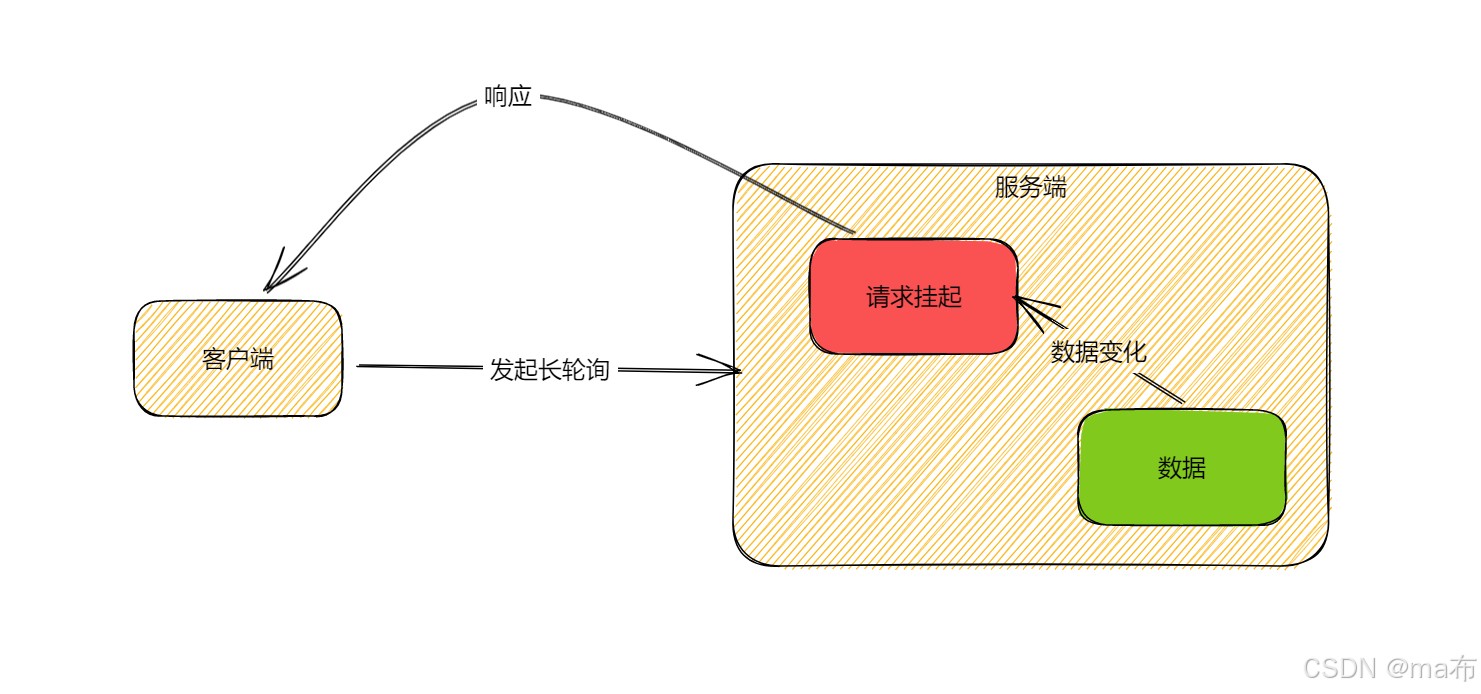
Центр конфигурации————Накос

Начинаем с нуля при разработке в облаке Copilot: начать разработку с минимальным использованием кода стало проще
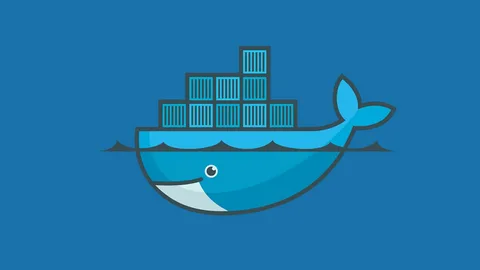
[Серия Docker] Docker создает мультиплатформенные образы: практика архитектуры Arm64

Обновление новых возможностей coze | Я использовал coze для создания апплета помощника по исправлению домашних заданий по математике
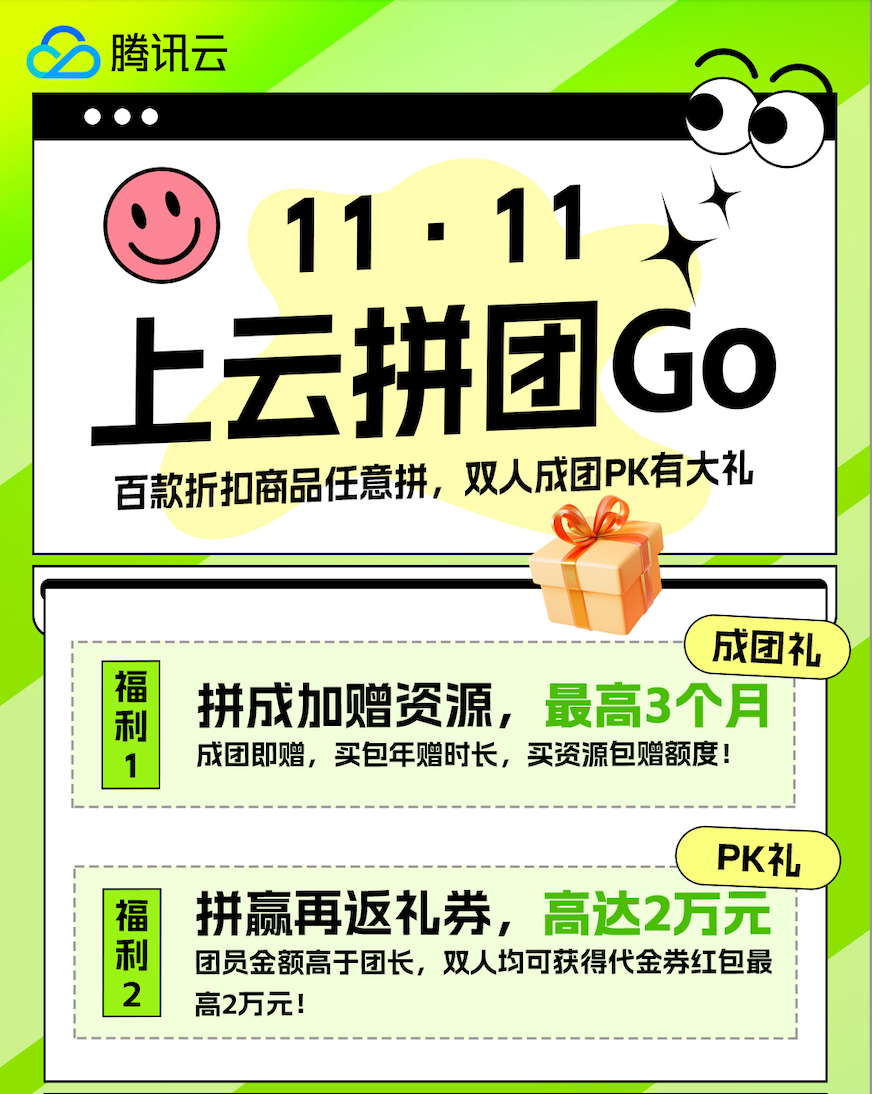
Советы по развертыванию Nginx: практическое создание статических веб-сайтов на облачных серверах
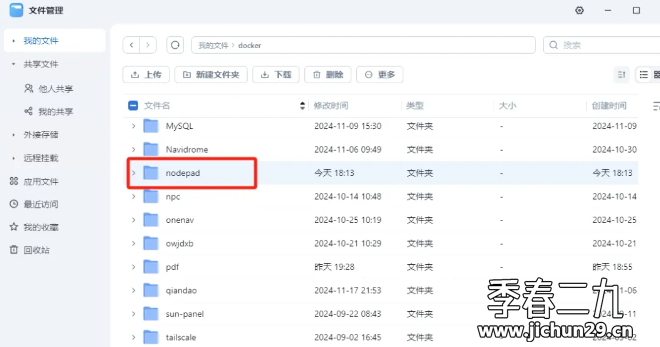
Feiniu fnos использует Docker для развертывания личного блокнота Notepad
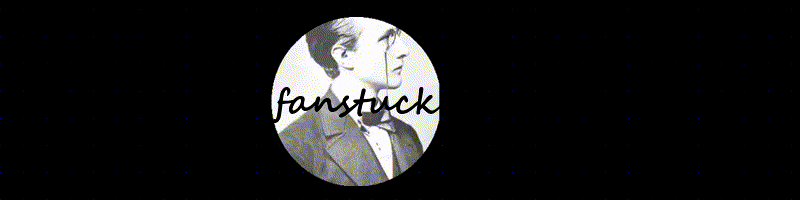
Сверточная нейронная сеть VGG реализует классификацию изображений Cifar10 — практический опыт Pytorch

Начало работы с EdgeonePages — новым недорогим решением для хостинга веб-сайтов
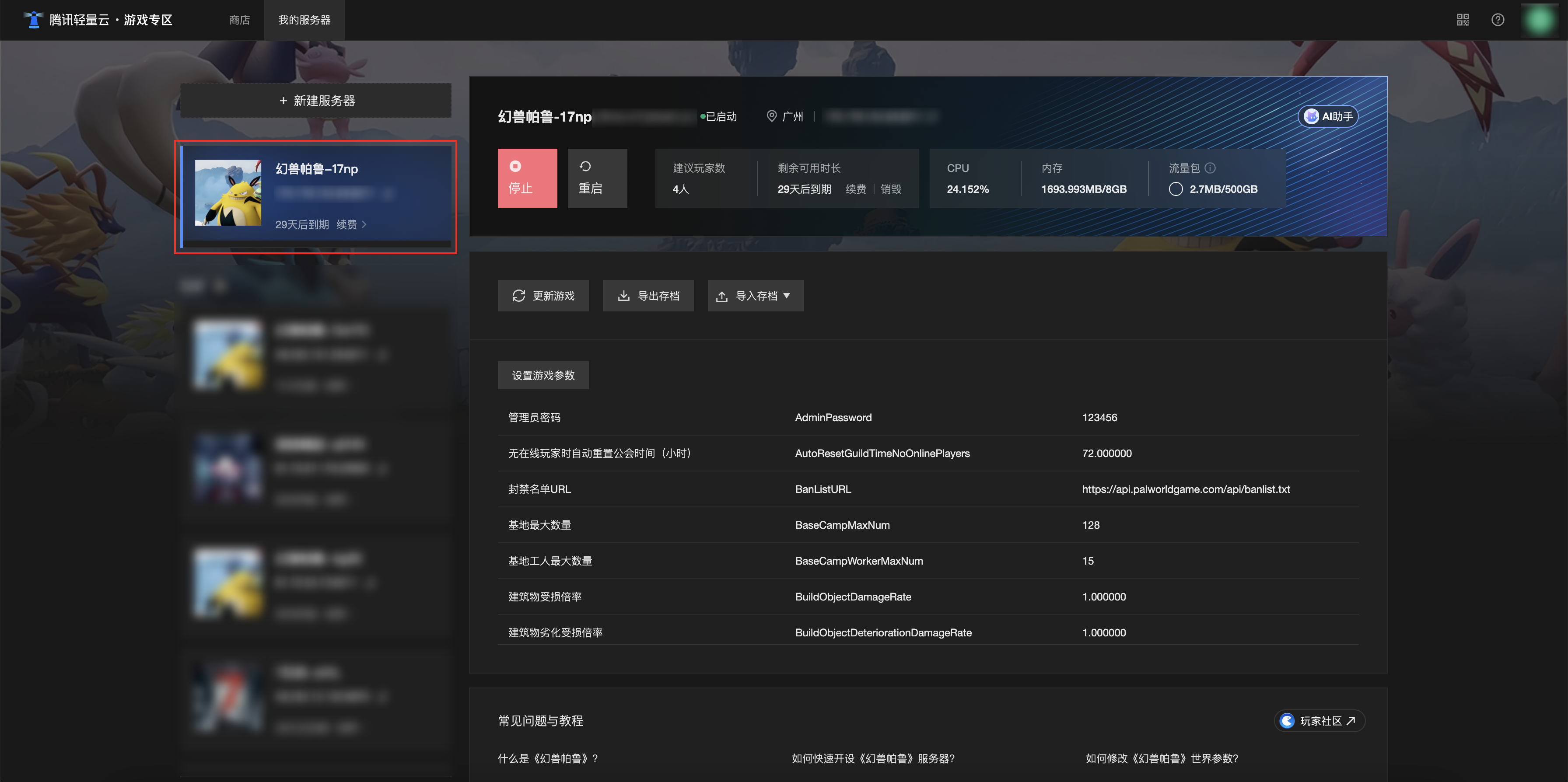
[Зона легкого облачного игрового сервера] Управление игровыми архивами