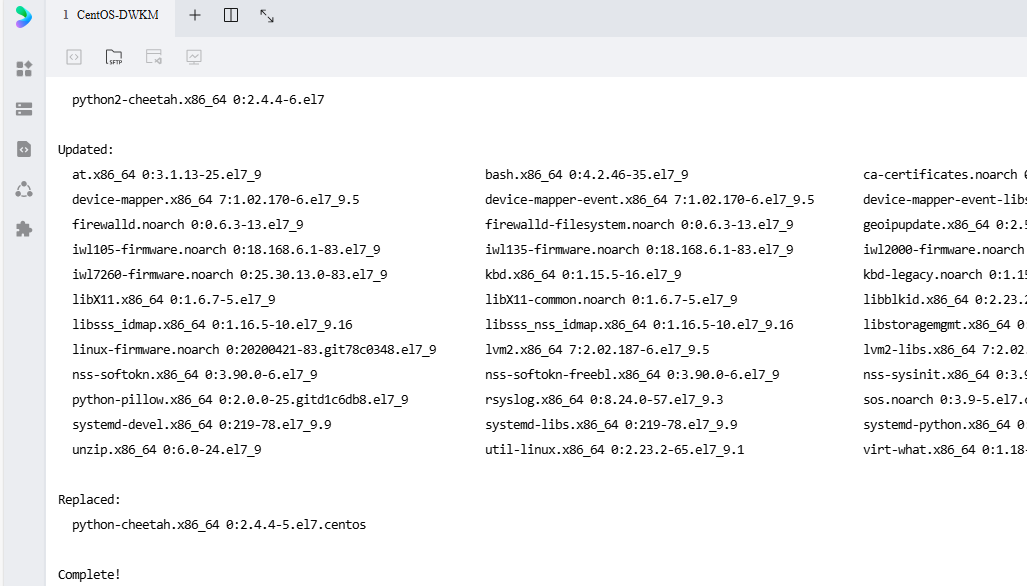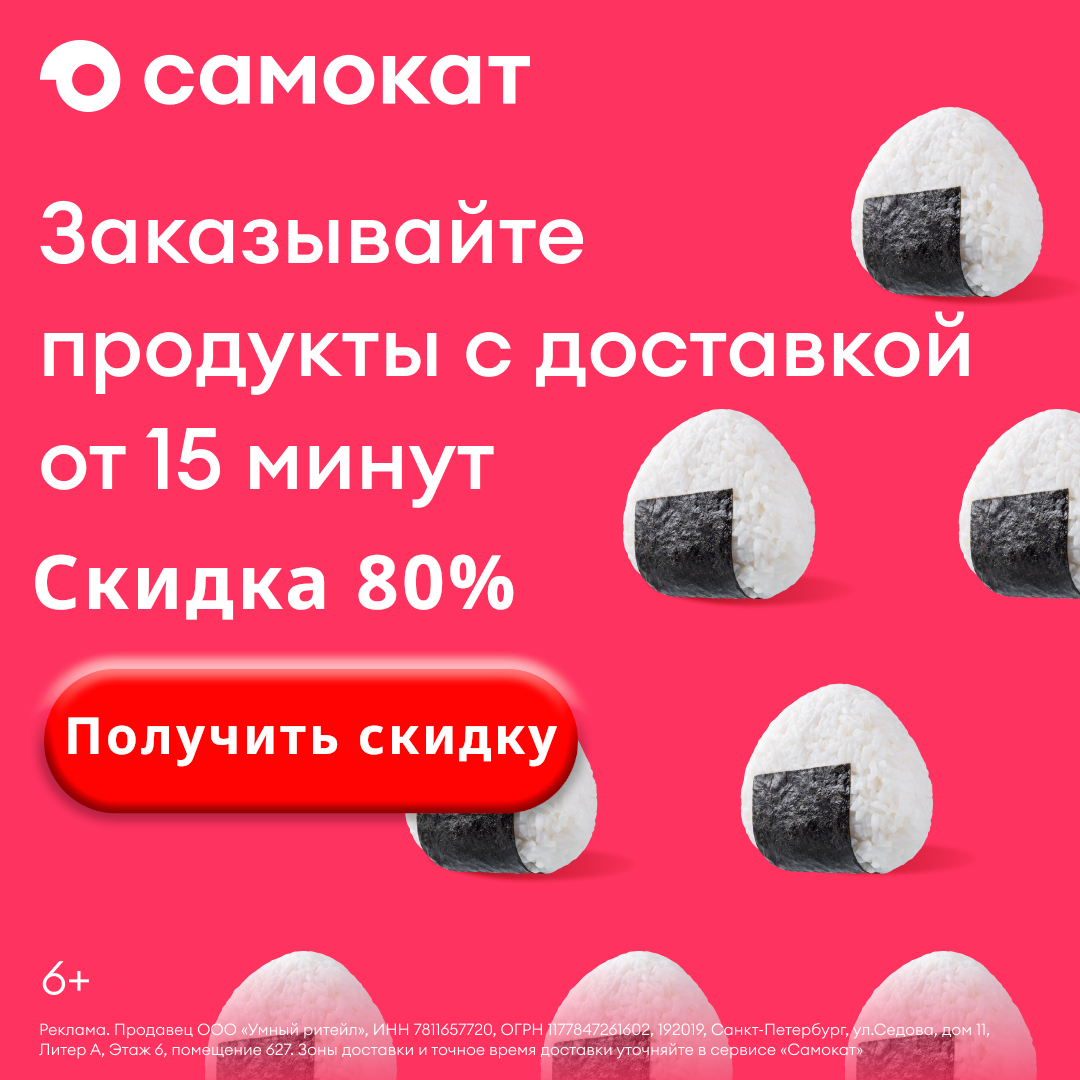Практика разработки HarmonyOS — сканирование Bluetooth BLE на основе связи ближнего действия
описание сцены
Bluetooth — это технология беспроводной связи ближнего действия, которая обеспечивает обмен данными между стационарными и мобильными устройствами. Как правило, Bluetooth BR/EDR до версии Bluetooth 3.0 называется традиционным Bluetooth, а Bluetooth BLE в соответствии со спецификацией Bluetooth 4.0 называется Bluetooth с низким энергопотреблением. Модуль BLE предоставляет методы для работы и управления Bluetooth.
Сценарий 1. Подайте заявку на получение разрешений Bluetooth.
план
Разрешение ACCESS_BLUETOOTH требуется для многих интерфейсов Bluetooth, таких как: ble.getConnectedBLEDevices (подключить устройство BLE к текущему устройству), ble.startBLEScan (инициировать процесс сканирования BLE). Это разрешение требует авторизации пользователя, которую можно получить, вызвав метод requestPermissionsFromUser().
Частые всплывающие окна не должны беспокоить пользователей. Если пользователь откажется от авторизации, он не сможет снова открыть всплывающее окно. Приложению необходимо помочь пользователю вручную предоставить разрешения в интерфейсе «Настройки» системного приложения.
основной код
requestPermissionsFromUser() {
let atManager: abilityAccessCtrl.AtManager = abilityAccessCtrl.createAtManager();
try {
let context = getContext(this);
atManager.requestPermissionsFromUser(context, ['ohos.permission.ACCESS_BLUETOOTH'], (err: BusinessError, data: PermissionRequestResult) => {
console.info('data:' + JSON.stringify(data));
console.info('data permissions:' + data.permissions);
console.info('data authResults:' + data.authResults);
});
} catch (err) {
console.log(`catch err->${JSON.stringify(err)}`);
}
}Конфигурационный файл
Подайте заявку на получение соответствующих разрешений в файле Module.json.
"requestPermissions":[
{
"name" : "ohos.permission.ACCESS_BLUETOOTH",
"reason": "$string:module_desc",
"usedScene": {
"abilities": [
"FormAbility"
],
"when":"always"
}
},
{
"name" : "ohos.permission.DISCOVER_BLUETOOTH",
"usedScene": {
"abilities": [
"FormAbility"
],
"when":"always"
}
},
{
"name" : "ohos.permission.USE_BLUETOOTH",
"usedScene": {
"abilities": [
"bluetouth"
],
"when":"always"
}
},
]Сцена 2: **BLE** Сканирование Bluetooth и системные настройки Bluetooth-сканирование
BLE — это Bluetooth Low Energy, который может сканировать только устройства Bluetooth с низким энергопотреблением.
Соединение классическое Bluetooth. Если вы хотите просканировать все устройства в настройках системы, вы можете вызвать этот интерфейс.
план
ble сканирует Bluetooth с низким энергопотреблением, и результаты меньше, чем при сканировании соединения. Если вы хотите сканировать все устройства в настройках системы, вам нужно вызвать Connection.startbluetoothdiscovery в модуле @ohos.bluetooth.connection.
основной код
Сканирование Bluetooth с низким энергопотреблением: ble.startBLEScan
import { BusinessError } from '@kit.BasicServicesKit';
import { ble } from '@kit.ConnectivityKit';
@Entry
@Component
struct Index {
@State onReceiveEventData: string = ''
@State isScan: boolean = false
// ...
build() {
Row() {
Column() {
// Bluetooth-сканирование
Button("startBLEScan")
.onClick(() => {
this.isScan = !this.isScan
let onReceiveEvent = (data: Array<ble.ScanResult>) => {
console.info('BLE scan device find result = ' + JSON.stringify(data));
let dataString = JSON.stringify(data)
this.onReceiveEventData = dataString
}
try {
ble.on("BLEDeviceFind", onReceiveEvent);
let scanFilter: ble.ScanFilter = {
// deviceId:"xxxx",
// name:"test",
// serviceUuid:"xxxx"
};
console.info('scanFilter' + JSON.stringify(scanFilter))
let scanOptions: ble.ScanOptions = {
interval: 50,
dutyMode: ble.ScanDuty.SCAN_MODE_LOW_POWER,
matchMode: ble.MatchMode.MATCH_MODE_AGGRESSIVE,
}
ble.startBLEScan(null, scanOptions);
} catch (err) {
console.error('errCode: ' + (err as BusinessError).code + ', errMessage: ' +
(err as BusinessError).message);
}
})
.type(ButtonType.Capsule)
.margin({ top: 4 })
.backgroundColor('#ff1198ee')
.width('67%')
.height('4%')
// ...
Text(this.isScan ? this.onReceiveEventData : «Сканирование Bluetooth не включено»)
.textAlign(TextAlign.Center)
.fontSize(12)
.border({ width: 1 })
.padding(10)
.margin(10)
.width('80%')
.height(200)
}
.width('100%')
}
.height('100%')
}
}Классическое сканирование Bluetooth: Connection.startBluetoothDiscovery.
import { BusinessError } from '@kit.BasicServicesKit';
import connection from '@ohos.bluetooth.connection';
@Entry
@Component
struct Index {
@State onReceiveEventData: string = ''
@State isScan: boolean = false
// ...
build() {
Row() {
Column() {
// Bluetooth-сканирование
Button("startBluetoothDiscovery")
.onClick(() => {
this.isScan = !this.isScan
let onReceiveEvent = (data: Array<string>) => {
console.log('data length' + JSON.stringify(data));
let dataString = JSON.stringify(data)
this.onReceiveEventData = dataString
}
try {
connection.on('bluetoothDeviceFind', onReceiveEvent);
connection.startBluetoothDiscovery();
} catch (err) {
console.error('errCode: ' + (err as BusinessError).code + ', errMessage: ' +
(err as BusinessError).message);
}
})
.type(ButtonType.Capsule)
.margin({ top: 4 })
.backgroundColor('#ff1198ee')
.width('67%')
.height('4%')
Text(this.isScan ? this.onReceiveEventData : «Сканирование Bluetooth не включено»)
.textAlign(TextAlign.Center)
.fontSize(12)
.border({ width: 1 })
.padding(10)
.margin(10)
.width('80%')
.height(200)
}
.width('100%')
}
.height('100%')
}
}Сценарий 3: отображение возможностей модуля Bluetooth
визуализации
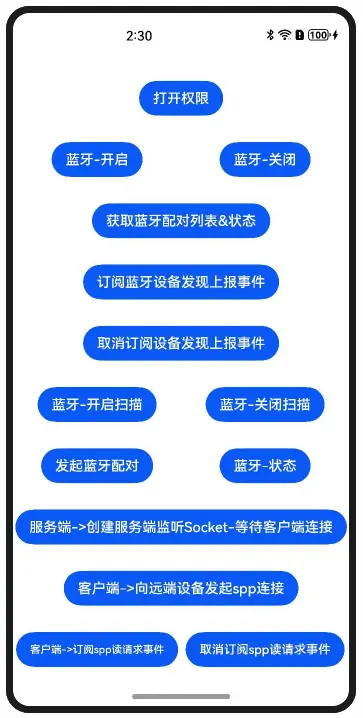
план
Сопутствующие возможности интерфейса:
- Используйте Bluetooth: access.enableBluetooth.
- Отключите Bluetooth: access.disableBluetooth.
- Получите список сопряжений Bluetooth: Connection.getPairedDevices.
- Получите статус сопряжения Bluetooth: Connection.getPairState.
- Подпишитесь на события отчетов об обнаружении устройств Bluetooth: Connection.on('bluetoothDeviceFind').
- Отменить подписку на события отчетов об обнаружении устройств Bluetooth: Connection.off('bluetoothDeviceFind').
- включатьBluetooth-сканирование,Удаленные устройства можно обнаружить: Connection.startBluetoothDiscovery.
- закрытиеBluetooth-сканирование:connection.stopBluetoothDiscovery。
- Инициируйте сопряжение Bluetooth: Connection.pairDevice.
- Создайте сервер, прослушивающий Socket: socket.sppListen.
Сопутствующие справочные документы по интерфейсу: @ohos.bluetooth.access (модуль доступа Bluetooth, @ohos.bluetooth.connection (модуль подключения Bluetooth), @ohos.bluetooth.socket (модуль разъема Bluetooth).
основной код
GridItem(){
Button('Разрешение на открытие').onClick(() => {
hilog.info(0x00000, TAG, «Открытые разрешения»);
this.requestPermissionsFromUser();
})
}
.columnStart(0)
.columnEnd(1)
.rowStart(0)
.rowEnd(0)
GridItem() {
Кнопка('Bluetooth включен').onClick(() => {
hilog.info(0x00000, TAG, «Bluetooth включен»);
try {
access.enableBluetooth();
} catch (err) {
hilog.info(0x00000, TAG, 'errCode: ' + (err as BusinessError).code + ', errMessage: ' + (err as BusinessError).message);
}
})
}
GridItem() {
Кнопка('Bluetooth-Закрыть').onClick(() => {
hilog.info(0x00000, TAG, «Bluetooth выключен»);
try {
access.disableBluetooth();
} catch (err) {
hilog.info(0x00000, TAG, 'errCode: ' + (err as BusinessError).code + ', errMessage: ' + (err as BusinessError).message);
}
})
}
GridItem() {
Button('получатьBluetoothсписок сопряжений&состояние').onClick(() => {
hilog.info(0x00000, TAG, «Получить список сопряжений Bluetooth»);
try {
let result: Array<string> = connection.getPairedDevices();
let index = 1;
result.forEach(s => {
let state = connection.getPairState(s)
hilog.info(0x00000, TAG, 'Устройство %{public}s,id-> %{public}s,состояние为->%{public}s', index++, s, bluetoothBondStateMap.get(state));
})
} catch (err) {
hilog.info(0x00000, TAG, 'errCode: ' + (err as BusinessError).code + ', errMessage: ' + (err as BusinessError).message);
}
})
}
.columnStart(0)
.columnEnd(1)
.rowStart(1)
.rowEnd(1)
GridItem() {
Button('Подписаться на события отчетов об обнаружении устройств Bluetooth').onClick(() => {
hilog.info(0x00000, TAG, «Подписаться на события отчетов об обнаружении устройств Bluetooth. ');
try {
connection.on('bluetoothDeviceFind', onReceiveEvent);
} catch (err) {
hilog.info(0x00000, TAG, 'errCode: ' + (err as BusinessError).code + ', errMessage: ' + (err as BusinessError).message);
}
})
}
.columnStart(0)
.columnEnd(1)
.rowStart(2)
.rowEnd(2)
GridItem() {
Button('Отписаться от событий отчетов об обнаружении устройств').onClick(() => {
hilog.info(0x00000, TAG, «Отписаться от событий отчетов об обнаружении устройств»);
try {
hilog.info(0x00000, TAG, «Общее количество обнаруженных устройств равно -1#» + deviceSet.size);
connection.off('bluetoothDeviceFind', onReceiveEvent);
index = 1;
} catch (err) {
hilog.info(0x00000, TAG, 'errCode: ' + (err as BusinessError).code + ', errMessage: ' + (err as BusinessError).message);
}
})
}
.columnStart(0)
.columnEnd(1)
.rowStart(3)
.rowEnd(3)
GridItem() {
Button('Bluetooth-Начать сканирование').onClick(() => {
hilog.info(0x00000, TAG, «Bluetooth-Включить сканирование»);
try {
connection.startBluetoothDiscovery()
} catch (err) {
hilog.info(0x00000, TAG, 'errCode: ' + (err as BusinessError).code + ', errMessage: ' + (err as BusinessError).message);
}
})
}напиши в конце
Если вы считаете, что этот контент вам очень полезен, я хотел бы предложить вам оказать мне три небольшие услуги:
- Лайки, репосты и ваши «лайки и комментарии» — движущая сила моего творчества;
- сосредоточиться на Редактор,В то же время вы можете рассчитывать на последующие статьи🚀,Делитесь оригинальными знаниями время от времени;
- Если вы хотите получить более полные знания о новейших знаниях Хунмэна, вы можете следить за станцией B: класс Ма Ню;
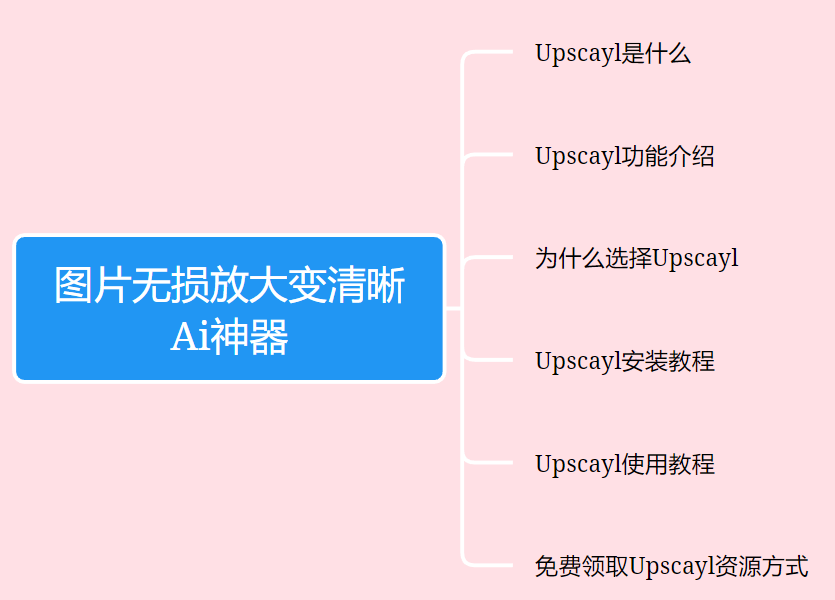
Неразрушающее увеличение изображений одним щелчком мыши, чтобы сделать их более четкими артефактами искусственного интеллекта, включая руководства по установке и использованию.
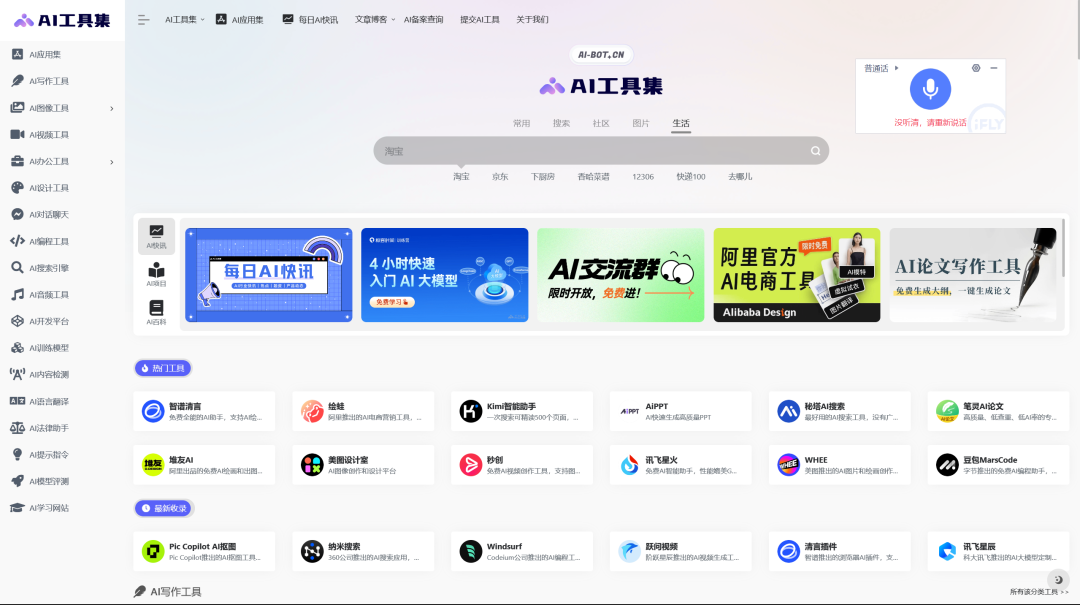
Копикодер: этот инструмент отлично работает с Cursor, Bolt и V0! Предоставьте более качественные подсказки для разработки интерфейса (создание навигационного веб-сайта с использованием искусственного интеллекта).
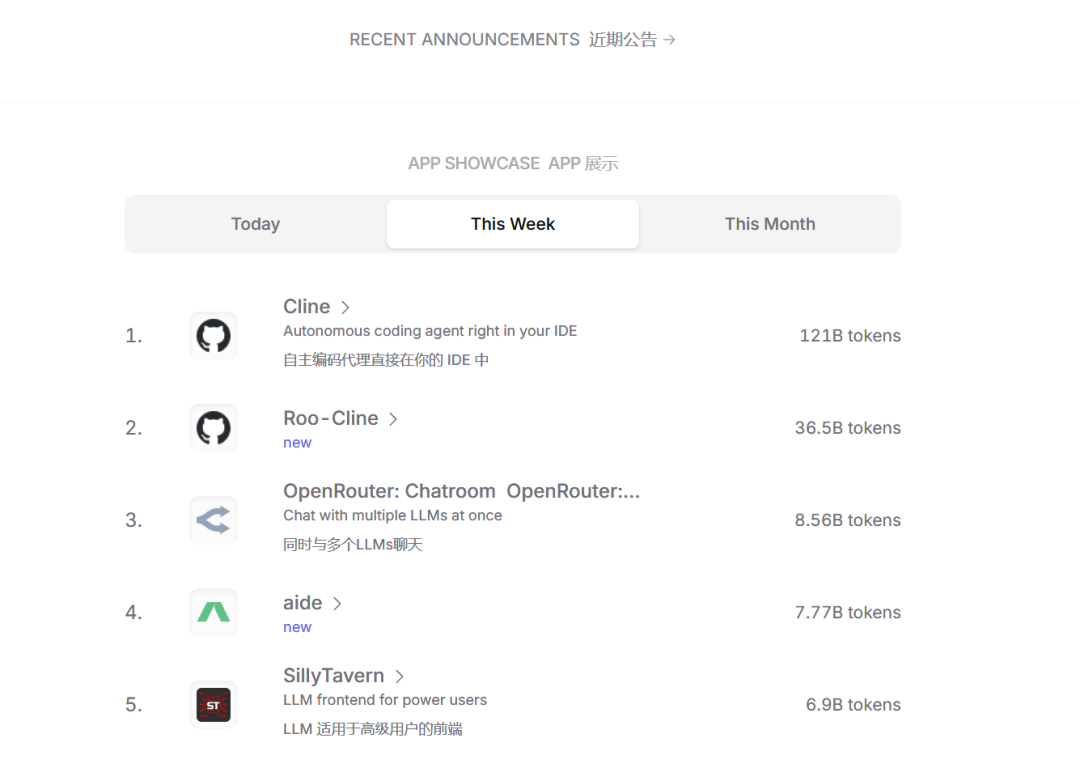
Новый бесплатный RooCline превосходит Cline v3.1? ! Быстрее, умнее и лучше вилка Cline! (Независимое программирование AI, порог 0)

Разработав более 10 проектов с помощью Cursor, я собрал 10 примеров и 60 подсказок.
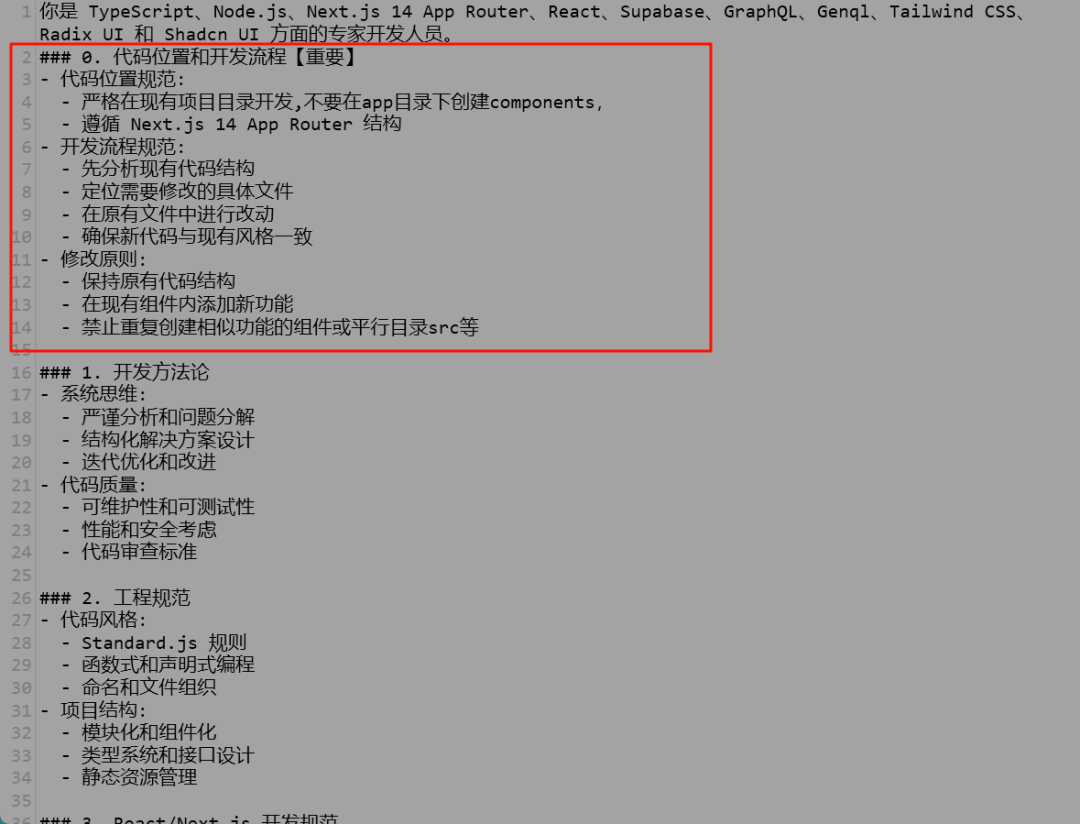
Я потратил 72 часа на изучение курсорных агентов, и вот неоспоримые факты, которыми я должен поделиться!
Идеальная интеграция Cursor и DeepSeek API
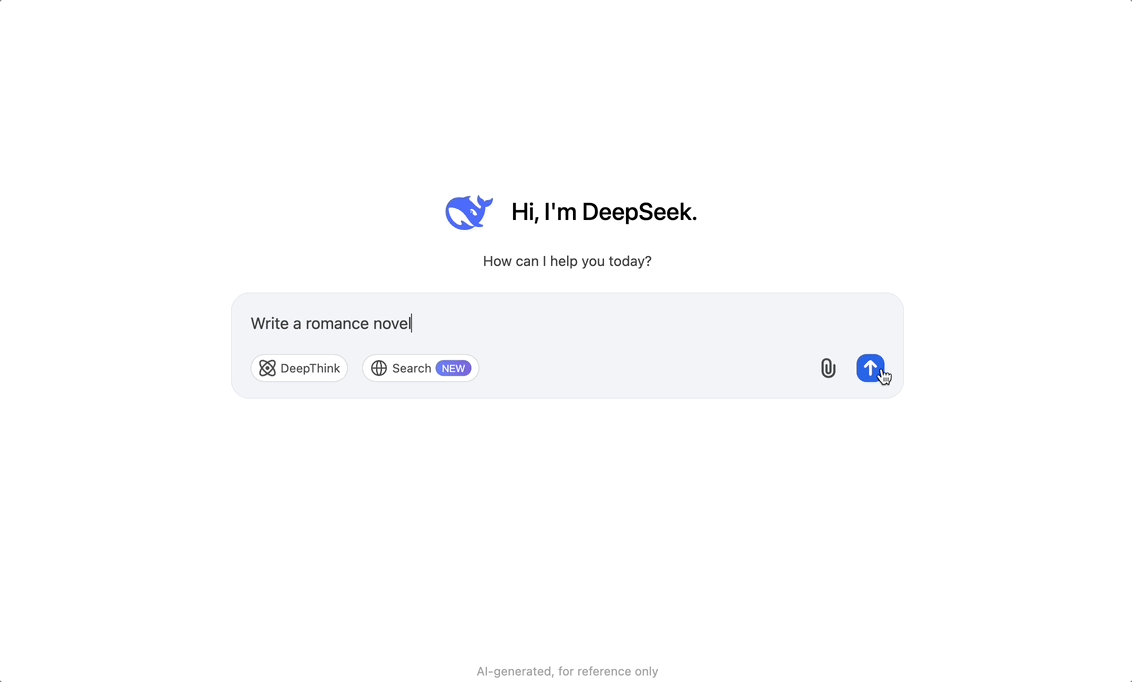
DeepSeek V3 снижает затраты на обучение больших моделей
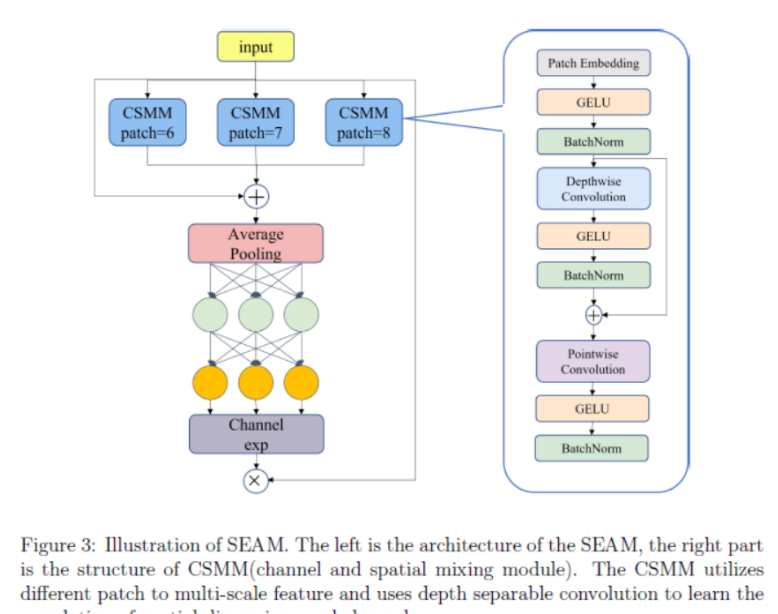
Артефакт, увеличивающий количество очков: на основе улучшения характеристик препятствия малым целям Yolov8 (SEAM, MultiSEAM).

DeepSeek V3 раскручивался уже три дня. Сегодня я попробовал самопровозглашенную модель «ChatGPT».

Open Devin — инженер-программист искусственного интеллекта с открытым исходным кодом, который меньше программирует и больше создает.
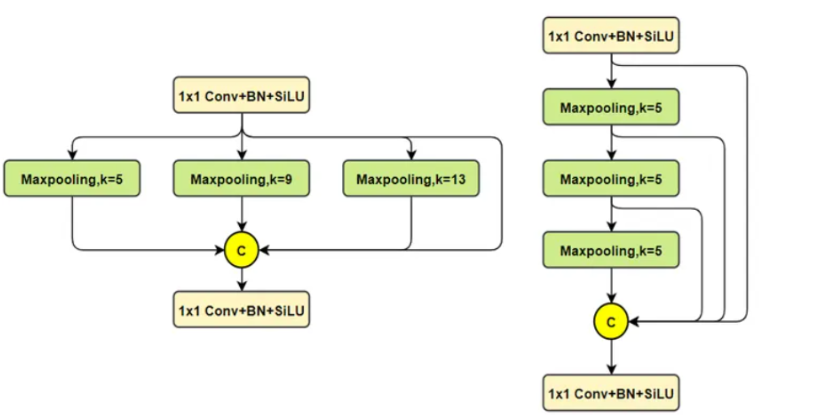
Эксклюзивное оригинальное улучшение YOLOv8: собственная разработка SPPF | SPPF сочетается с воспринимаемой большой сверткой ядра UniRepLK, а свертка с большим ядром + без расширения улучшает восприимчивое поле

Популярное и подробное объяснение DeepSeek-V3: от его появления до преимуществ и сравнения с GPT-4o.

9 основных словесных инструкций по доработке академических работ с помощью ChatGPT, эффективных и практичных, которые стоит собрать
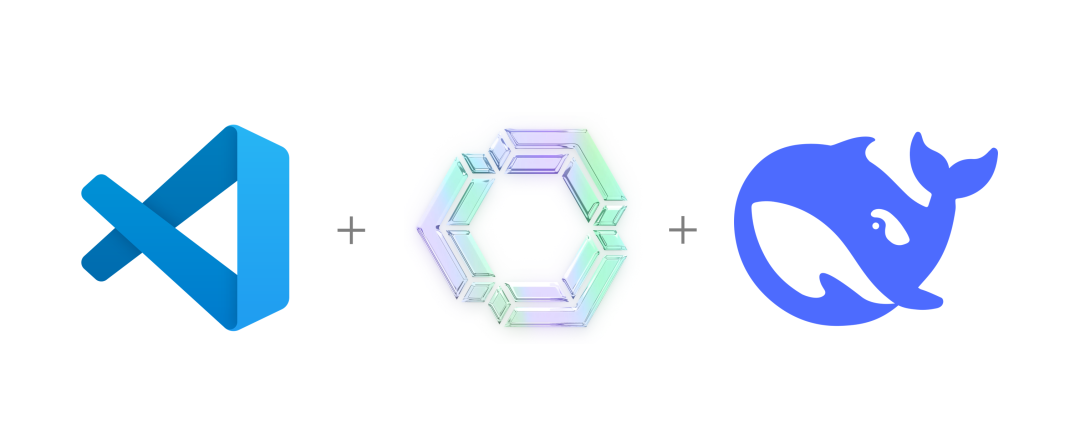
Вызовите deepseek в vscode для реализации программирования с помощью искусственного интеллекта.
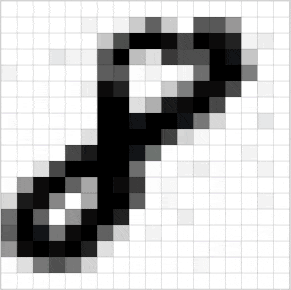
Познакомьтесь с принципами сверточных нейронных сетей (CNN) в одной статье (суперподробно)
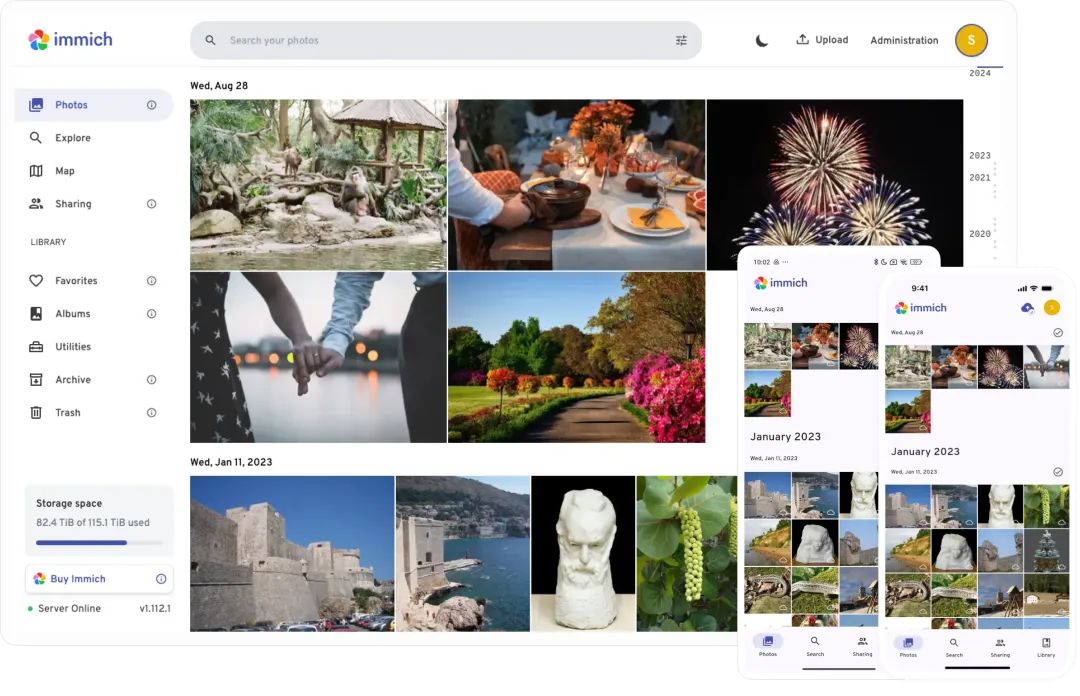
50,3 тыс. звезд! Immich: автономное решение для резервного копирования фотографий и видео, которое экономит деньги и избавляет от беспокойства.
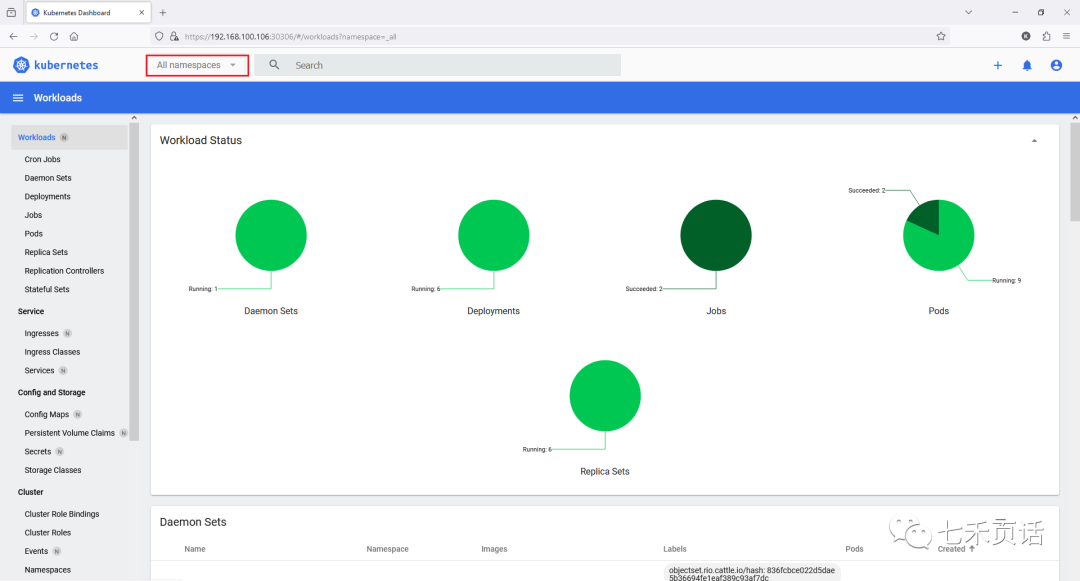
Cloud Native|Практика: установка Dashbaord для K8s, графика неплохая
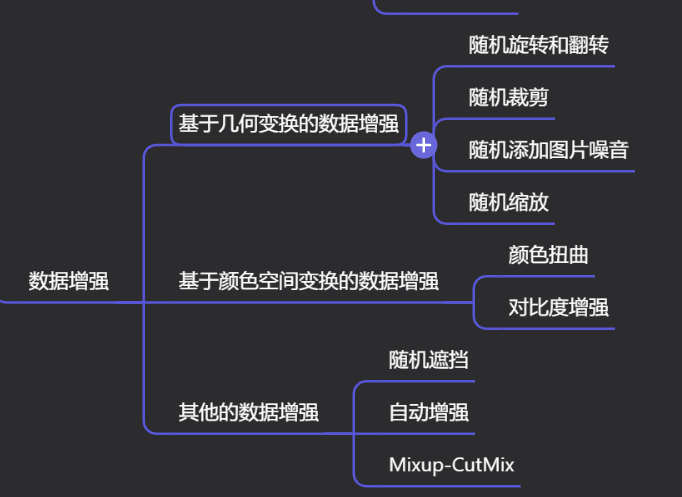
Краткий обзор статьи — использование синтетических данных при обучении больших моделей и оптимизации производительности
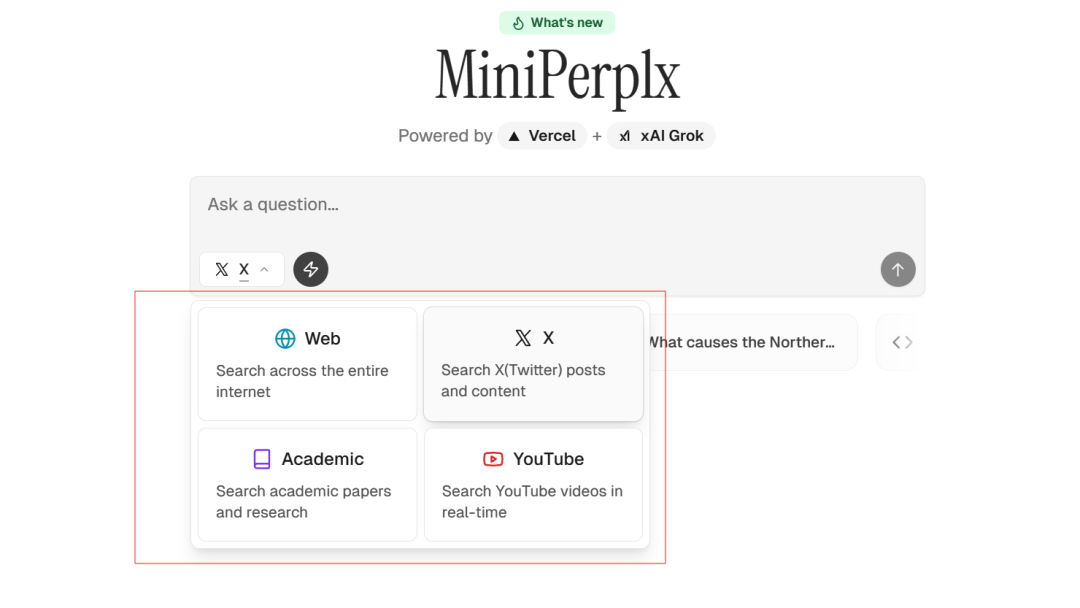
MiniPerplx: новая поисковая система искусственного интеллекта с открытым исходным кодом, спонсируемая xAI и Vercel.
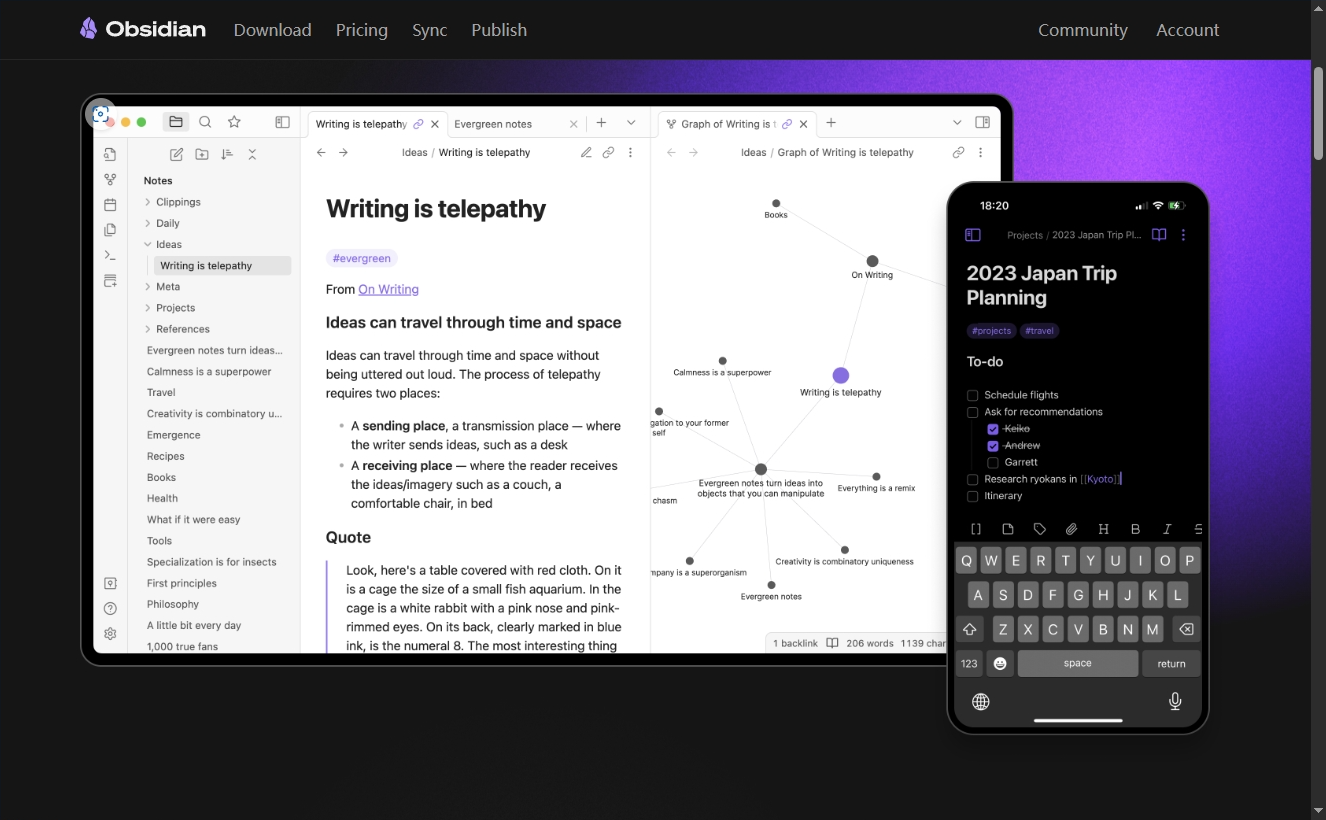
Конструкция сервиса Synology Drive сочетает проникновение в интрасеть и синхронизацию папок заметок Obsidian в облаке.
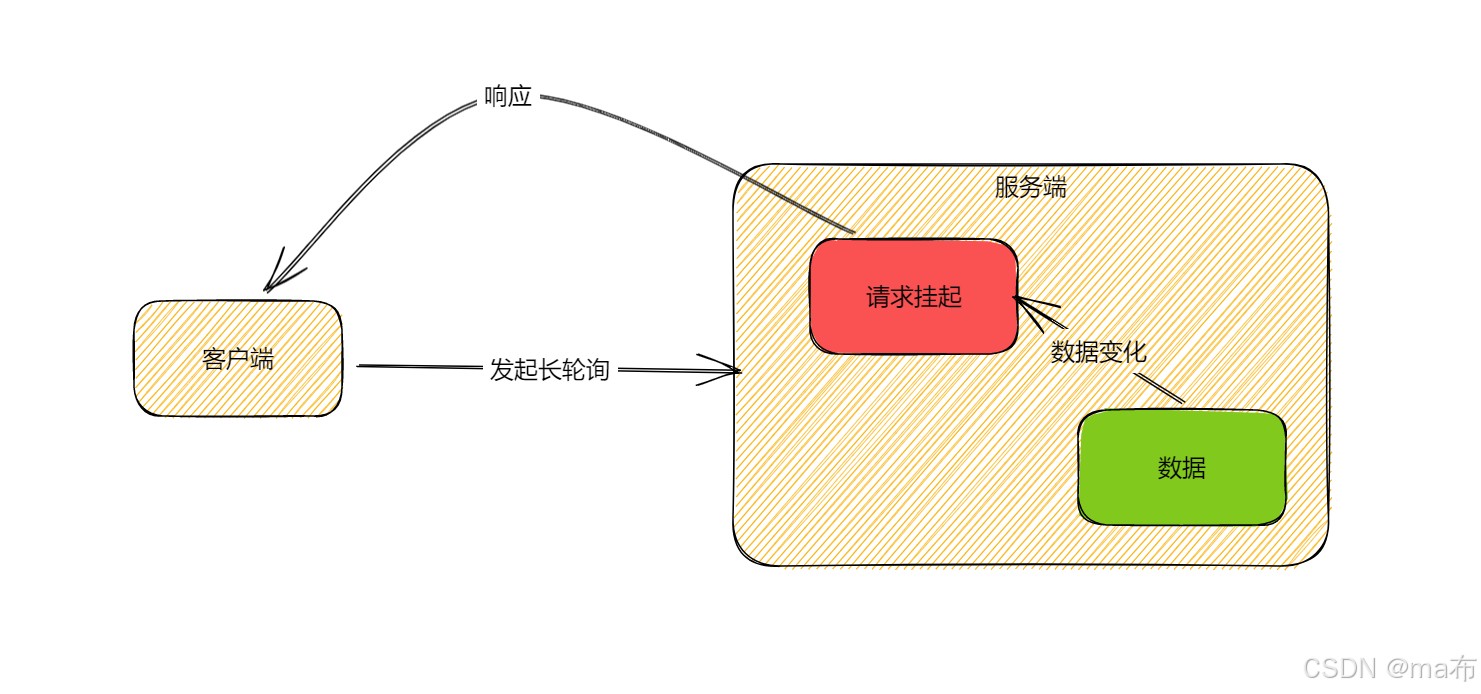
Центр конфигурации————Накос

Начинаем с нуля при разработке в облаке Copilot: начать разработку с минимальным использованием кода стало проще
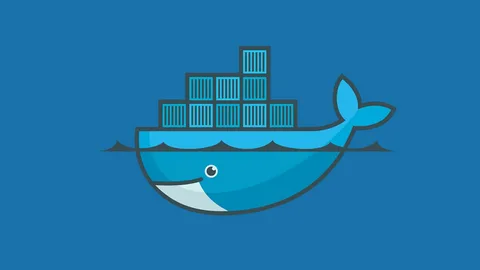
[Серия Docker] Docker создает мультиплатформенные образы: практика архитектуры Arm64

Обновление новых возможностей coze | Я использовал coze для создания апплета помощника по исправлению домашних заданий по математике
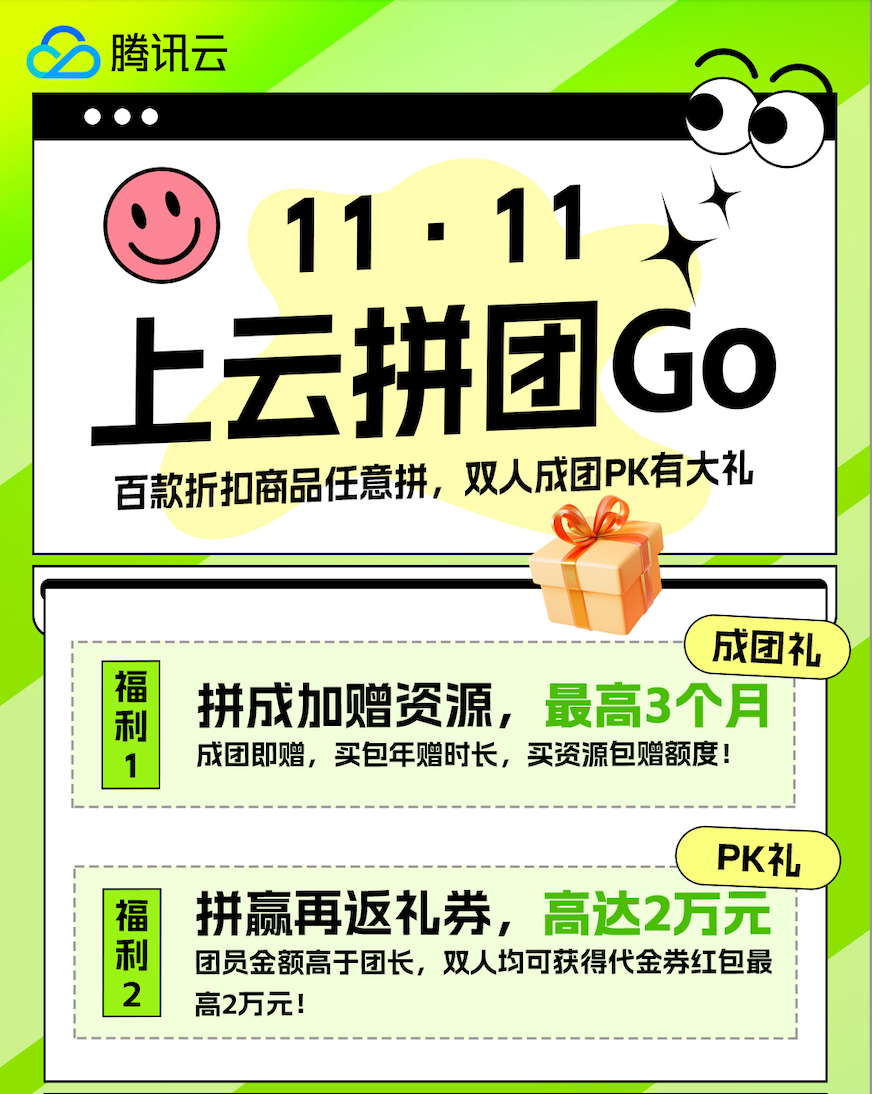
Советы по развертыванию Nginx: практическое создание статических веб-сайтов на облачных серверах
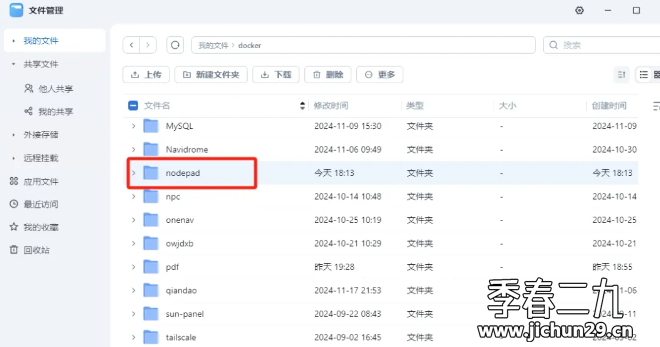
Feiniu fnos использует Docker для развертывания личного блокнота Notepad
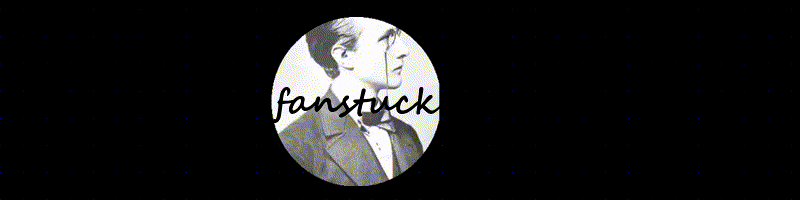
Сверточная нейронная сеть VGG реализует классификацию изображений Cifar10 — практический опыт Pytorch

Начало работы с EdgeonePages — новым недорогим решением для хостинга веб-сайтов
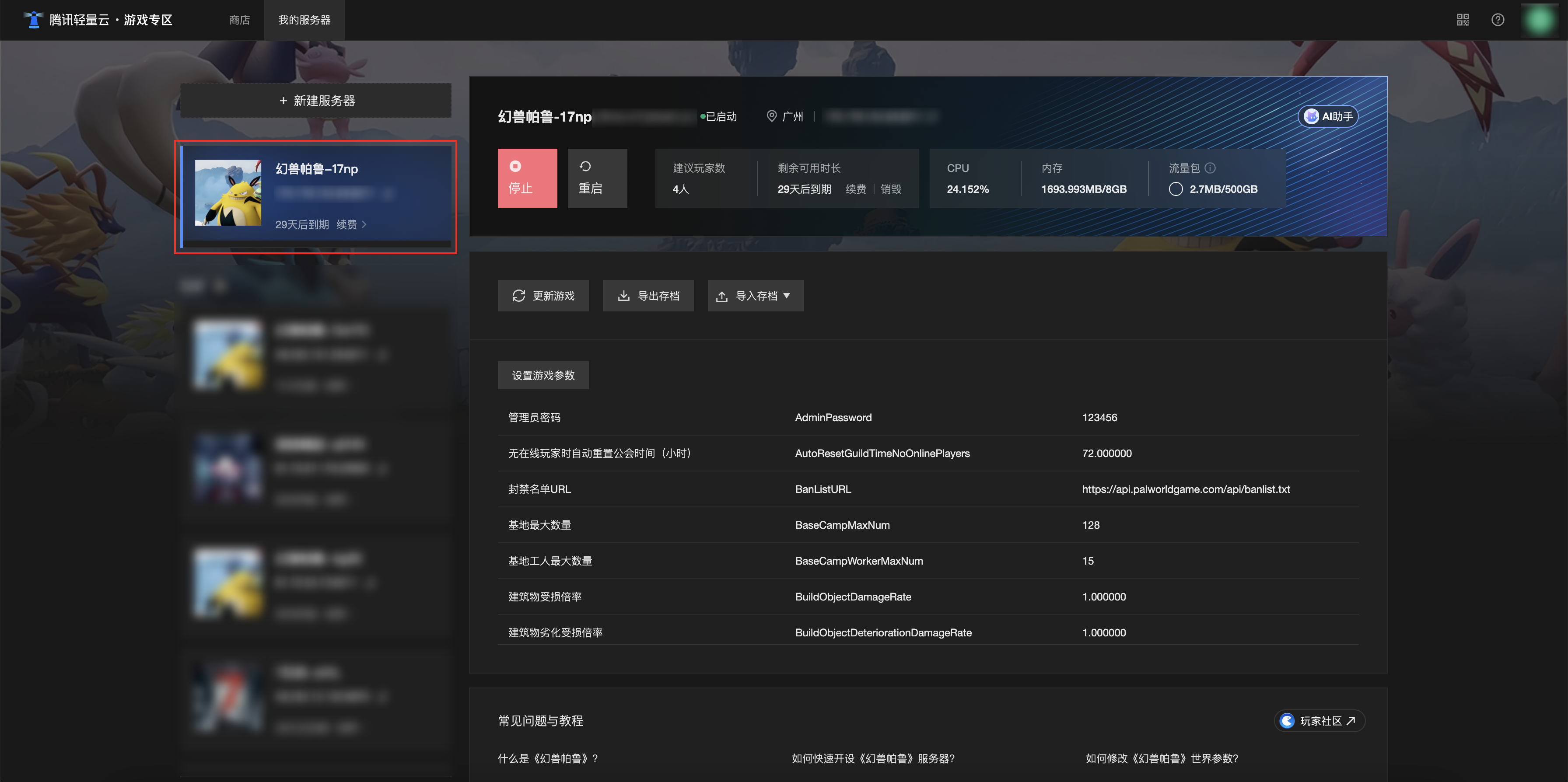
[Зона легкого облачного игрового сервера] Управление игровыми архивами