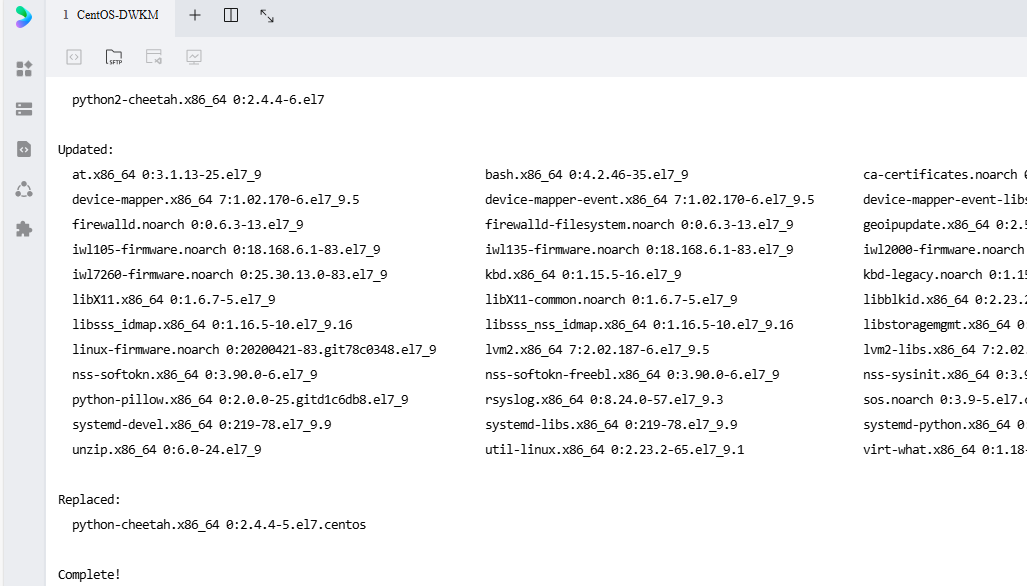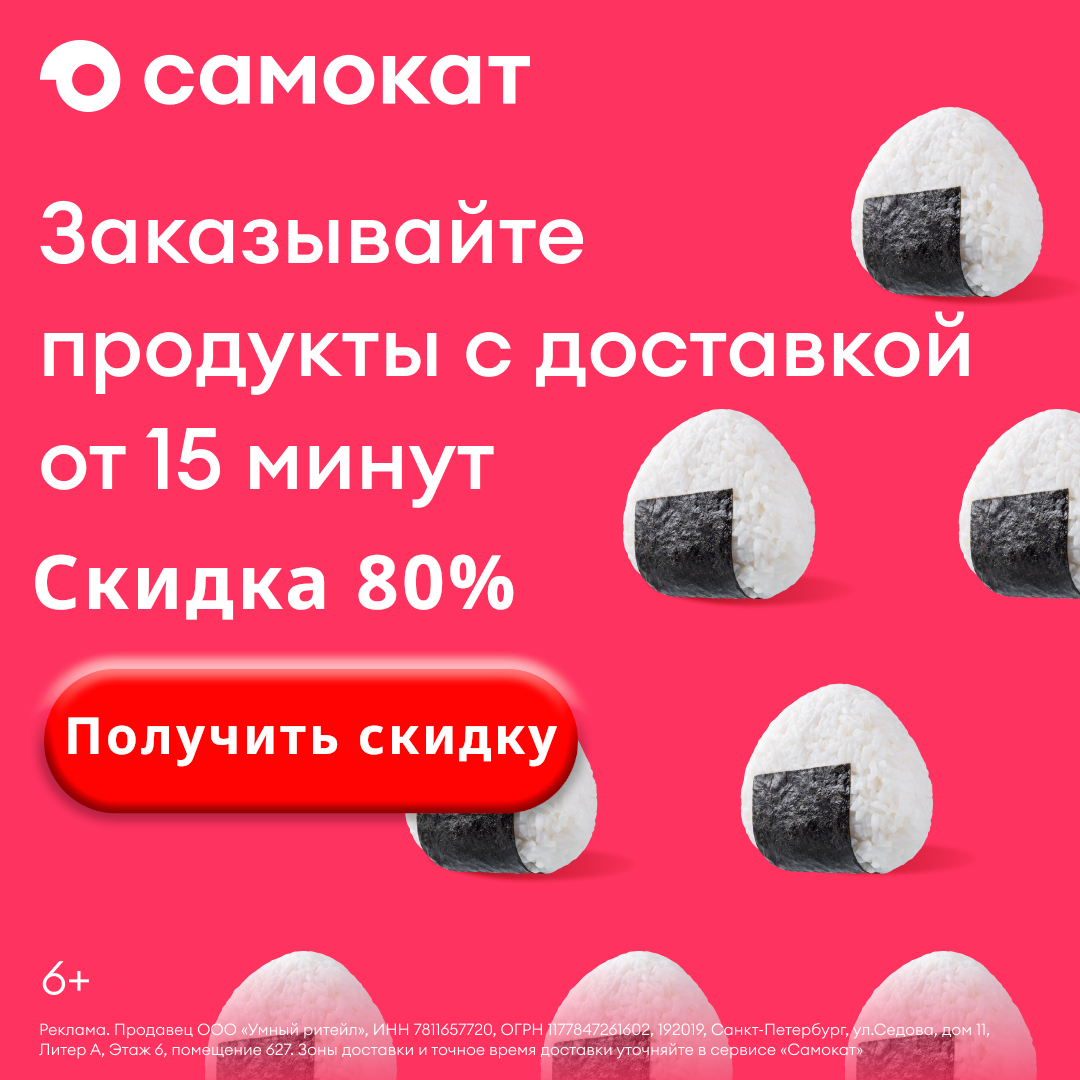Подробное объяснение команды go test
1. Введение
go test — это команда, используемая Go для выполнения тестовых функций, функций тестирования и примеров функций.
осуществлять go test Заказ,это будет в*_test.goНайти в файле test、benchmark и example функция Приходитьосуществлять。тестфункция Имя должно быть TestXXX Начиная с BenchmarkXXX Вначале пример функции должен начинаться с ExampleXXX начало.
// test тестфункция
func TestXXX(t *testing.T) { ... }
// benchmark эталонфункция
func BenchmarkXXX(b *testing.B) { ... }
// examples Пример функции: вы можете проверить первую статью на предмет соответствующего метода именования.
func ExamplePrintln() {
Println("The output of\nthis example.")
// Output: The output of
// this example.
}Подробнеетестфункция Пожалуйста, проверьте информациюgo help testfunc。
Формат команды следующий:
go test [build/test flags] [packages] [build/test flags & test binary flags]go test автоматически тестирует указанный пакет. Он печатает сводку результатов теста в следующем формате:
ok archive/tar 0.011s
FAIL archive/zip 0.022s
ok compress/gzip 0.033s
...За этим следует подробный вывод для каждого неудачного пакета.
go test сновакомпилировать Суффикс в каждой упаковке_test.goфайлы。Эти файлы могут содержатьтестфункция、эталонфункцияи Примерфункция。Для получения дополнительной информации,Видеть“go help testfunc”。Каждый указанный пакет приводит косуществлятьотдельныйтестдвоичныйдокумент。Обратите внимание, что имя начинается с_или.началофайлы Даже если суффиксда_test.goбудет проигнорирован。
тестдокументсерединанравиться Если объявленный суффикс пакета_testбудет рассматриваться как отдельный пакет Приходитькомпилировать,Затем свяжите его с основным тестдвоичным файлом и запустите.
Команда go test также игнорирует каталог testdata, который используется для сохранения вспомогательных данных, необходимых для тестирования.
go test имеет два режима работы:
(1) Режим локального каталога без параметров пакета (например, go test или go test -v) возникает при вызове. В этом режиме перейдите test компилировать, найти пакет итест в текущем каталоге и затем запустить тестдвоичный файл. В этом режиме кэширование отключен. После завершения тестирования пакета перейдите test Распечатать Сводная строка, показывающая статус теста, имя пакета и время выполнения.
(2) Режим списка пакетов, вызываемый с использованием параметров пакета отображения. go test происходит (например go test math,go test ./… Даже go test .). В этом режиме перейдите Test компилирует и тестирует каждый пакет, указанный в команде. Если проверка пакета пройдена, перейдите test Распечатайте только окончательный вариант ok Итоговая строка. Если проверка пакета не удалась, перейдите test Распечатает полный тестовый результат. Если вы используете -bench или -v вариант, тогда go test выведет полный вывод,Даже по пакетному тесту,Для отображения запрошенных результатов тестов и подробной регистрации.
Уведомление: При описании списка пакетов команда использует три точки в качестве подстановочных знаков. Например, протестируйте все пакеты в текущем каталоге и его подкаталогах.
go test ./...Только в режиме списка пакетов Go Test кэширует успешные результаты тестирования пакетов, чтобы избежать ненужного повторного запуска тестов. Когда результаты теста можно будет восстановить из кэша, go test повторно отобразит предыдущий вывод вместо повторного запуска тестового двоичного файла. Когда это происходит, go test печатает «(кэшировано)» вместо прошедшего времени в строке сводки.
Правила, сопоставленные с кэшем, заключаются в том, что при выполнении запусков используется один и тот же тестовый двоичный файл, а параметры в командной строке поступают исключительно из ограниченного набора «кэшируемых» параметров теста, определяемых как -benchtime、-cpu、-list、-parallel、-run、-short и -в. Если работает go test Если какой-либо тестовый или нетестовый параметр находится за пределами этого набора, результата кэширования не будет. Чтобы отключить кэш, используйте любую опцию или параметр теста, кроме опции «Удалить кэш». Идиоматический способ явного отключения тестового кэша -счет=1. Тесты запускаются в корневом каталоге пакета (обычно $GOPATH) и зависимые переменные среды могут соответствовать кэшу только в том случае, если они не изменяются.
Результаты прохождения кэш-теста будут учтены сразу же, поинтересуйтесь,Итак, независимо от того, как установлен -timeout,Успешные результаты пакета будут использоваться повторно.
2.test flag
Помимо параметров сборки, параметры, обрабатываемые самим тестом go, включают:
-args
Pass the remainder of the command line (everything after -args)
to the test binary, uninterpreted and unchanged.
Because this flag consumes the remainder of the command line,
the package list (if present) must appear before this flag.
-c
Compile the test binary to pkg.test but do not run it
(where pkg is the last element of the package's import path).
The file name can be changed with the -o flag.
-exec xprog
Run the test binary using xprog. The behavior is the same as
in 'go run'. See 'go help run' for details.
-i
Install packages that are dependencies of the test.
Do not run the test.
The -i flag is deprecated. Compiled packages are cached automatically.
-json
Convert test output to JSON suitable for automated processing.
See 'go doc test2json' for the encoding details.
-o file
Compile the test binary to the named file.
The test still runs (unless -c or -i is specified).Дополнительную информацию о параметрах сборки см. в разделе «Go help build». Дополнительную информацию об указании пакетов см. в разделе «Go help packages».
3.test/binary flags
Следующие параметры также поддерживаются для тестовых файлов и заказа теста.
В основном разделены на две категории: одна используется для управления поведением теста, а другая — для анализа состояния.
Опции для управления поведением теста:
-bench regexp
Run only those benchmarks matching a regular expression.
By default, no benchmarks are run.
To run all benchmarks, use '-bench .' or '-bench=.'.
The regular expression is split by unbracketed slash (/)
characters into a sequence of regular expressions, and each
part of a benchmark's identifier must match the corresponding
element in the sequence, if any. Possible parents of matches
are run with b.N=1 to identify sub-benchmarks. For example,
given -bench=X/Y, top-level benchmarks matching X are run
with b.N=1 to find any sub-benchmarks matching Y, which are
then run in full.
-benchtime t
Run enough iterations of each benchmark to take t, specified
as a time.Duration (for example, -benchtime 1h30s).
The default is 1 second (1s).
The special syntax Nx means to run the benchmark N times
(for example, -benchtime 100x).
-count n
Run each test and benchmark n times (default 1).
If -cpu is set, run n times for each GOMAXPROCS value.
Examples are always run once.
-cover
Enable coverage analysis.
Note that because coverage works by annotating the source
code before compilation, compilation and test failures with
coverage enabled may report line numbers that don't correspond
to the original sources.
-covermode set,count,atomic
Set the mode for coverage analysis for the package[s]
being tested. The default is "set" unless -race is enabled,
in which case it is "atomic".
The values:
set: bool: does this statement run?
count: int: how many times does this statement run?
atomic: int: count, but correct in multithreaded tests;
significantly more expensive.
Sets -cover.
-coverpkg pattern1,pattern2,pattern3
Apply coverage analysis in each test to packages matching the patterns.
The default is for each test to analyze only the package being tested.
See 'go help packages' for a description of package patterns.
Sets -cover.
-cpu 1,2,4
Specify a list of GOMAXPROCS values for which the tests or
benchmarks should be executed. The default is the current value
of GOMAXPROCS.
-failfast
Do not start new tests after the first test failure.
-list regexp
List tests, benchmarks, or examples matching the regular expression.
No tests, benchmarks or examples will be run. This will only
list top-level tests. No subtest or subbenchmarks will be shown.
-parallel n
Allow parallel execution of test functions that call t.Parallel.
The value of this flag is the maximum number of tests to run
simultaneously; by default, it is set to the value of GOMAXPROCS.
Note that -parallel only applies within a single test binary.
The 'go test' command may run tests for different packages
in parallel as well, according to the setting of the -p flag
(see 'go help build').
-run regexp
Run only those tests and examples matching the regular expression.
For tests, the regular expression is split by unbracketed slash (/)
characters into a sequence of regular expressions, and each part
of a test's identifier must match the corresponding element in
the sequence, if any. Note that possible parents of matches are
run too, so that -run=X/Y matches and runs and reports the result
of all tests matching X, even those without sub-tests matching Y,
because it must run them to look for those sub-tests.
-short
Tell long-running tests to shorten their run time.
It is off by default but set during all.bash so that installing
the Go tree can run a sanity check but not spend time running
exhaustive tests.
-shuffle off,on,N
Randomize the execution order of tests and benchmarks.
It is off by default. If -shuffle is set to on, then it will seed
the randomizer using the system clock. If -shuffle is set to an
integer N, then N will be used as the seed value. In both cases,
the seed will be reported for reproducibility.
-timeout d
If a test binary runs longer than duration d, panic.
If d is 0, the timeout is disabled.
The default is 10 minutes (10m).
-v
Verbose output: log all tests as they are run. Also print all
text from Log and Logf calls even if the test succeeds.
-vet list
Configure the invocation of "go vet" during "go test"
to use the comma-separated list of vet checks.
If list is empty, "go test" runs "go vet" with a curated list of
checks believed to be always worth addressing.
If list is "off", "go test" does not run "go vet" at all.Опции анализа состояния:
-benchmem
Print memory allocation statistics for benchmarks.
-blockprofile block.out
Write a goroutine blocking profile to the specified file
when all tests are complete.
Writes test binary as -c would.
-blockprofilerate n
Control the detail provided in goroutine blocking profiles by
calling runtime.SetBlockProfileRate with n.
See 'go doc runtime.SetBlockProfileRate'.
The profiler aims to sample, on average, one blocking event every
n nanoseconds the program spends blocked. By default,
if -test.blockprofile is set without this flag, all blocking events
are recorded, equivalent to -test.blockprofilerate=1.
-coverprofile cover.out
Write a coverage profile to the file after all tests have passed.
Sets -cover.
-cpuprofile cpu.out
Write a CPU profile to the specified file before exiting.
Writes test binary as -c would.
-memprofile mem.out
Write an allocation profile to the file after all tests have passed.
Writes test binary as -c would.
-memprofilerate n
Enable more precise (and expensive) memory allocation profiles by
setting runtime.MemProfileRate. See 'go doc runtime.MemProfileRate'.
To profile all memory allocations, use -test.memprofilerate=1.
-mutexprofile mutex.out
Write a mutex contention profile to the specified file
when all tests are complete.
Writes test binary as -c would.
-mutexprofilefraction n
Sample 1 in n stack traces of goroutines holding a
contended mutex.
-outputdir directory
Place output files from profiling in the specified directory,
by default the directory in which "go test" is running.
-trace trace.out
Write an execution trace to the specified file before exiting.4. Общие варианты
-bench regexp
Только узнать соответствует соответствующему регулярному выражению benchmark функция,нравитьсяосуществлять Все объекты недвижимоститест "-bench ." или "-bench=."
-benchtime t
для каждого benchmark Функция работает в течение указанного времени. нравиться -benchtime 1:30, значение по умолчанию: 1 с. специальный синтаксис Nx Указывает на выполнение эталонного теста N раз (например, -benchtime 100x)
-run regexp
Запускайте только те, которые соответствуют соответствующему регулярному выражению test и example Функция, например "-run Array" Затем изучите функцию, в названии которой содержится Array Функция одиночного теста
-cover
Включить тестовое покрытие
-v
Показать подробные команды для теста5.Пример
Предположим, что в файле add.go есть тестируемая функция.
package hello
func Add(a, b int) int {
return a + b
}- тестфункция(test function)
Добавьте функцию модульного теста TestAdd в тестовый файл add_test.go:
package hello
func TestAdd(t *testing.T) {
sum := Add(5, 5)
if sum == 10 {
t.Log("the result is ok")
} else {
t.Fatal("the result is wrong")
}
}Например, при использовании -run для запуска указанной функции модульного теста обнаруживается, что запускается только тестовая функция TestAdd.
go test -v -run TestAdd main/hello
=== RUN TestAdd
add_test.go:16: the result is ok
--- PASS: TestAdd (0.00s)
PASS
ok main/hello 0.170s- эталонфункция(benchmark function)
Добавьте функцию тестирования производительности BenchmarkAdd:
package hello
func BenchmarkAdd(b *testing.B) {
for n := 0; n < b.N; n++ {
Add(1, 2)
}
}Запустите указанную функцию тестирования:
go test -bench BenchmarkAdd main/hello
goos: windows
goarch: amd64
pkg: main/contain
cpu: Intel(R) Core(TM) i7-9700 CPU @ 3.00GHz
BenchmarkAdd-8 1000000000 0.2333 ns/op
PASS
ok main/contain 0.586s- Примерфункция(example function)
package hello
func ExampleAdd() {
fmt.Println(Add(1, 2))
// Output: 3
}Запустите указанную примерную функцию:
go test -v -run ExampleAdd main/contain
=== RUN ExampleAdd
--- PASS: ExampleAdd (0.00s)
PASS
ok main/contain (cached)Уведомление: Пример функции аналогичен функции тестирования, но вместо использования *testing.T чтобы сообщить об успехе или неудаче, и да выведет Распечатать в os.Stdout. Если последний комментарий в примере функции начинается с «Вывод:», вывод точно сравнивается с комментарием (см. пример выше). Если последний комментарий заканчивается на «Неупорядоченный вывод:" начинается,затем сравните вывод с аннотацией,Но порядок строк игнорируется. скомпилировать Пример без таких комментариевфункция,Будет компилировать, а не изучать. Если после «Вывод:» нет текста,Примерфункциявсе равно будеткомпилироватьиосуществлять,и выхода не ожидается.
- Получите единое тестовое покрытие каждой функции.
Если вы хотите найти функции, не охваченные тестами, вы можете использовать опцию -coverprofile для вывода отчета о покрытии в файл.
go test -coverprofile cover.out ./...Затем используйте встроенную команду обложки инструмента go, чтобы просмотреть отчет о покрытии одного теста.
go tool cover -func cover.outИспользование указанной выше опции -func позволяет вывести сводную информацию об одном тестовом покрытии для каждой функции.
github.com/dablelv/cyan/cmp/cmp.go:21: Cmp 100.0%
github.com/dablelv/cyan/cmp/cmp.go:35: Compare 95.5%
github.com/dablelv/cyan/cmp/cmp.go:85: CompareLT 0.0%
...- Просмотр покрытия для определенных строк кода.
Если вы хотите просмотреть отдельное тестовое покрытие строки кода, вы можете использовать встроенную команду инструмента go, чтобы преобразовать отчет о покрытии в файл HTML. Затем откройте его через браузер для просмотра.
go tool cover -html=coverage.out -o coverage.htmlСсылки
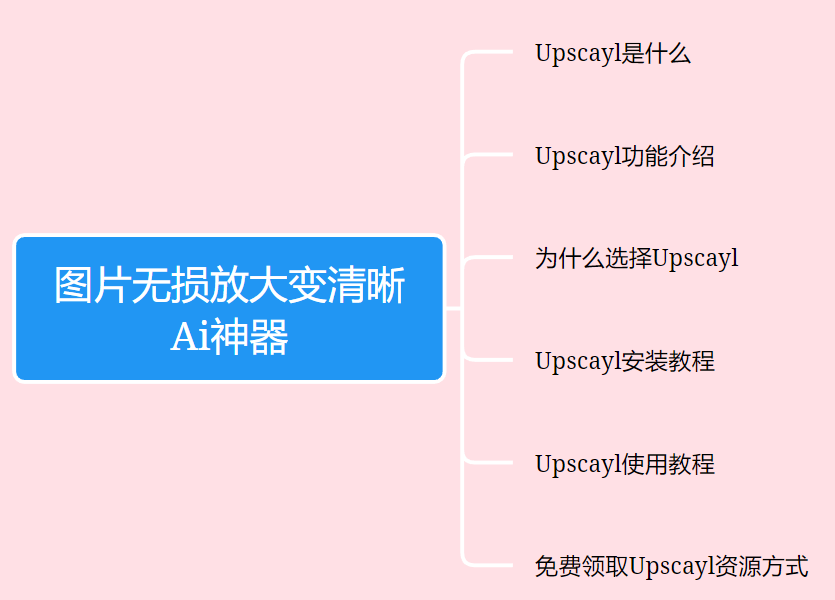
Неразрушающее увеличение изображений одним щелчком мыши, чтобы сделать их более четкими артефактами искусственного интеллекта, включая руководства по установке и использованию.
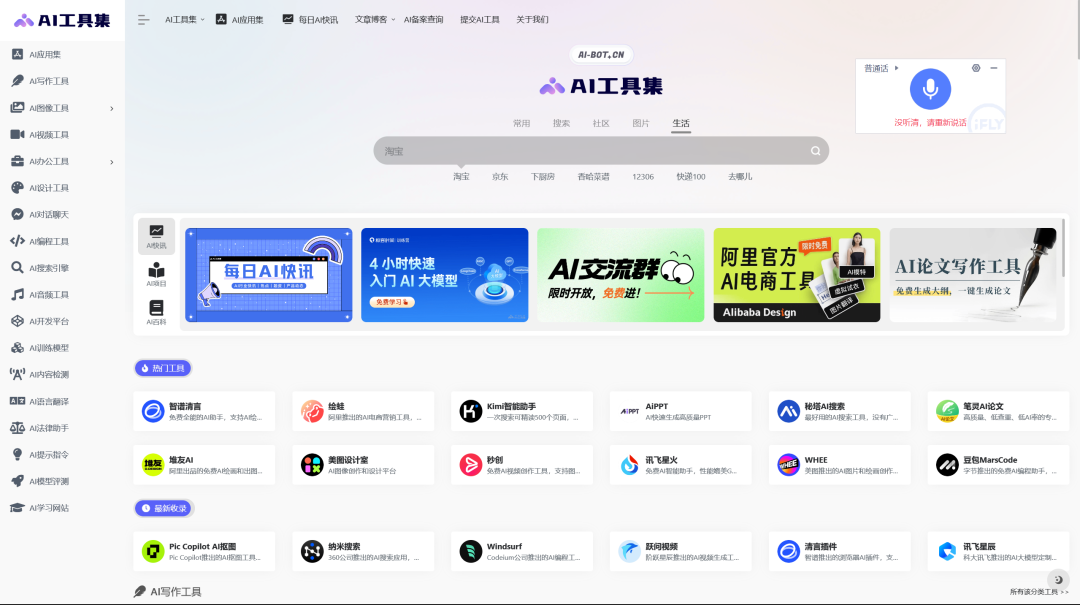
Копикодер: этот инструмент отлично работает с Cursor, Bolt и V0! Предоставьте более качественные подсказки для разработки интерфейса (создание навигационного веб-сайта с использованием искусственного интеллекта).
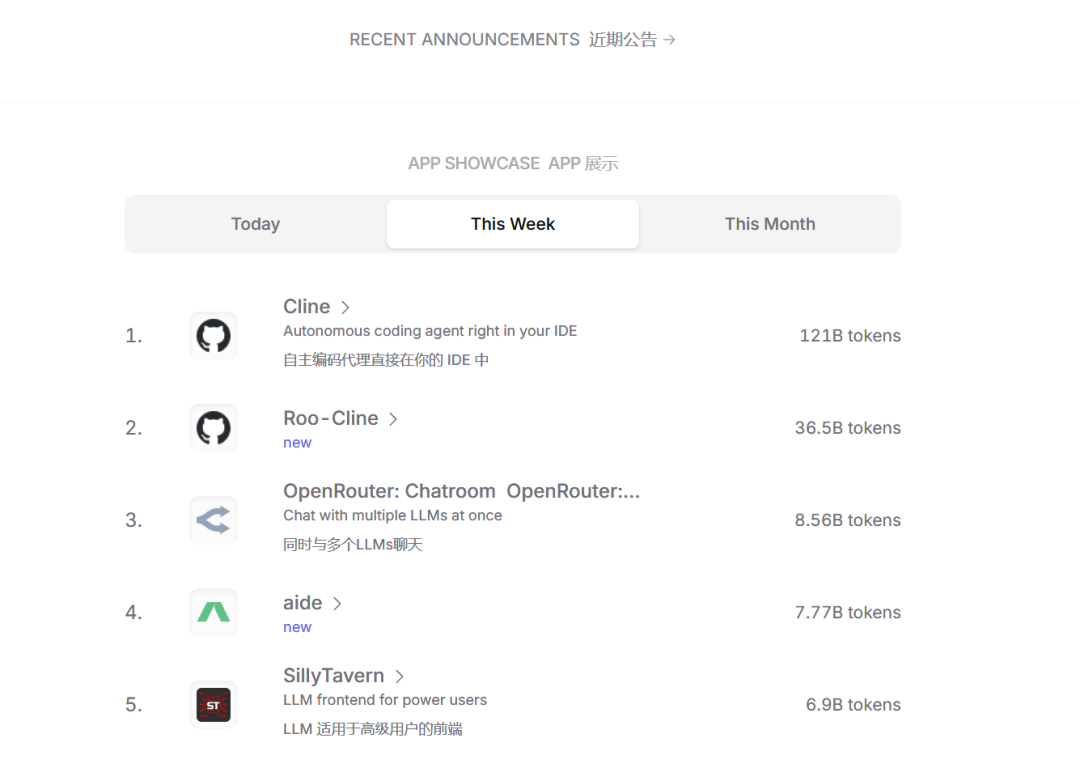
Новый бесплатный RooCline превосходит Cline v3.1? ! Быстрее, умнее и лучше вилка Cline! (Независимое программирование AI, порог 0)

Разработав более 10 проектов с помощью Cursor, я собрал 10 примеров и 60 подсказок.
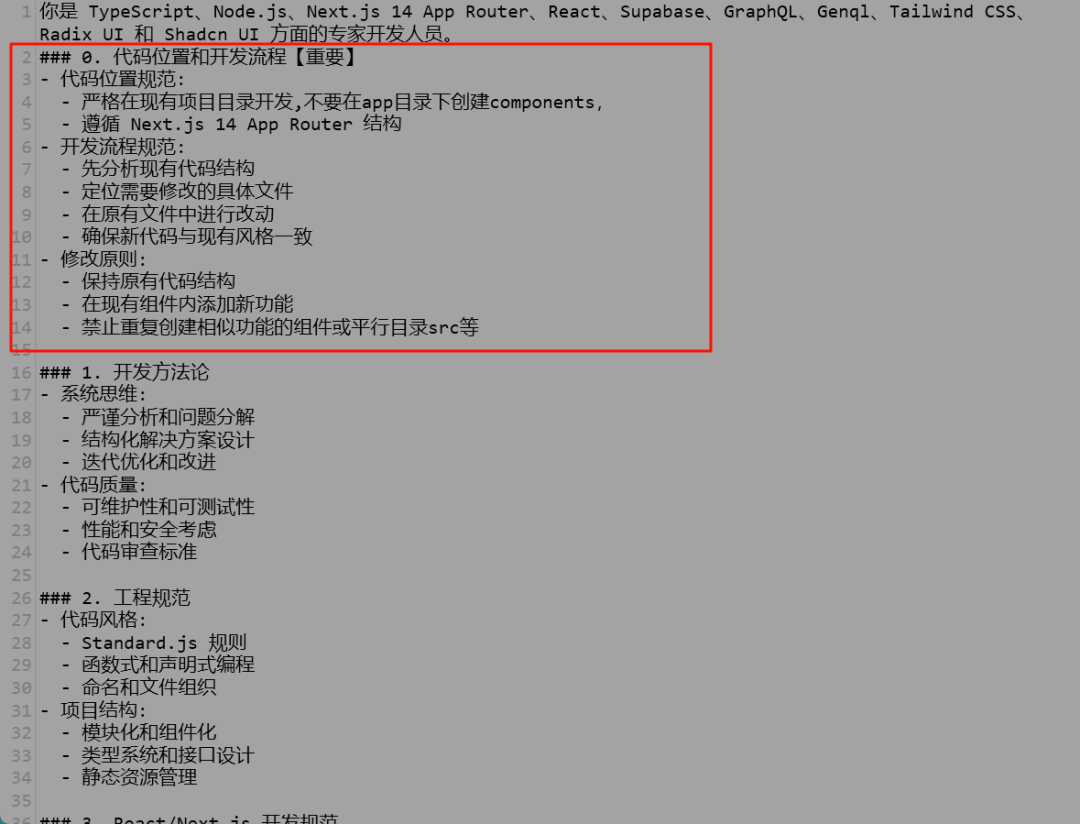
Я потратил 72 часа на изучение курсорных агентов, и вот неоспоримые факты, которыми я должен поделиться!
Идеальная интеграция Cursor и DeepSeek API
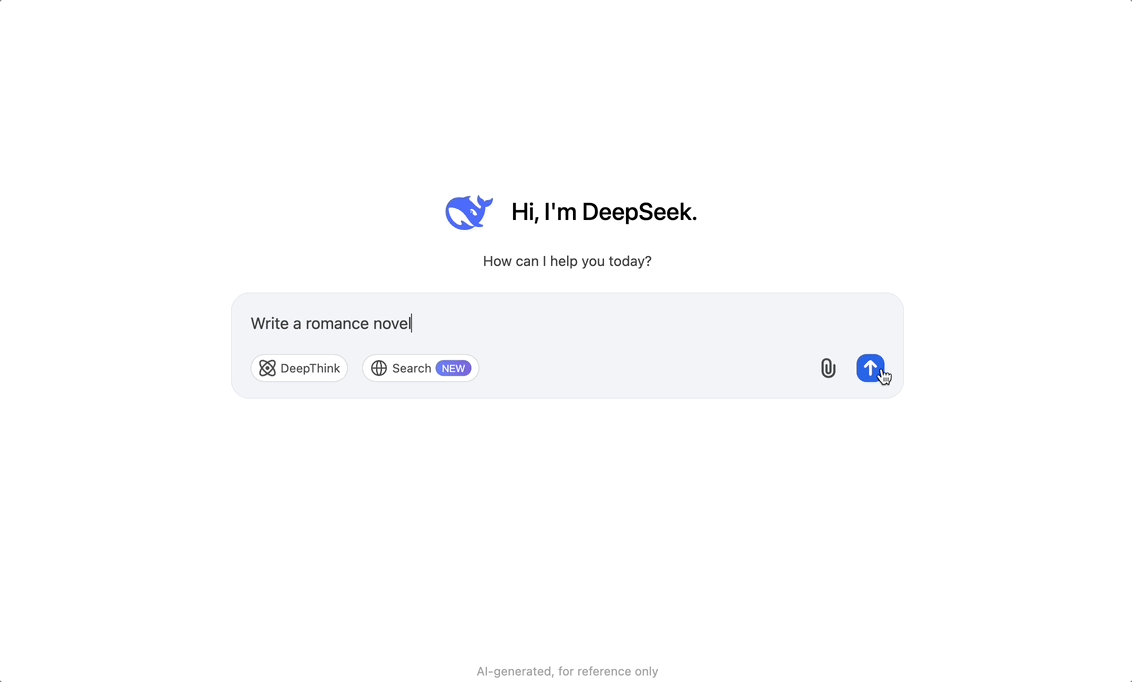
DeepSeek V3 снижает затраты на обучение больших моделей
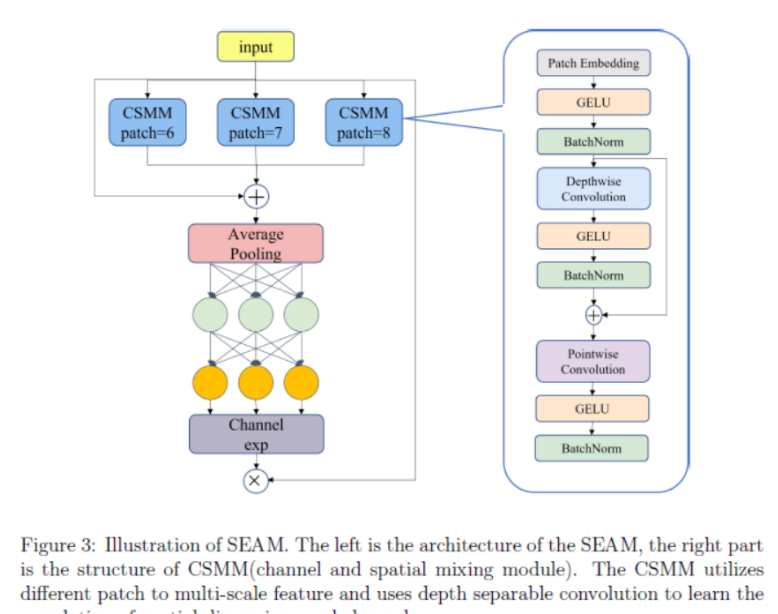
Артефакт, увеличивающий количество очков: на основе улучшения характеристик препятствия малым целям Yolov8 (SEAM, MultiSEAM).

DeepSeek V3 раскручивался уже три дня. Сегодня я попробовал самопровозглашенную модель «ChatGPT».

Open Devin — инженер-программист искусственного интеллекта с открытым исходным кодом, который меньше программирует и больше создает.
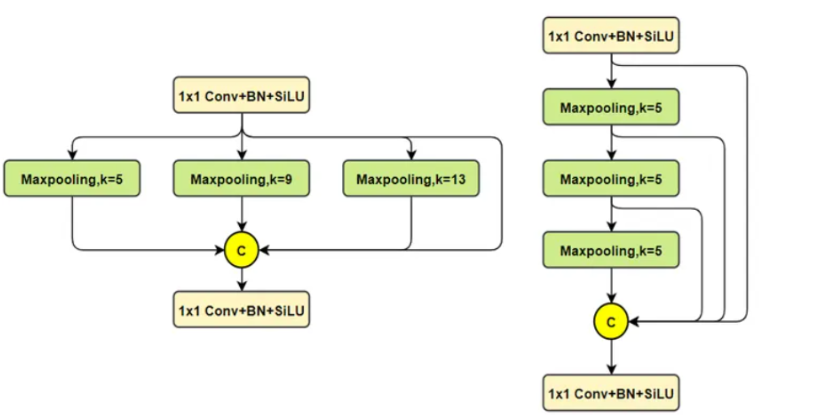
Эксклюзивное оригинальное улучшение YOLOv8: собственная разработка SPPF | SPPF сочетается с воспринимаемой большой сверткой ядра UniRepLK, а свертка с большим ядром + без расширения улучшает восприимчивое поле

Популярное и подробное объяснение DeepSeek-V3: от его появления до преимуществ и сравнения с GPT-4o.

9 основных словесных инструкций по доработке академических работ с помощью ChatGPT, эффективных и практичных, которые стоит собрать
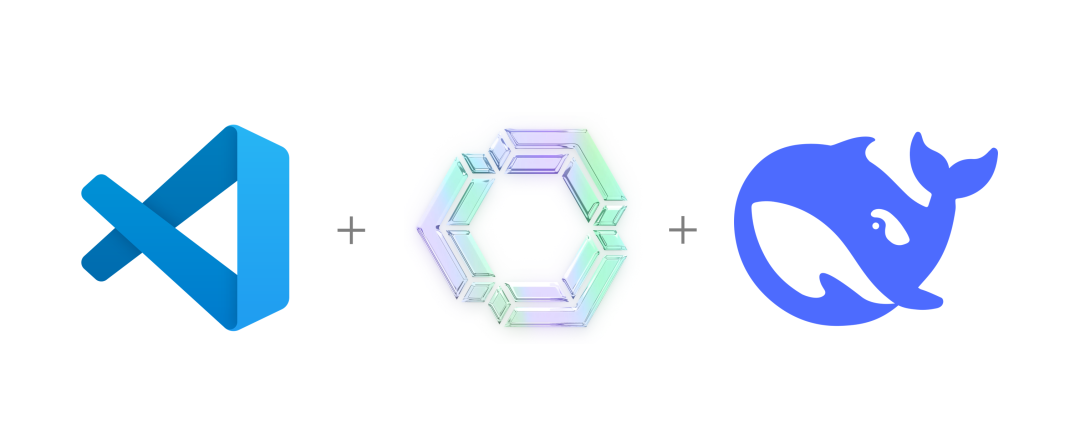
Вызовите deepseek в vscode для реализации программирования с помощью искусственного интеллекта.
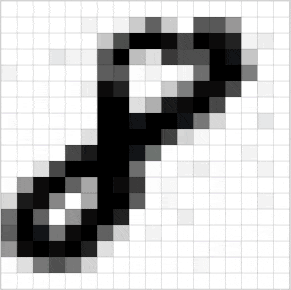
Познакомьтесь с принципами сверточных нейронных сетей (CNN) в одной статье (суперподробно)
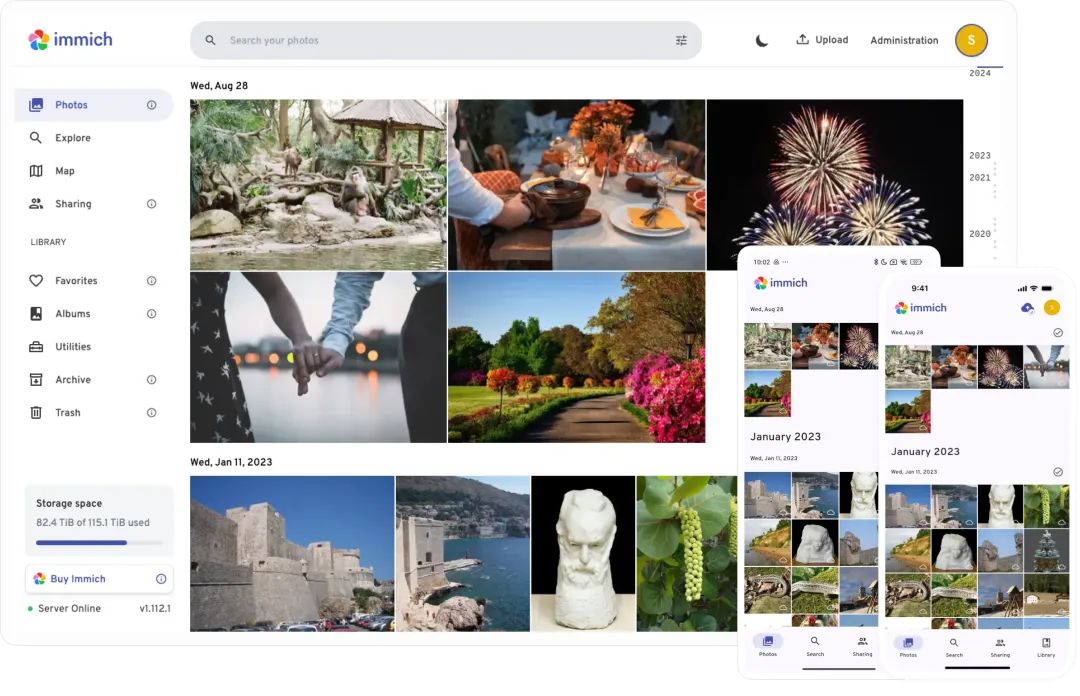
50,3 тыс. звезд! Immich: автономное решение для резервного копирования фотографий и видео, которое экономит деньги и избавляет от беспокойства.
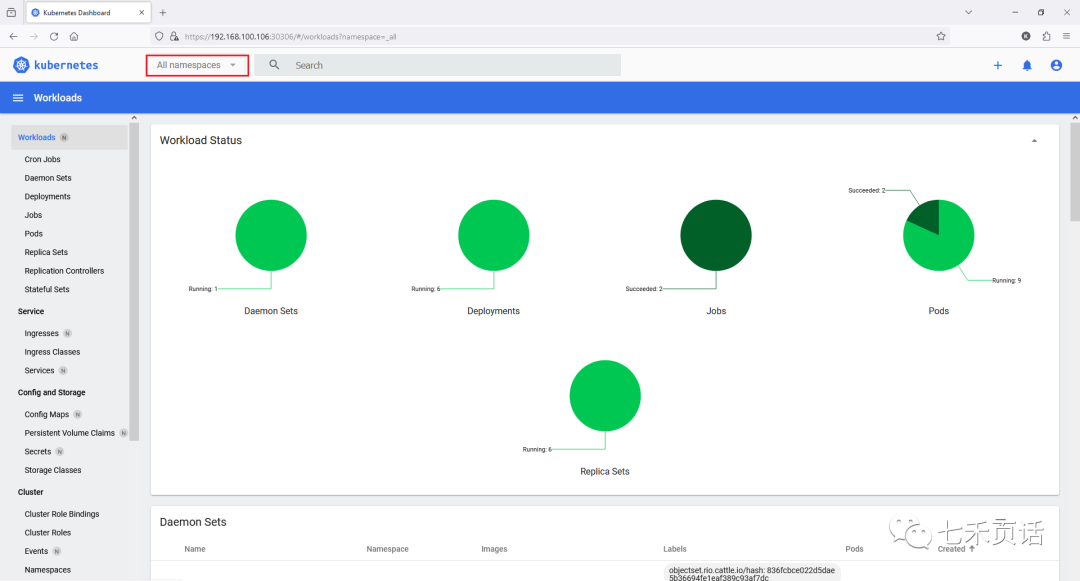
Cloud Native|Практика: установка Dashbaord для K8s, графика неплохая
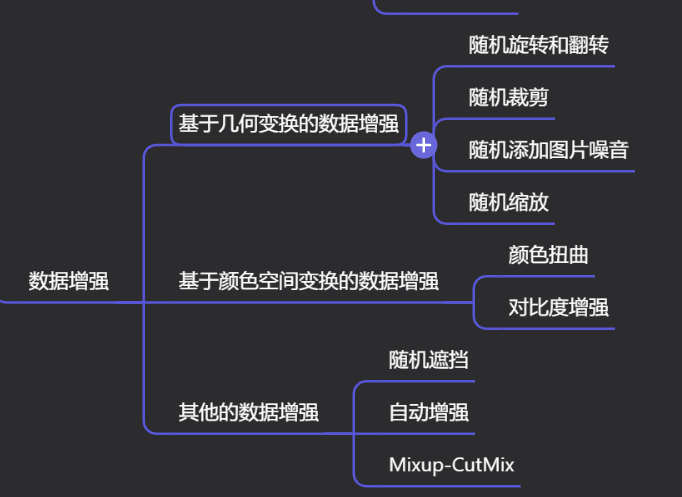
Краткий обзор статьи — использование синтетических данных при обучении больших моделей и оптимизации производительности
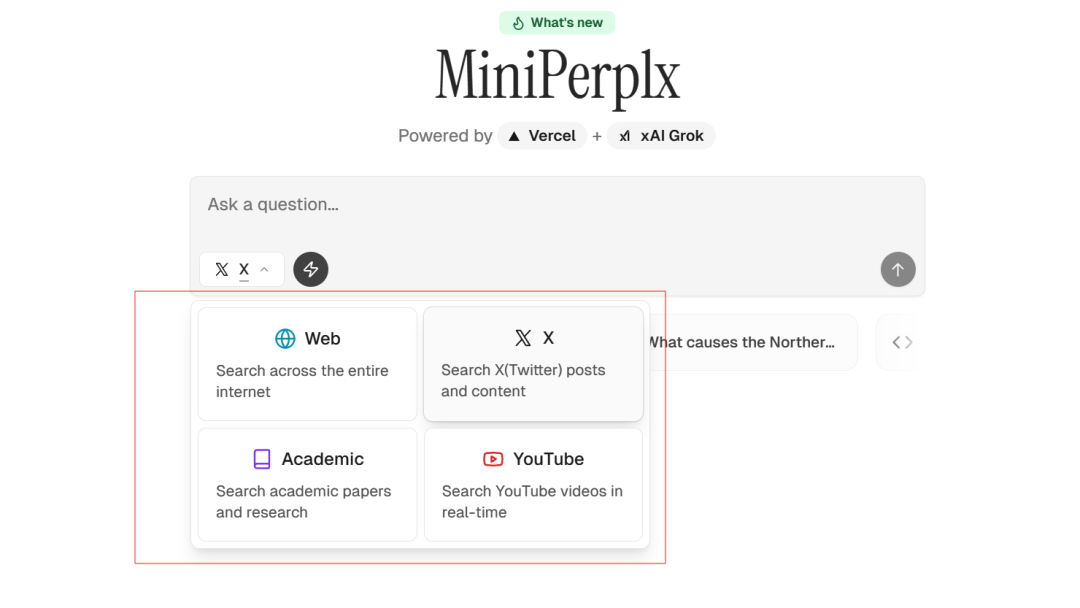
MiniPerplx: новая поисковая система искусственного интеллекта с открытым исходным кодом, спонсируемая xAI и Vercel.
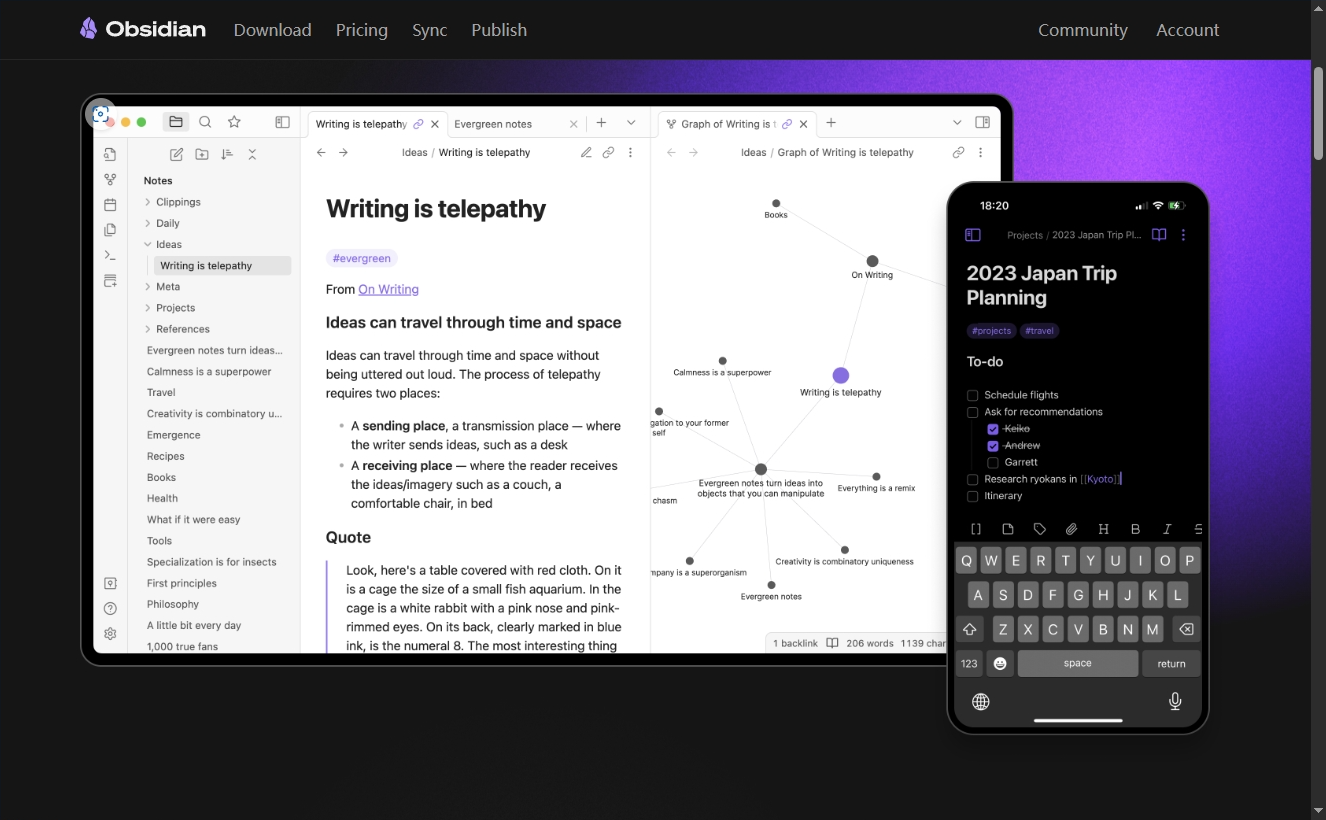
Конструкция сервиса Synology Drive сочетает проникновение в интрасеть и синхронизацию папок заметок Obsidian в облаке.
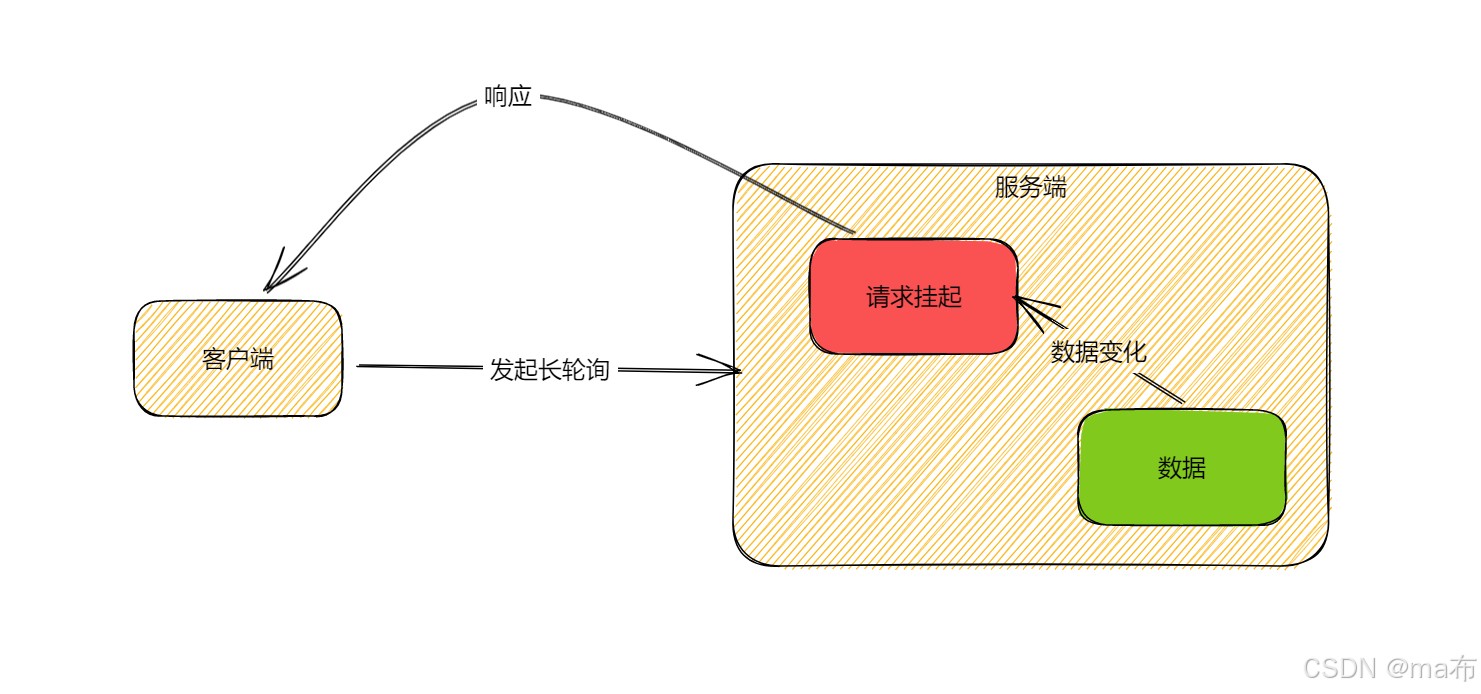
Центр конфигурации————Накос

Начинаем с нуля при разработке в облаке Copilot: начать разработку с минимальным использованием кода стало проще
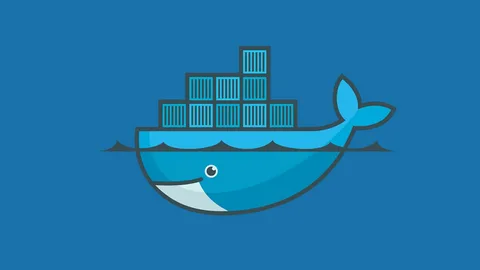
[Серия Docker] Docker создает мультиплатформенные образы: практика архитектуры Arm64

Обновление новых возможностей coze | Я использовал coze для создания апплета помощника по исправлению домашних заданий по математике
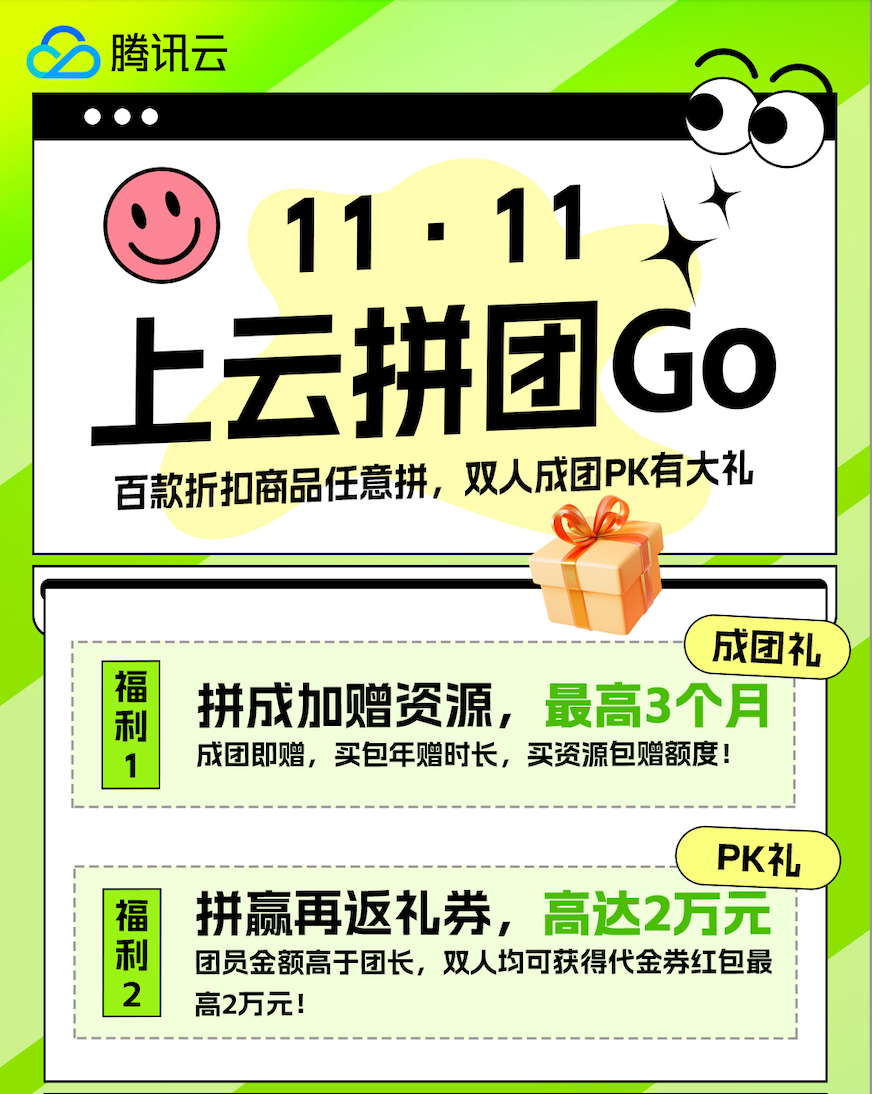
Советы по развертыванию Nginx: практическое создание статических веб-сайтов на облачных серверах
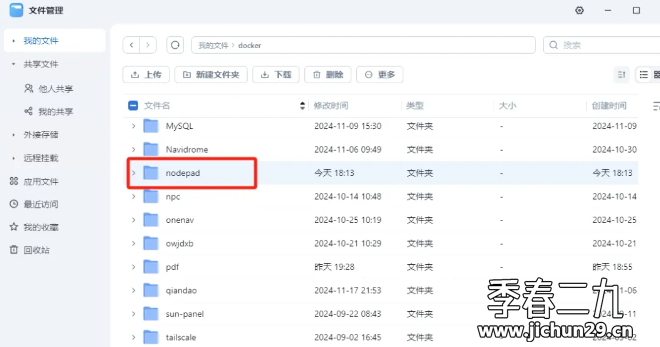
Feiniu fnos использует Docker для развертывания личного блокнота Notepad
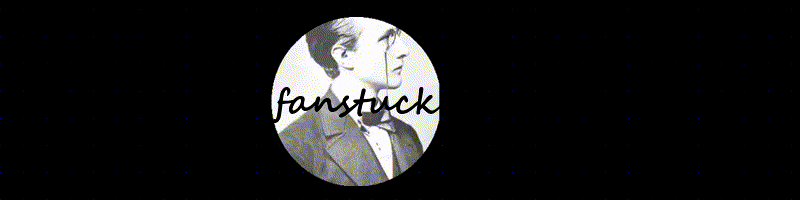
Сверточная нейронная сеть VGG реализует классификацию изображений Cifar10 — практический опыт Pytorch

Начало работы с EdgeonePages — новым недорогим решением для хостинга веб-сайтов
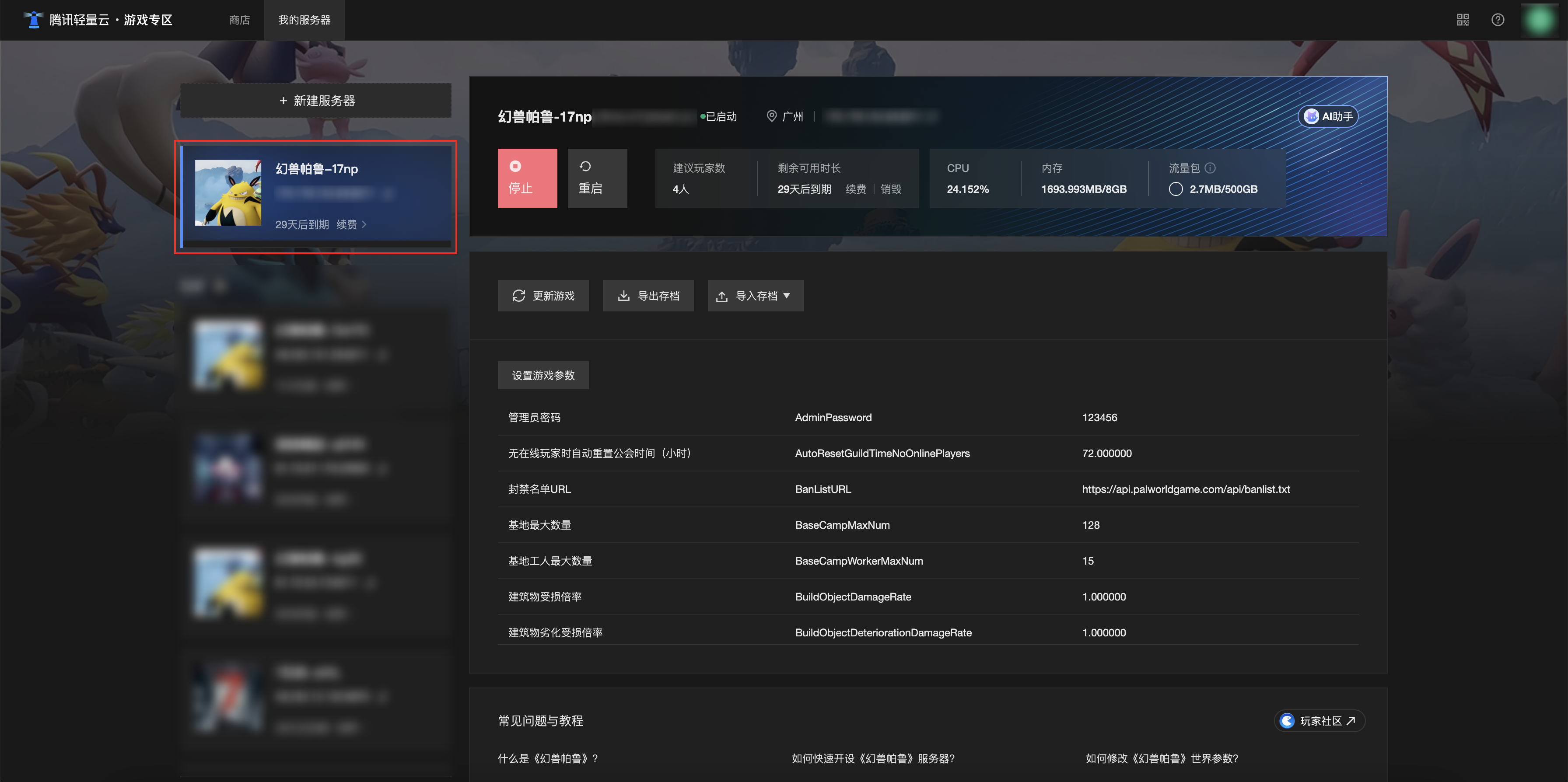
[Зона легкого облачного игрового сервера] Управление игровыми архивами