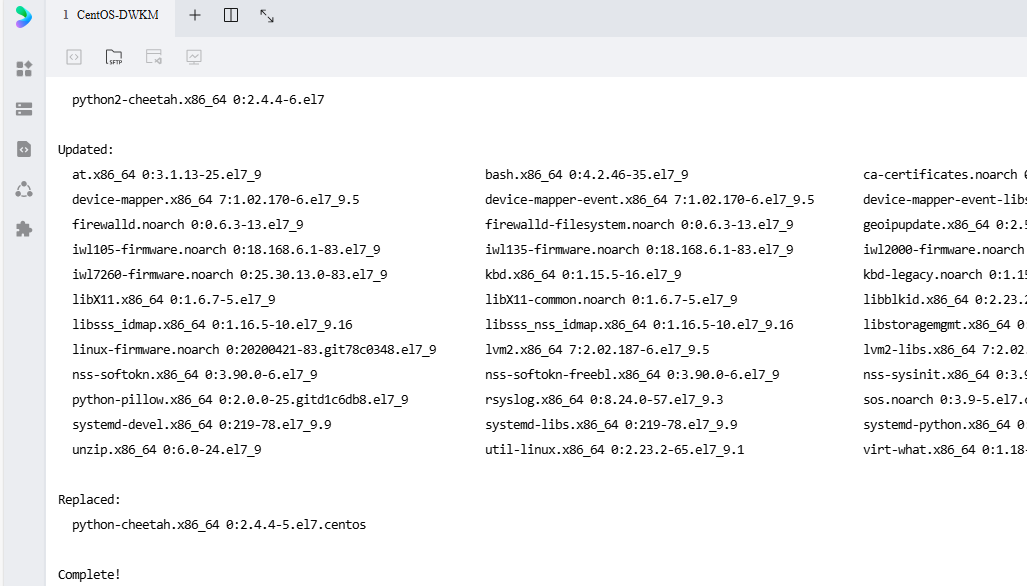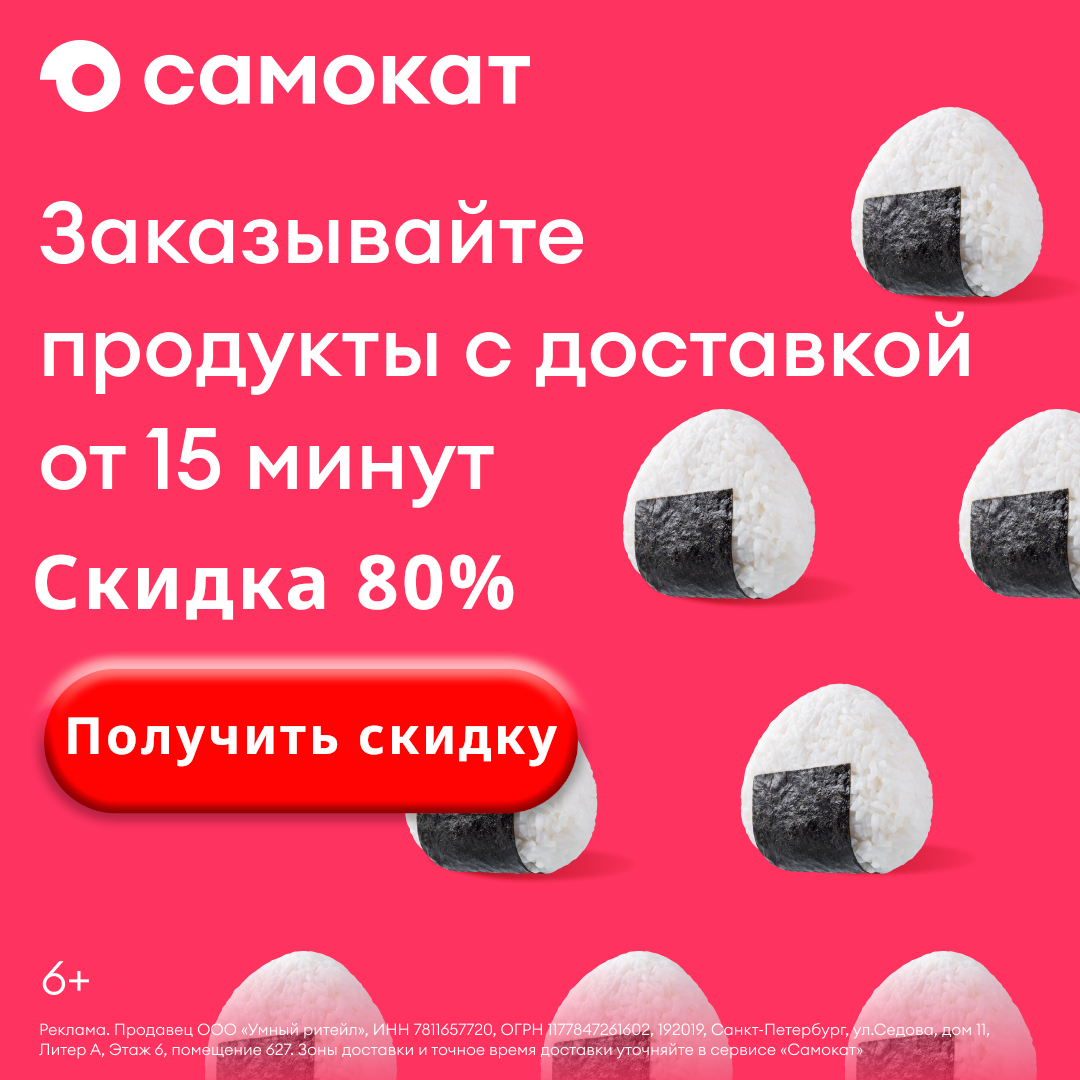Обучение AIGC с открытым исходным кодом — видеомодель Wensheng работает локально
1. Загрузка модели
Может Видеть Введение к предыдущим статьям:Обучение AIGC с открытым исходным кодом — локальное выполнение графовой модели Винсента.
1. Адрес модели
Видетьhuggingface,https://huggingface.co/cerspense/zerscope_v2_576w
2. Загрузите и скопируйте модель.
pipe = DiffusionPipeline.from_pretrained("cerspense/zeroscope_v2_576w", torch_dtype=torch.float16)
Это то же самое, что и snapshot_download, оба находятся в текущем пути user.cache.
# cp -r .cache/huggingface/hub/models--cerspense--zeroscope_v2_576w /mnt/d/aigc_model/hub/
Персональный компьютер может быть путем к локальному диску.,В реальной среде скопируйте автоматически загруженную модель на адрес монтирования (распределенного NAS).,Есть разница между кодом модели, считанным с адреса nas, и локальным путем в коде python.2. разработка кода на Python
import torch
from diffusers import DiffusionPipeline, DPMSolverMultistepScheduler
from diffusers.utils import export_to_video
pipe = DiffusionPipeline.from_pretrained("/mnt/d/aigc_model/hub/models--cerspense--zeroscope_v2_576w/snapshots/6963642a64dbefa93663d1ecebb4ceda2d9ecb28", torch_dtype=torch.float16)
pipe.scheduler = DPMSolverMultistepScheduler.from_config(pipe.scheduler.config)
pipe.enable_model_cpu_offload()
prompt = "Darth Vader is surfing on waves"
video_frames = pipe(prompt, num_inference_steps=10, height=320, width=576, num_frames=24).frames
video_path = export_to_video(video_frames)Здесь сообщается об исключении. Информация об исключении — GPU OOM.
torch.cuda.OutOfMemoryError: CUDA out of memory. Tried to allocate 2.11 GiB. GPU 0 has a total capacity of 8.00 GiB of which 147.00 MiB is free.
Including non-PyTorch memory, this process has 17179869184.00 GiB memory in use. Of the allocated memory 5.04 GiB is allocated by PyTorch, and 631.85 MiB is reserved by PyTorch but unallocated.
If reserved but unallocated memory is large try setting PYTORCH_CUDA_ALLOC_CONF=expandable_segments:True to avoid fragmentation.
See documentation for Memory Management (https://pytorch.org/docs/stable/notes/cuda.html#environment-variables)Соответствующее решение — установить PYTORCH_CUDA_ALLOC_CONF=expandable_segments:True
>>> import torch
>>> torch.cuda.device_count()
1
>>> torch.cuda.get_device_name(0)
'NVIDIA GeForce RTX 4060 Laptop GPU'
import os
# os.environ["PYTORCH_CUDA_ALLOC_CONF"] = "max_split_size_mb:4000"
os.environ["PYTORCH_CUDA_ALLOC_CONF"] = "expandable_segments:True"Этот метод настройки эффективен при запуске кода Python в настоящее время и будет работать нормально при повторном запуске кода Python.
prompt = "A beautiful woman running on the beach"
video_frames = pipe(prompt, num_inference_steps=10, height=320, width=576, num_frames=24).frames
video_path = export_to_video(video_frames)
# Просмотр текущего сгенерированного пути видео
print(video_path) Отображение эффекта очень среднее.,в естественности、Гораздо менее последовательный。Заменить другим алгоритмом видео Винсента.ali-vilab/text-to-video-ms-1.7b
import torch
from diffusers import DiffusionPipeline, DPMSolverMultistepScheduler
from diffusers.utils import export_to_video
pipe = DiffusionPipeline.from_pretrained("/mnt/d/aigc_model/hub/models--damo-vilab--text-to-video-ms-1.7b/snapshots/8227dddca75a8561bf858d604cc5dae52b954d01", torch_dtype=torch.float16, variant="fp16")
pipe.scheduler = DPMSolverMultistepScheduler.from_config(pipe.scheduler.config)
pipe.to("cuda")
# pipe.enable_model_cpu_offload()
prompt = "A beautiful woman running on the beach"
video_frames = pipe(prompt, num_inference_steps=25).frames
video_path = export_to_video(video_frames)
print(video_path)
video_path = export_to_video(video_frames, "/mnt/d/result.mp4")
# Сохранить указанное местоположениеБолее эффективно, чем раньшеzeroscope_v2_576wМодель лучше。
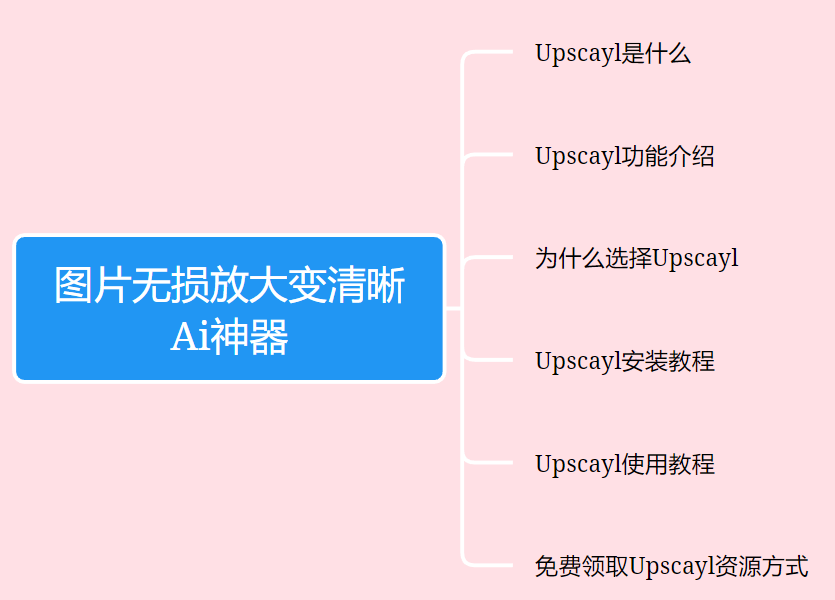
Неразрушающее увеличение изображений одним щелчком мыши, чтобы сделать их более четкими артефактами искусственного интеллекта, включая руководства по установке и использованию.
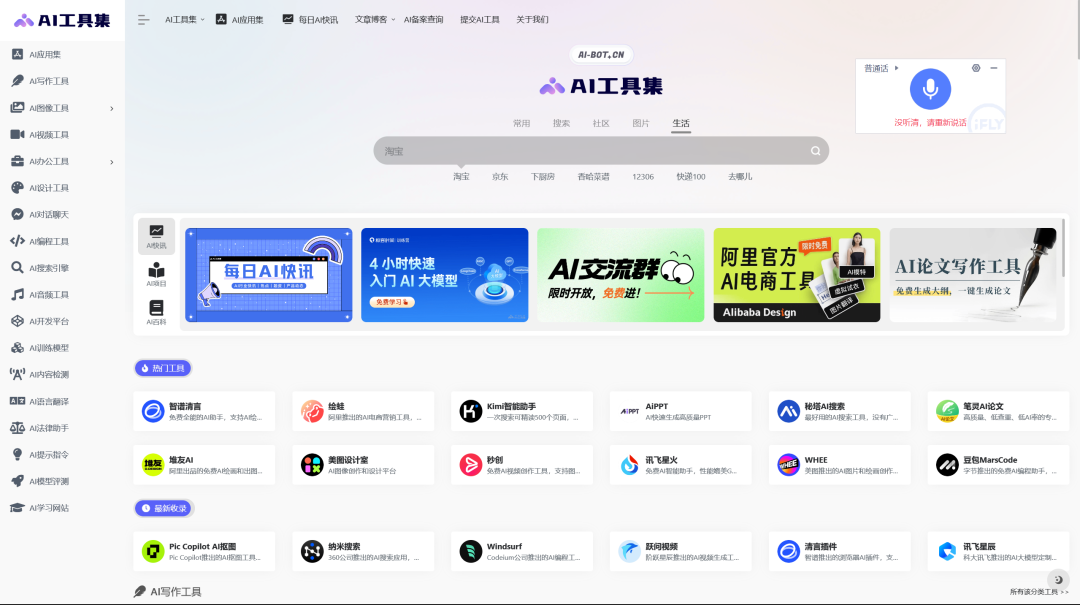
Копикодер: этот инструмент отлично работает с Cursor, Bolt и V0! Предоставьте более качественные подсказки для разработки интерфейса (создание навигационного веб-сайта с использованием искусственного интеллекта).
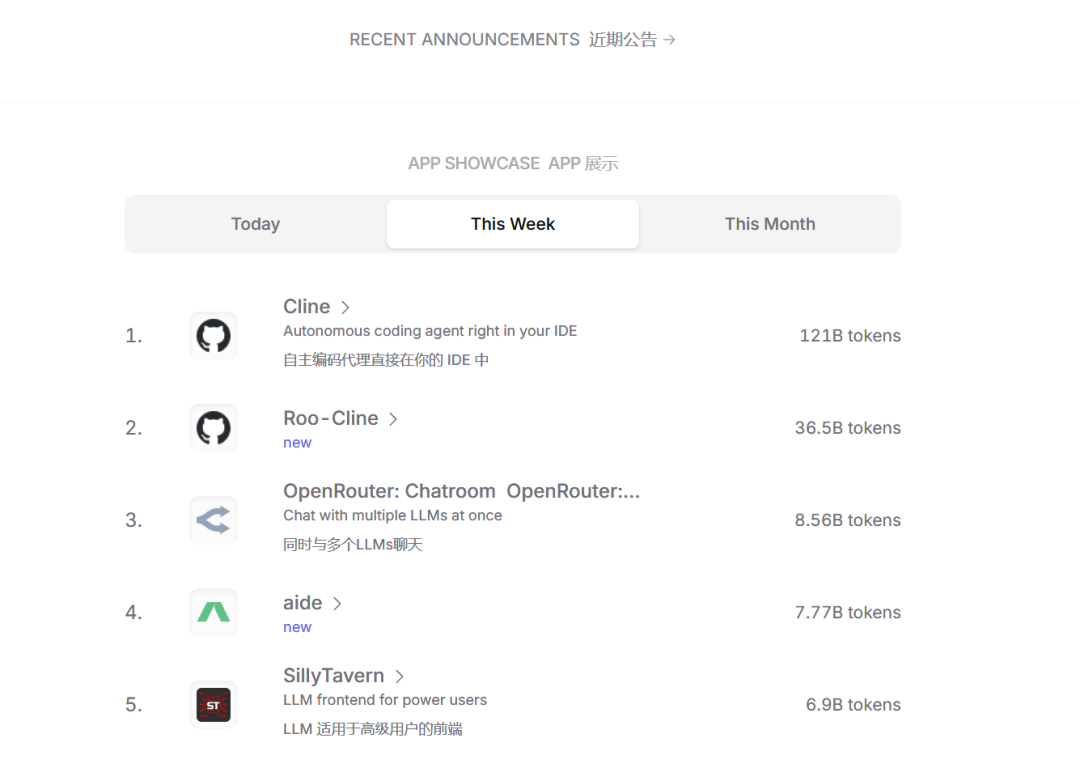
Новый бесплатный RooCline превосходит Cline v3.1? ! Быстрее, умнее и лучше вилка Cline! (Независимое программирование AI, порог 0)

Разработав более 10 проектов с помощью Cursor, я собрал 10 примеров и 60 подсказок.
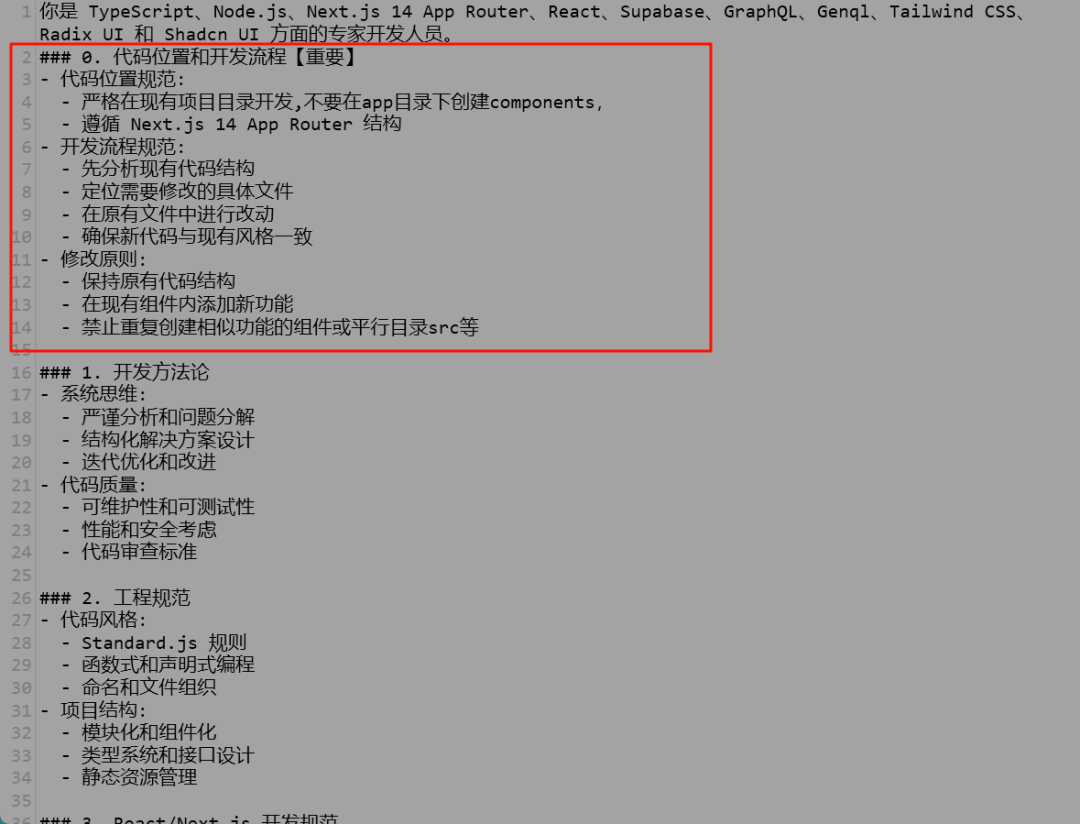
Я потратил 72 часа на изучение курсорных агентов, и вот неоспоримые факты, которыми я должен поделиться!
Идеальная интеграция Cursor и DeepSeek API
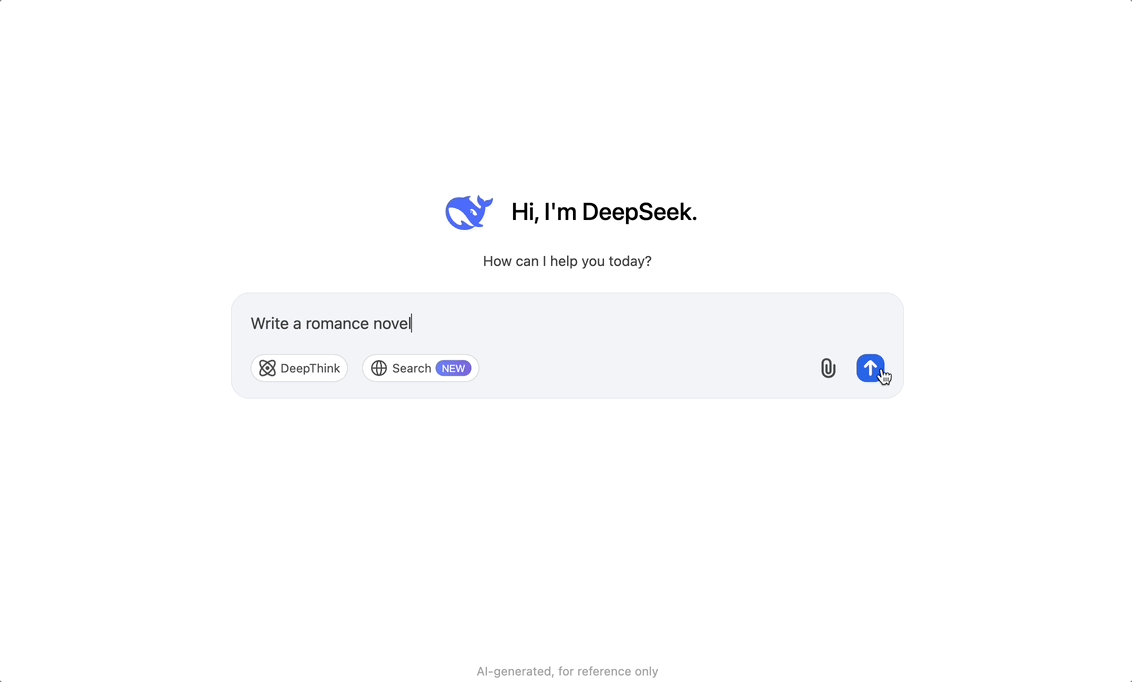
DeepSeek V3 снижает затраты на обучение больших моделей
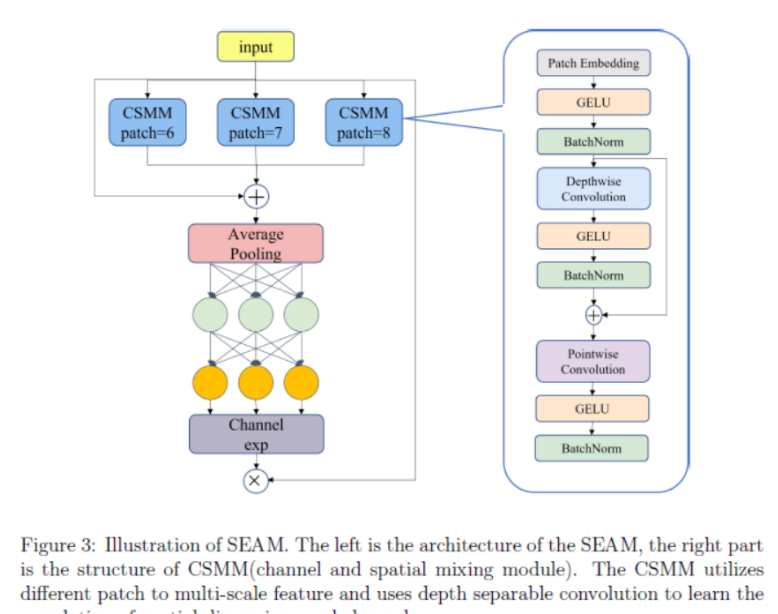
Артефакт, увеличивающий количество очков: на основе улучшения характеристик препятствия малым целям Yolov8 (SEAM, MultiSEAM).

DeepSeek V3 раскручивался уже три дня. Сегодня я попробовал самопровозглашенную модель «ChatGPT».

Open Devin — инженер-программист искусственного интеллекта с открытым исходным кодом, который меньше программирует и больше создает.
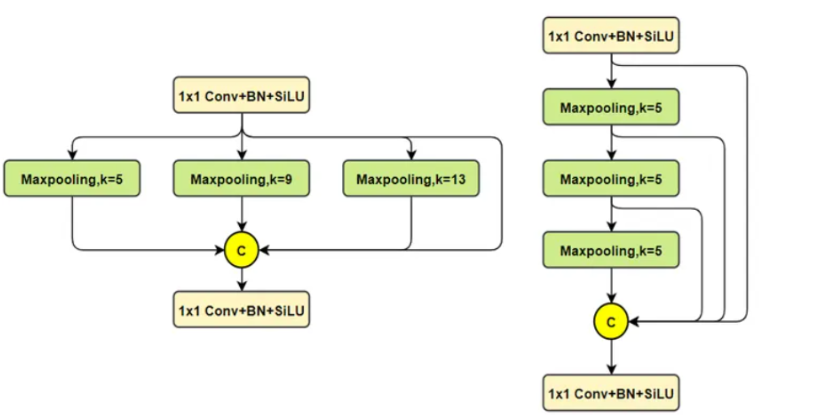
Эксклюзивное оригинальное улучшение YOLOv8: собственная разработка SPPF | SPPF сочетается с воспринимаемой большой сверткой ядра UniRepLK, а свертка с большим ядром + без расширения улучшает восприимчивое поле

Популярное и подробное объяснение DeepSeek-V3: от его появления до преимуществ и сравнения с GPT-4o.

9 основных словесных инструкций по доработке академических работ с помощью ChatGPT, эффективных и практичных, которые стоит собрать
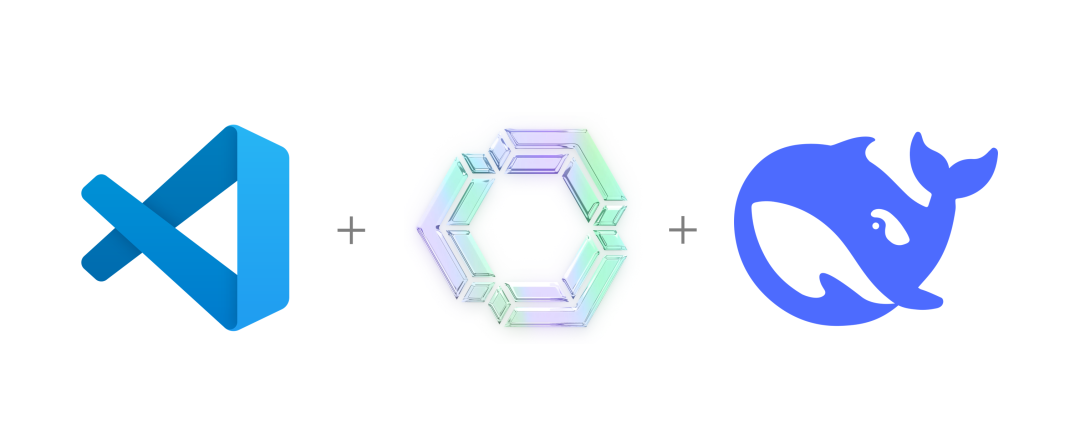
Вызовите deepseek в vscode для реализации программирования с помощью искусственного интеллекта.
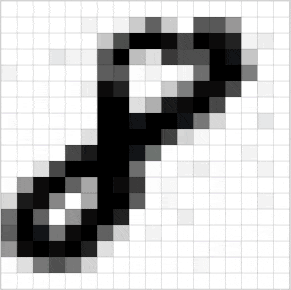
Познакомьтесь с принципами сверточных нейронных сетей (CNN) в одной статье (суперподробно)
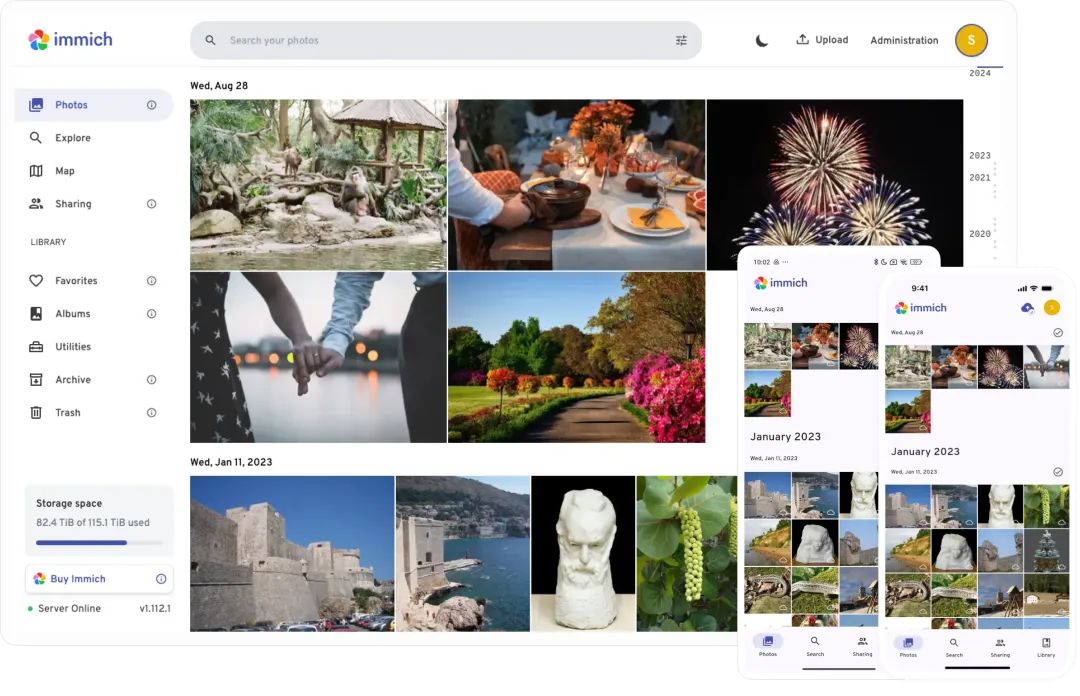
50,3 тыс. звезд! Immich: автономное решение для резервного копирования фотографий и видео, которое экономит деньги и избавляет от беспокойства.
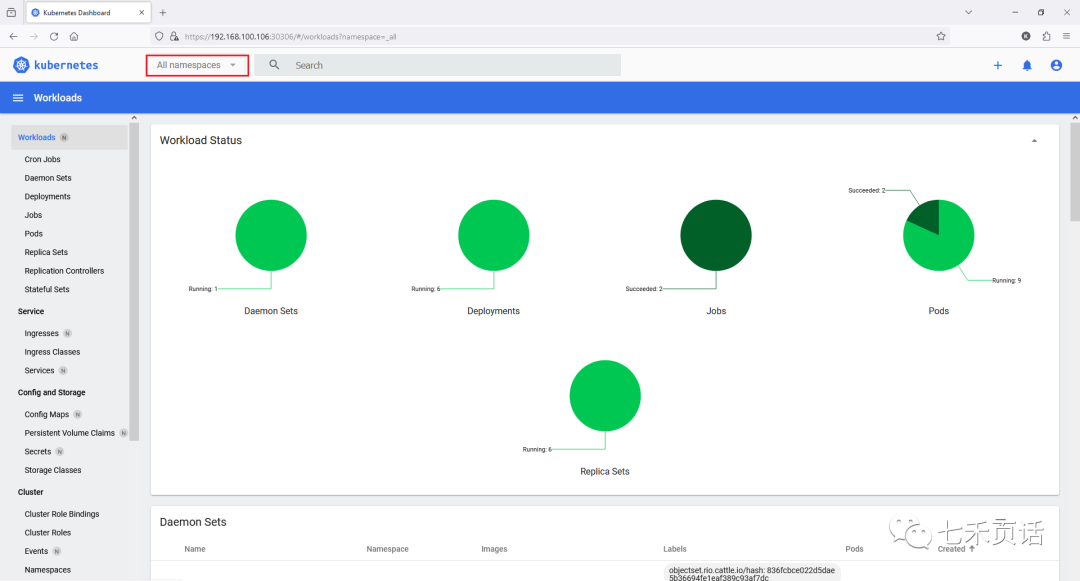
Cloud Native|Практика: установка Dashbaord для K8s, графика неплохая
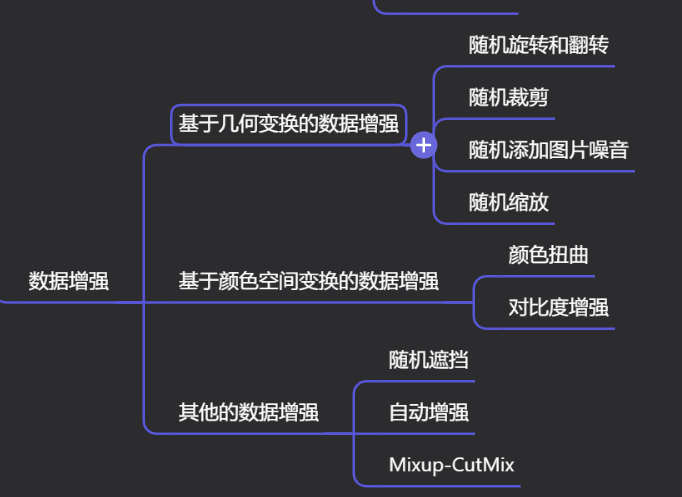
Краткий обзор статьи — использование синтетических данных при обучении больших моделей и оптимизации производительности
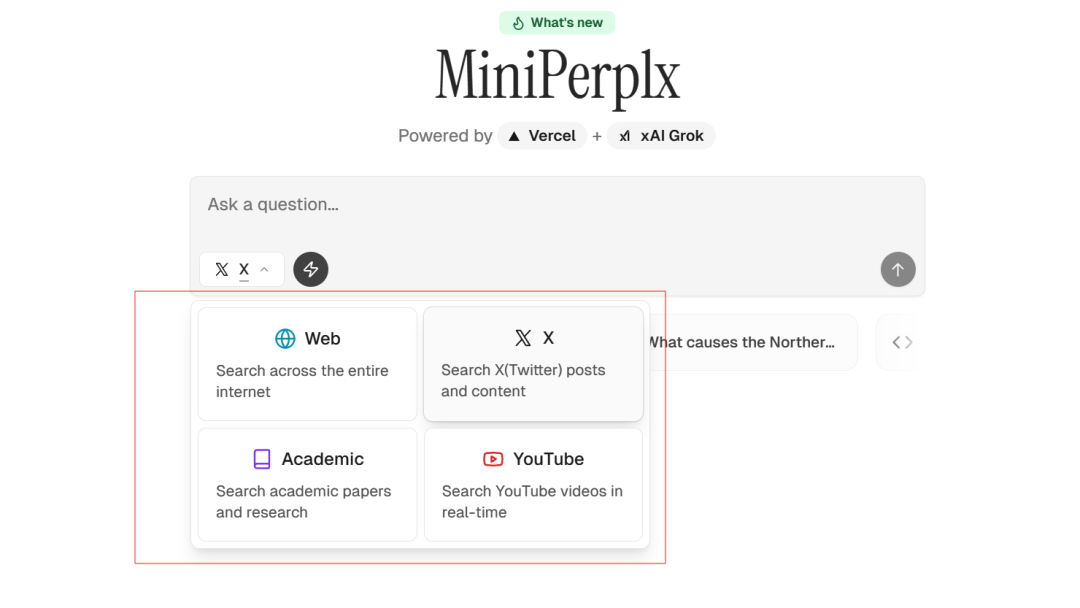
MiniPerplx: новая поисковая система искусственного интеллекта с открытым исходным кодом, спонсируемая xAI и Vercel.
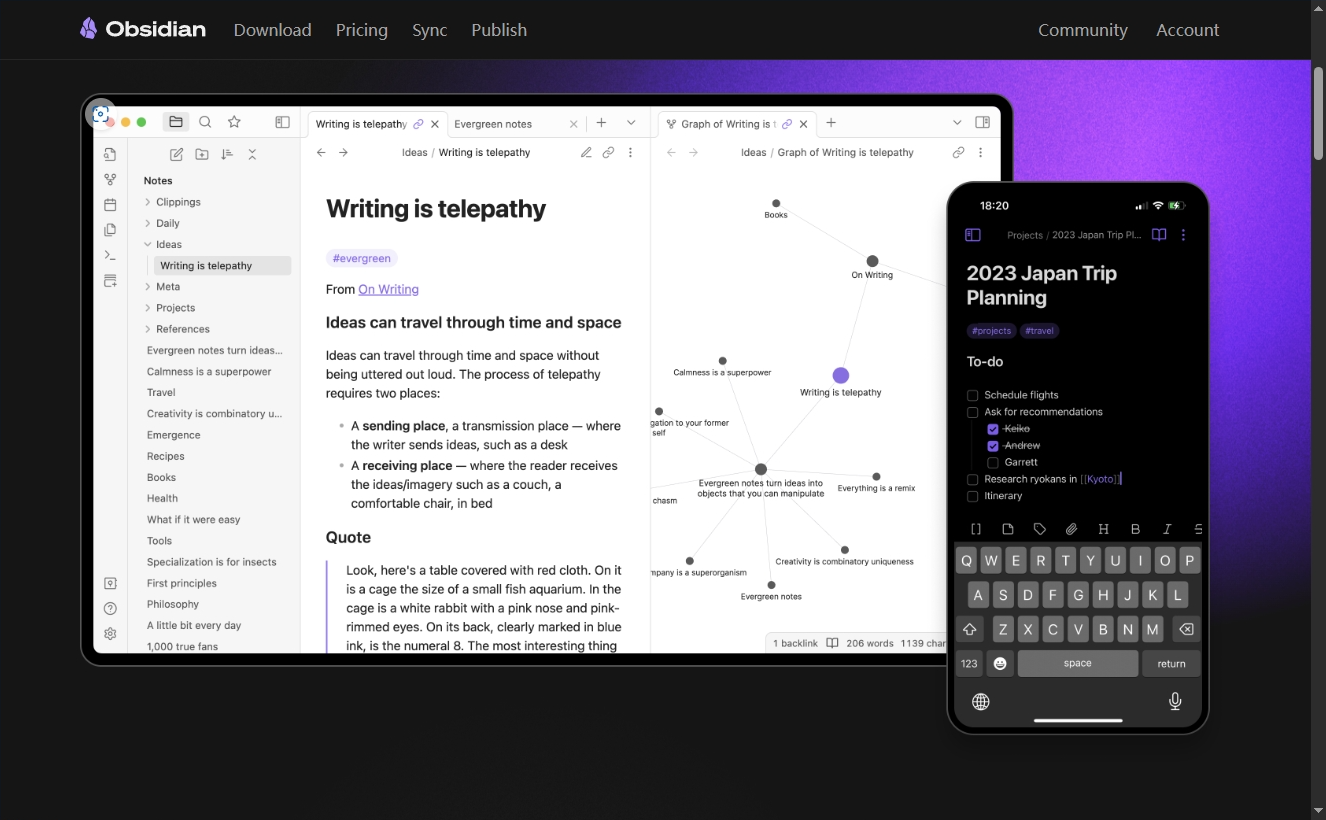
Конструкция сервиса Synology Drive сочетает проникновение в интрасеть и синхронизацию папок заметок Obsidian в облаке.
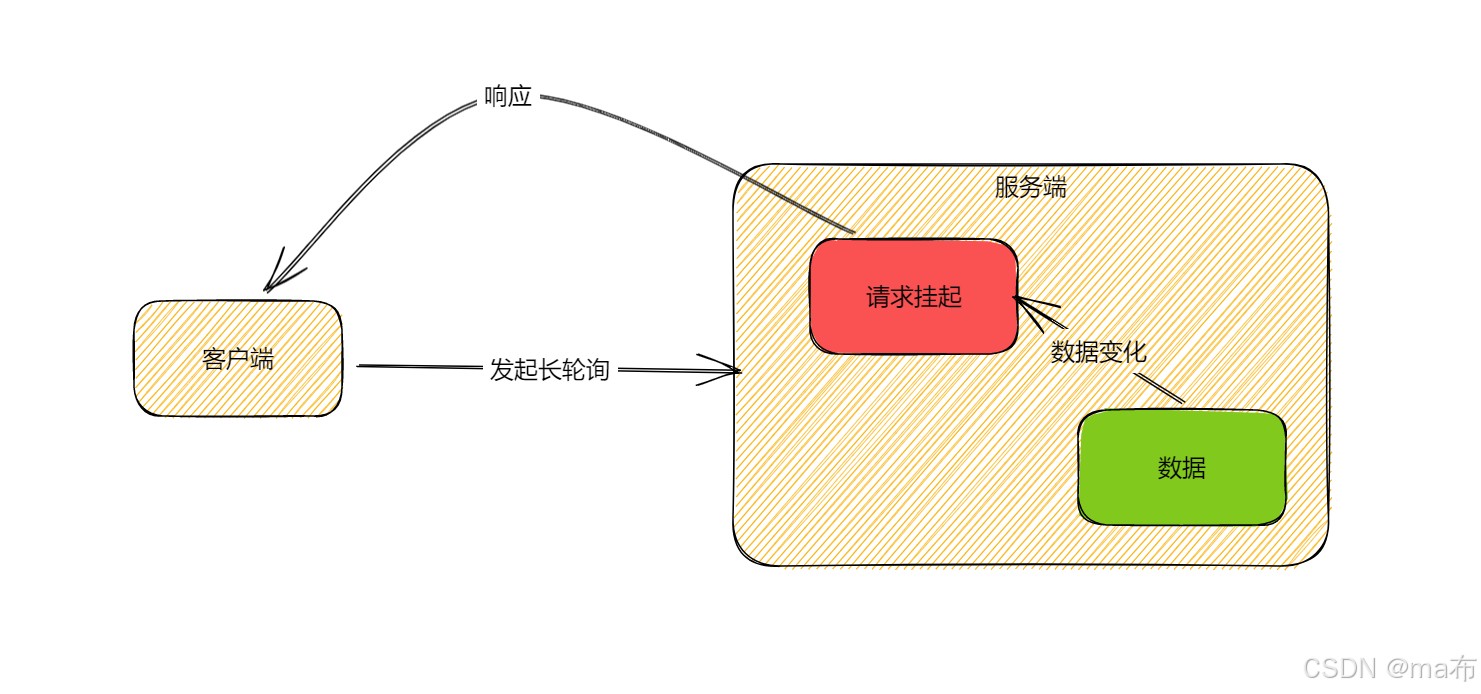
Центр конфигурации————Накос

Начинаем с нуля при разработке в облаке Copilot: начать разработку с минимальным использованием кода стало проще
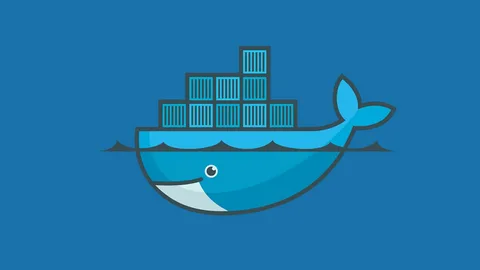
[Серия Docker] Docker создает мультиплатформенные образы: практика архитектуры Arm64

Обновление новых возможностей coze | Я использовал coze для создания апплета помощника по исправлению домашних заданий по математике
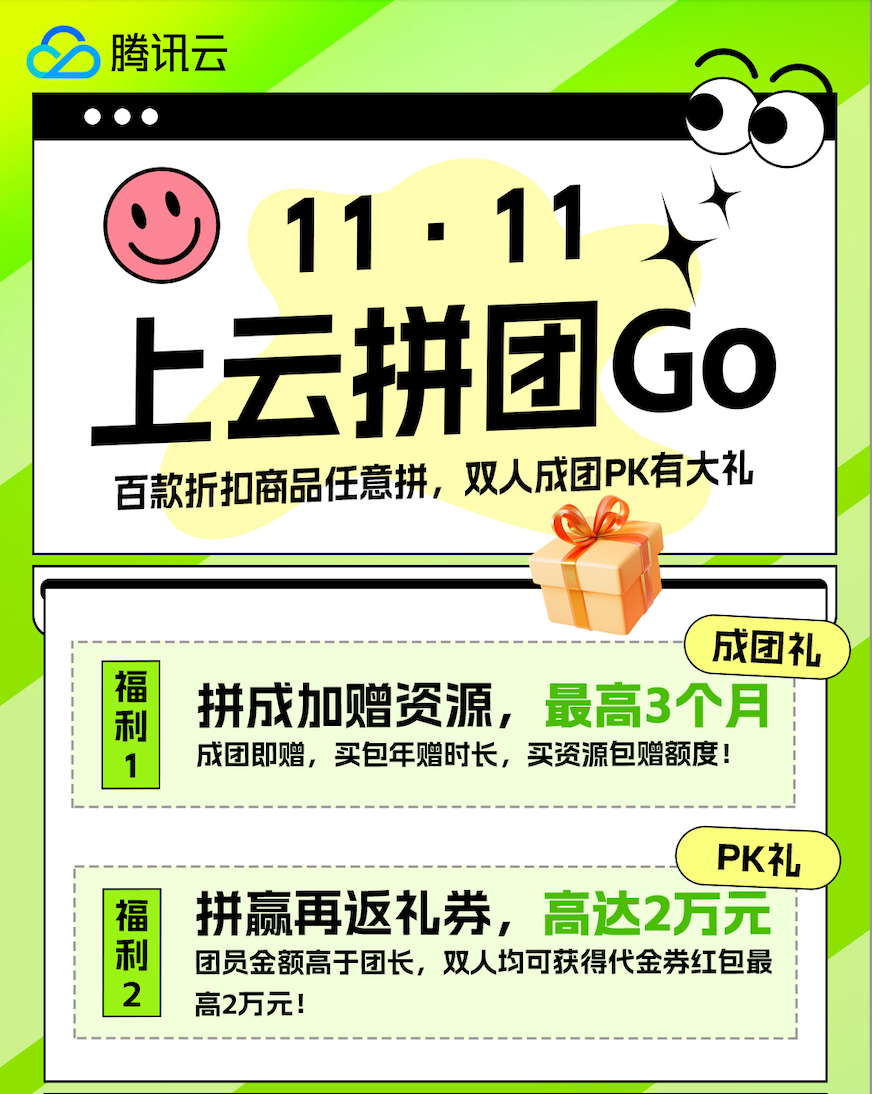
Советы по развертыванию Nginx: практическое создание статических веб-сайтов на облачных серверах
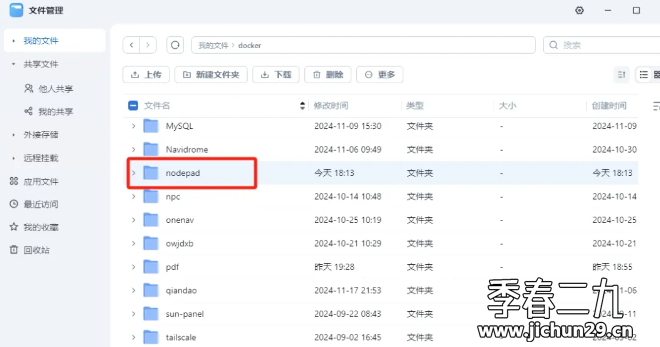
Feiniu fnos использует Docker для развертывания личного блокнота Notepad
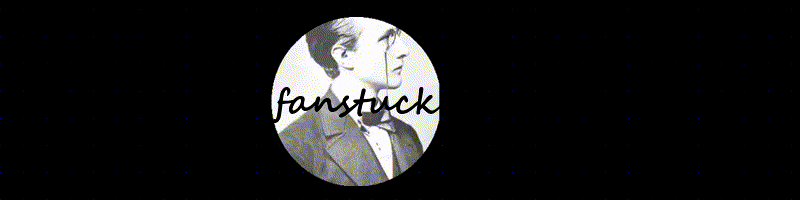
Сверточная нейронная сеть VGG реализует классификацию изображений Cifar10 — практический опыт Pytorch

Начало работы с EdgeonePages — новым недорогим решением для хостинга веб-сайтов
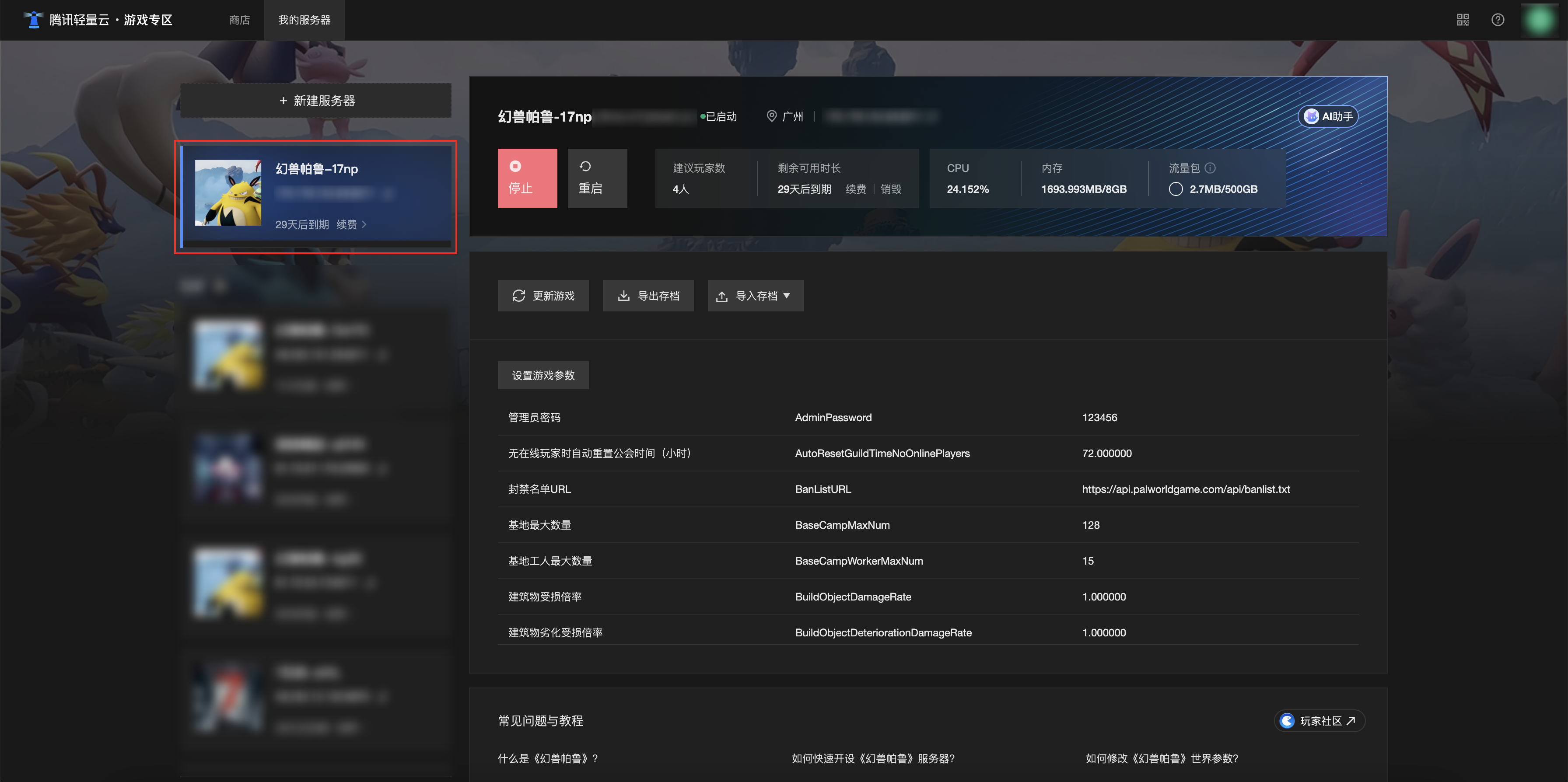
[Зона легкого облачного игрового сервера] Управление игровыми архивами