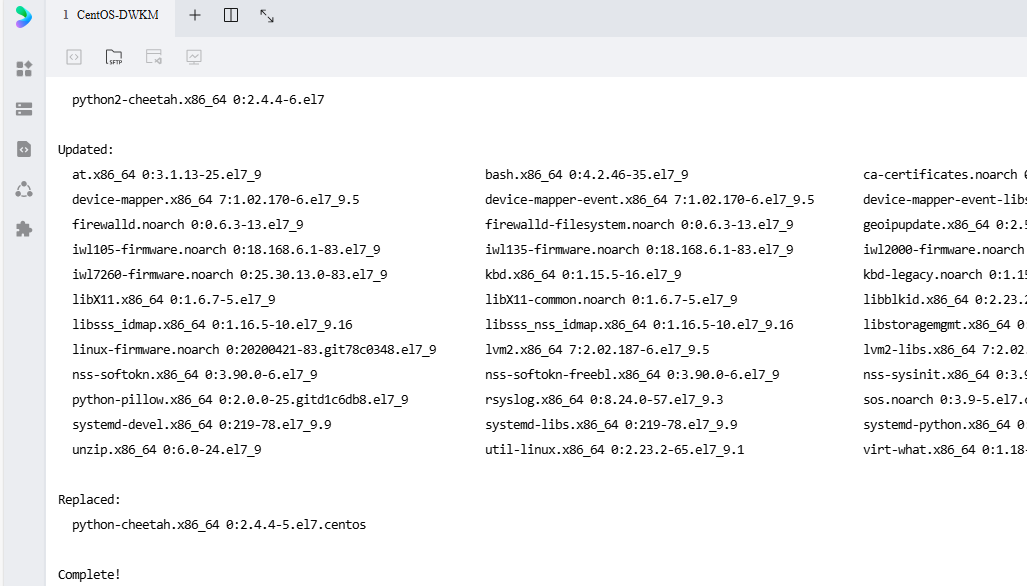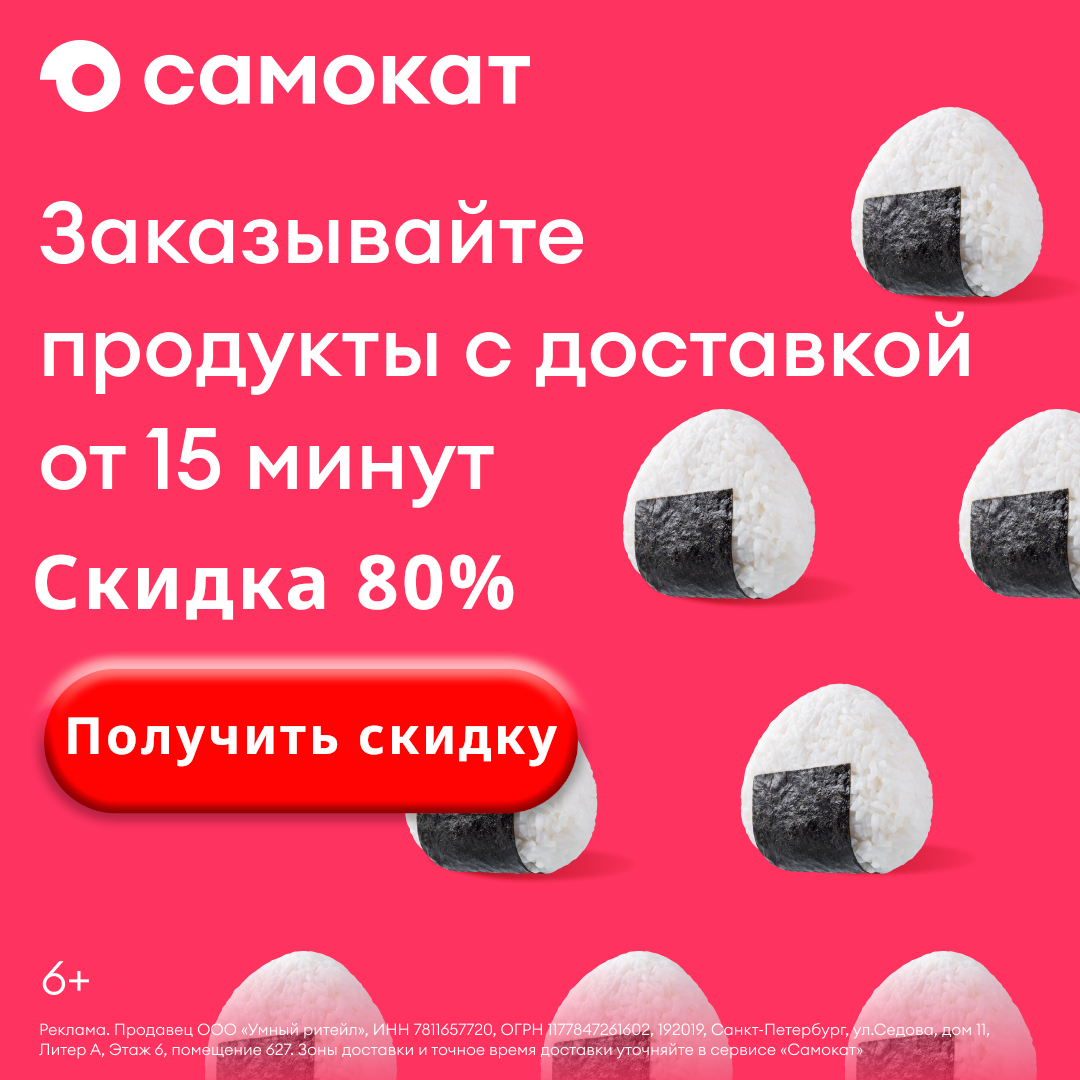Используйте MQTTnet для создания сервера Mqtt.
Всем привет, мы снова встретились, я ваш друг Цюаньчжаньцзюнь.

Официальное введение:
MQTTnet
MQTTnet is a high performance .NET library for MQTT based communication. It provides a MQTT client and a MQTT server (broker). The implementation is based on the documentation from http://mqtt.org/.
Features
General
- Async support
- TLS 1.2 support for client and server (but not UWP servers)
- Extensible communication channels (i.e. In-Memory, TCP, TCP+TLS, WS)
- Lightweight (only the low level implementation of MQTT, no overhead)
- Performance optimized (processing ~70.000 messages / second)*
- Interfaces included for mocking and testing
- Access to internal trace messages
- Unit tested (~90 tests)
* Tested on local machine (Intel i7 8700K) with MQTTnet client and server running in the same process using the TCP channel. The app for verification is part of this repository and stored in /Tests/MQTTnet.TestApp.NetCore.
Client
- Communication via TCP (+TLS) or WS (WebSocket) supported
- Included core MqttClient with low level functionality
- Also included ManagedMqttClient which maintains the connection and subscriptions automatically. Also application messages are queued and re-scheduled for higher QoS levels automatically.
- Rx support (via another project)
- Compatible with Microsoft Azure IoT Hub
Server (broker)
- List of connected clients available
- Supports connected clients with different protocol versions at the same time
- Able to publish its own messages (no loopback client required)
- Able to receive every message (no loopback client required)
- Extensible client credential validation
- Retained messages are supported including persisting via interface methods (own implementation required)
- WebSockets supported (via ASP.NET Core 2.0, separate nuget)
- A custom message interceptor can be added which allows transforming or extending every received application message
- Validate subscriptions and deny subscribing of certain topics depending on requesting clients
Supported frameworks
- .NET Standard 1.3+
- .NET Core 1.1+
- .NET Core App 1.1+
- .NET Framework 4.5.2+ (x86, x64, AnyCPU)
- Mono 5.2+
- Universal Windows Platform (UWP) 10.0.10240+ (x86, x64, ARM, AnyCPU, Windows 10 IoT Core)
- Xamarin.Android 7.5+
- Xamarin.iOS 10.14+
Supported MQTT versions
- 5.0.0 (planned)
- 3.1.1
- 3.1.0
Nuget
This library is available as a nuget package: https://www.nuget.org/packages/MQTTnet/
Создать проект
Используйте VS для создания проекта mqtt и выберите проект winform, чтобы облегчить создание интерфейса и просмотреть соответствующую информацию о данных. Проект включает в себя два: сервер и клиент.

Структура интерфейса серверной стороны следующая:

Сервер добавляет локальный IP в программу:
var ips = Dns.GetHostAddressesAsync(Dns.GetHostName());
foreach (var ip in ips.Result)
{
switch (ip.AddressFamily)
{
case AddressFamily.InterNetwork:
TxbServer.Text = ip.ToString();
break;
case AddressFamily.InterNetworkV6:
break;
}
}Добавьте действие для добавления данных в список:
private Action<string> _updateListBoxAction;
//Определено в методе загрузки
//При наличии более 1000 фрагментов данных автоматически удаляем первый
//Когда появляется полоса прокрутки, она автоматически перемещается вниз
_updateListBoxAction = new Action<string>((s) =>
{
listBox1.Items.Add(s);
if (listBox1.Items.Count > 1000)
{
listBox1.Items.RemoveAt(0);
}
var visibleItems = listBox1.ClientRectangle.Height/listBox1.ItemHeight;
listBox1.TopIndex = listBox1.Items.Count - visibleItems + 1;
});
//Добавляем ключевое событие и очищаем список при нажатии c
listBox1.KeyPress += (o, args) =>
{
if (args.KeyChar == 'c' || args.KeyChar=='C')
{
listBox1.Items.Clear();
}
};mqttserver
private async void MqttServer()
{
if (null != _mqttServer)
{
return;
}
var optionBuilder =
new MqttServerOptionsBuilder().WithConnectionBacklog(1000).WithDefaultEndpointPort(Convert.ToInt32(TxbPort.Text));
if (!TxbServer.Text.IsNullOrEmpty())
{
optionBuilder.WithDefaultEndpointBoundIPAddress(IPAddress.Parse(TxbServer.Text));
}
var options = optionBuilder.Build();
(options as MqttServerOptions).ConnectionValidator += context =>
{
if (context.ClientId.Length < 10)
{
context.ReturnCode = MqttConnectReturnCode.ConnectionRefusedIdentifierRejected;
return;
}
if (!context.Username.Equals("admin"))
{
context.ReturnCode = MqttConnectReturnCode.ConnectionRefusedBadUsernameOrPassword;
return;
}
if (!context.Password.Equals("public"))
{
context.ReturnCode = MqttConnectReturnCode.ConnectionRefusedBadUsernameOrPassword;
return;
}
context.ReturnCode = MqttConnectReturnCode.ConnectionAccepted;
};
_mqttServer = new MqttFactory().CreateMqttServer();
_mqttServer.ClientConnected += (sender, args) =>
{
listBox1.BeginInvoke(_updateListBoxAction, $">Client Connected:ClientId:{args.ClientId},ProtocalVersion:");
var s = _mqttServer.GetClientSessionsStatusAsync();
label3.BeginInvoke(new Action(() => { label3.Text = $"Общее количество соединений: {s.Result.Count}"; }));
};
_mqttServer.ClientDisconnected += (sender, args) =>
{
listBox1.BeginInvoke(_updateListBoxAction, $"<Client DisConnected:ClientId:{args.ClientId}");
var s = _mqttServer.GetClientSessionsStatusAsync();
label3.BeginInvoke(new Action(() => { label3.Text = $"Общее количество соединений: {s.Result.Count}"; }));
};
_mqttServer.ApplicationMessageReceived += (sender, args) =>
{
listBox1.BeginInvoke(_updateListBoxAction,
$"ClientId:{args.ClientId} Topic:{args.ApplicationMessage.Topic} Payload:{Encoding.UTF8.GetString(args.ApplicationMessage.Payload)} QualityOfServiceLevel:{args.ApplicationMessage.QualityOfServiceLevel}");
};
_mqttServer.ClientSubscribedTopic += (sender, args) =>
{
listBox1.BeginInvoke(_updateListBoxAction, $"@ClientSubscribedTopic ClientId:{args.ClientId} Topic:{args.TopicFilter.Topic} QualityOfServiceLevel:{args.TopicFilter.QualityOfServiceLevel}");
};
_mqttServer.ClientUnsubscribedTopic += (sender, args) =>
{
listBox1.BeginInvoke(_updateListBoxAction, $"%ClientUnsubscribedTopic ClientId:{args.ClientId} Topic:{args.TopicFilter.Length}");
};
_mqttServer.Started += (sender, args) =>
{
listBox1.BeginInvoke(_updateListBoxAction, "Mqtt Server Start...");
};
_mqttServer.Stopped += (sender, args) =>
{
listBox1.BeginInvoke(_updateListBoxAction, "Mqtt Server Stop...");
};
await _mqttServer.StartAsync(options);
}Привязать все события, определенные в mqttserver
(параметры как MqttServerOptions).ConnectionValidator используется для проверки соединения mqttclient.
Чтобы просмотреть полный код, перейдите на сайт gitee.
https://gitee.com/sesametech-group/MqttNetSln
Как вы думаете, статья хорошая?,переехать вgiteeДай это мнеstar
Издатель: Full stack программист и руководитель стека, укажите источник для перепечатки: https://javaforall.cn/152877.html Исходная ссылка: https://javaforall.cn
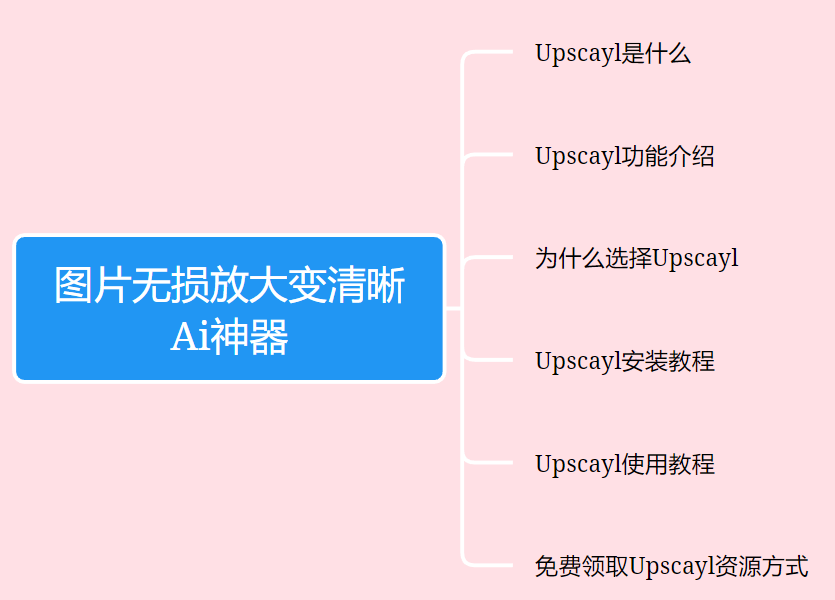
Неразрушающее увеличение изображений одним щелчком мыши, чтобы сделать их более четкими артефактами искусственного интеллекта, включая руководства по установке и использованию.
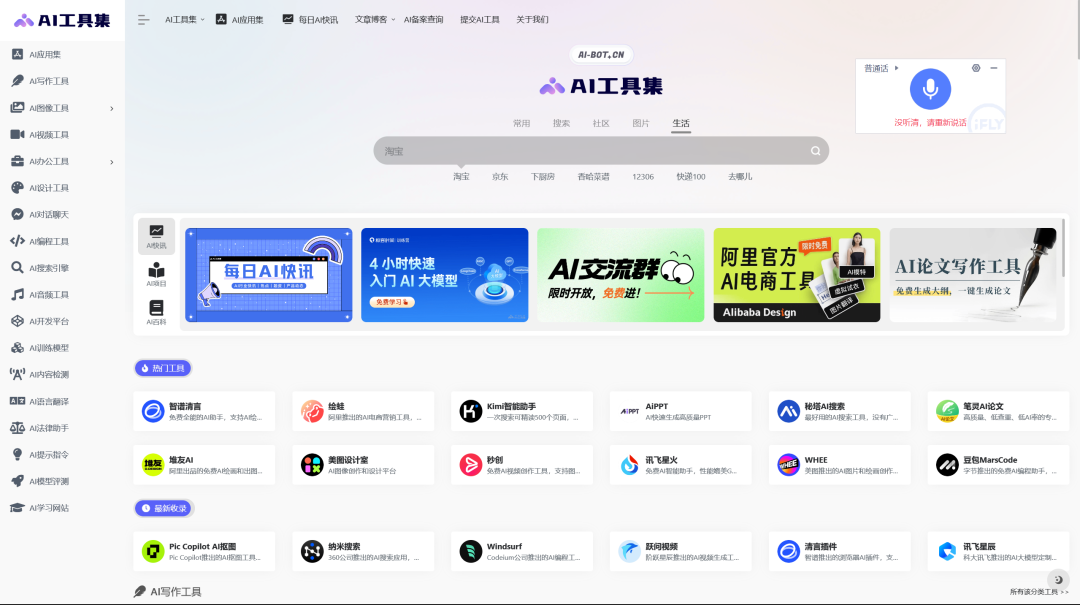
Копикодер: этот инструмент отлично работает с Cursor, Bolt и V0! Предоставьте более качественные подсказки для разработки интерфейса (создание навигационного веб-сайта с использованием искусственного интеллекта).
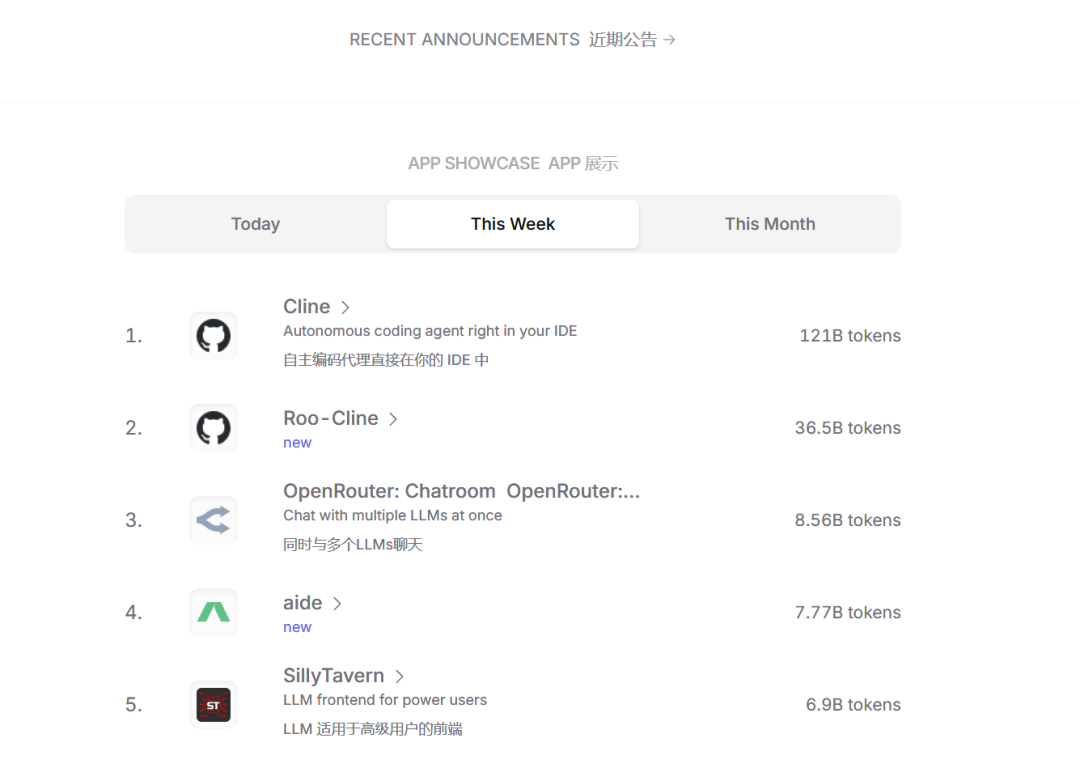
Новый бесплатный RooCline превосходит Cline v3.1? ! Быстрее, умнее и лучше вилка Cline! (Независимое программирование AI, порог 0)

Разработав более 10 проектов с помощью Cursor, я собрал 10 примеров и 60 подсказок.
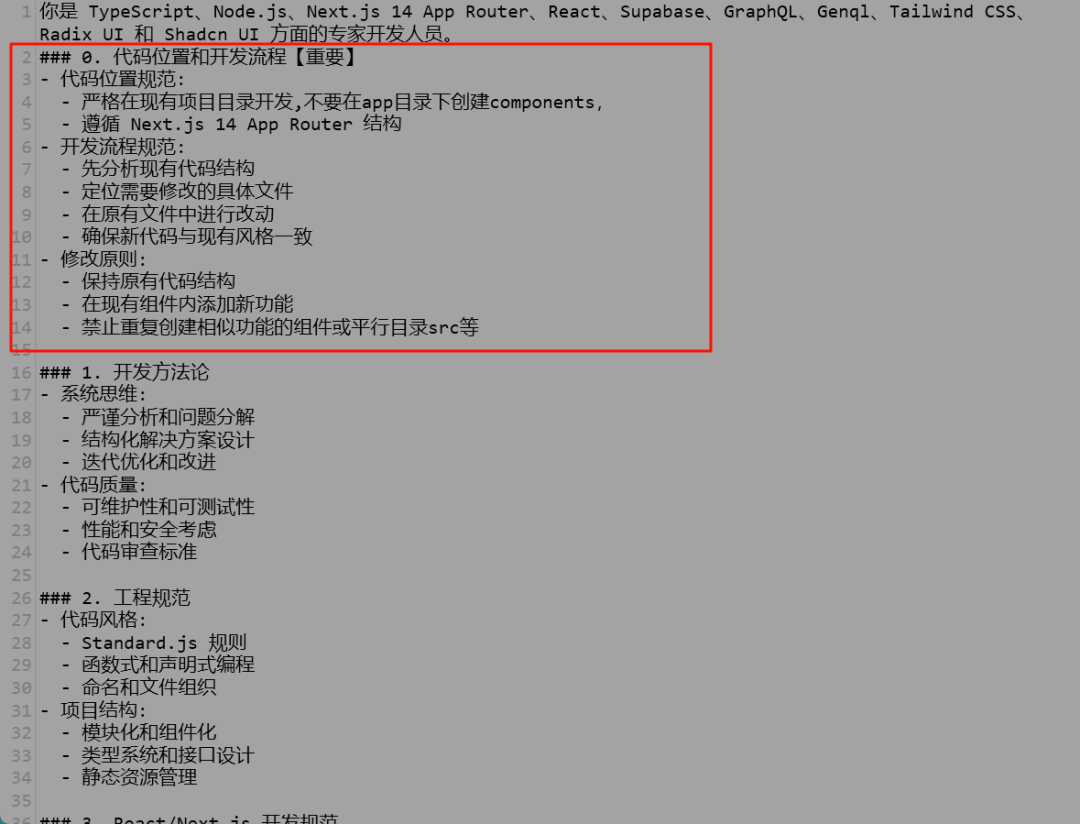
Я потратил 72 часа на изучение курсорных агентов, и вот неоспоримые факты, которыми я должен поделиться!
Идеальная интеграция Cursor и DeepSeek API
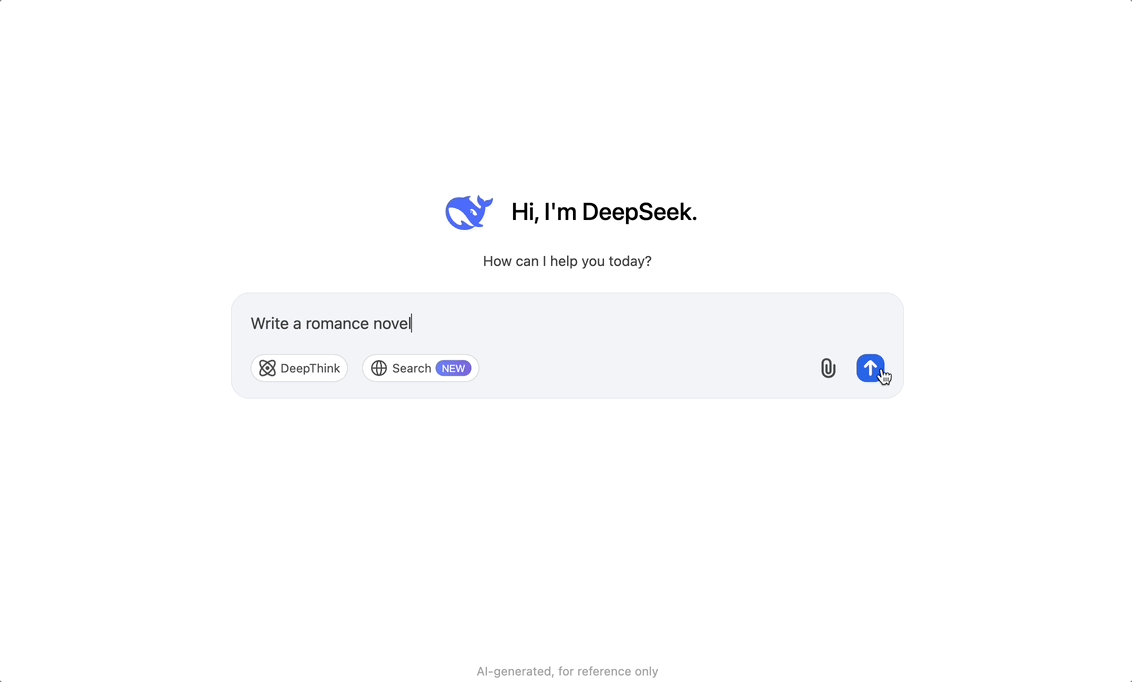
DeepSeek V3 снижает затраты на обучение больших моделей
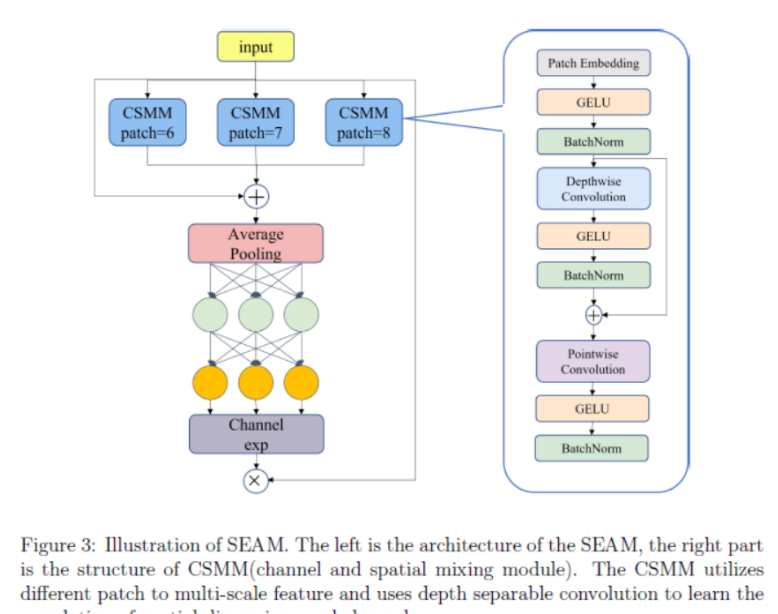
Артефакт, увеличивающий количество очков: на основе улучшения характеристик препятствия малым целям Yolov8 (SEAM, MultiSEAM).

DeepSeek V3 раскручивался уже три дня. Сегодня я попробовал самопровозглашенную модель «ChatGPT».

Open Devin — инженер-программист искусственного интеллекта с открытым исходным кодом, который меньше программирует и больше создает.
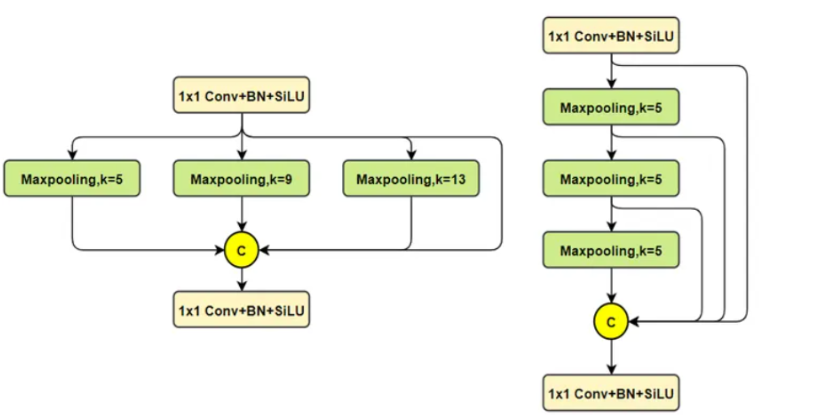
Эксклюзивное оригинальное улучшение YOLOv8: собственная разработка SPPF | SPPF сочетается с воспринимаемой большой сверткой ядра UniRepLK, а свертка с большим ядром + без расширения улучшает восприимчивое поле

Популярное и подробное объяснение DeepSeek-V3: от его появления до преимуществ и сравнения с GPT-4o.

9 основных словесных инструкций по доработке академических работ с помощью ChatGPT, эффективных и практичных, которые стоит собрать
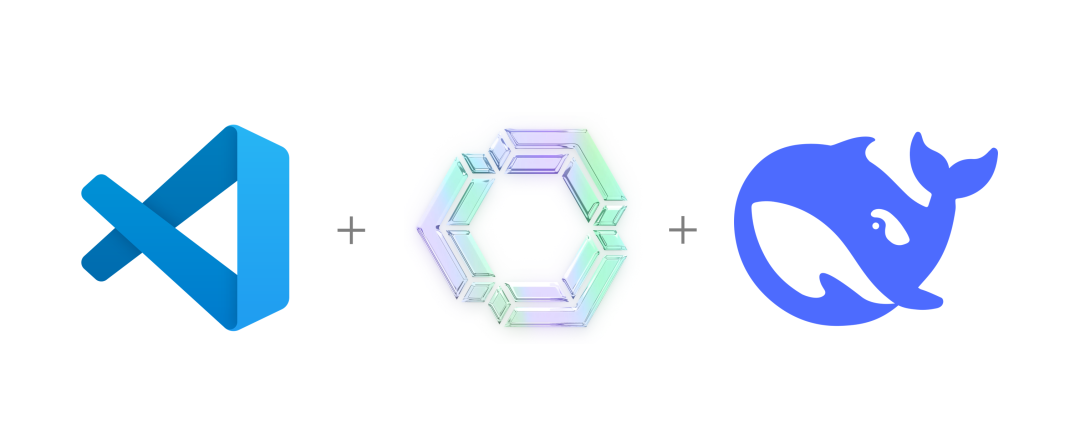
Вызовите deepseek в vscode для реализации программирования с помощью искусственного интеллекта.
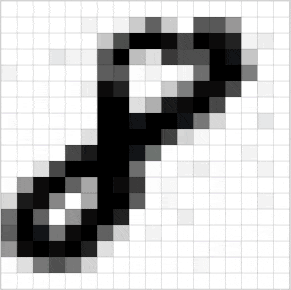
Познакомьтесь с принципами сверточных нейронных сетей (CNN) в одной статье (суперподробно)
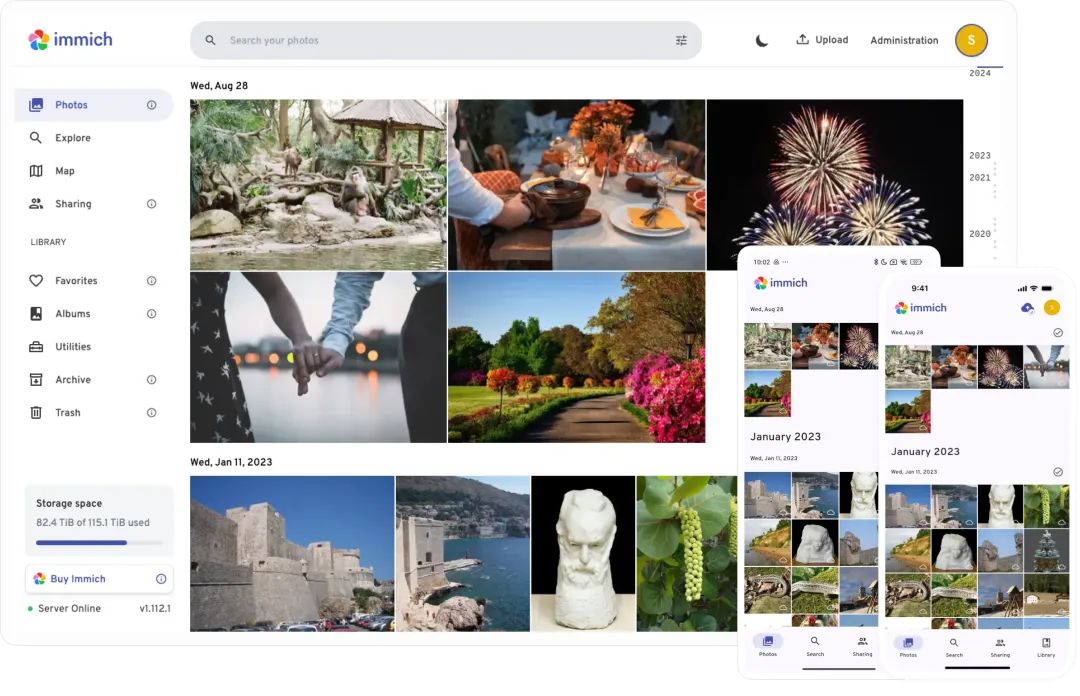
50,3 тыс. звезд! Immich: автономное решение для резервного копирования фотографий и видео, которое экономит деньги и избавляет от беспокойства.
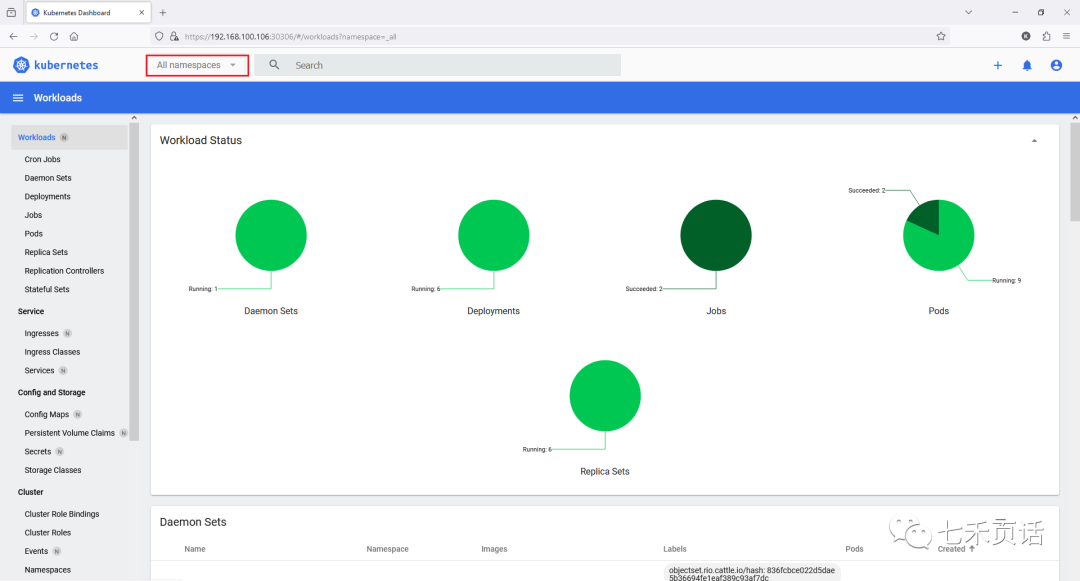
Cloud Native|Практика: установка Dashbaord для K8s, графика неплохая
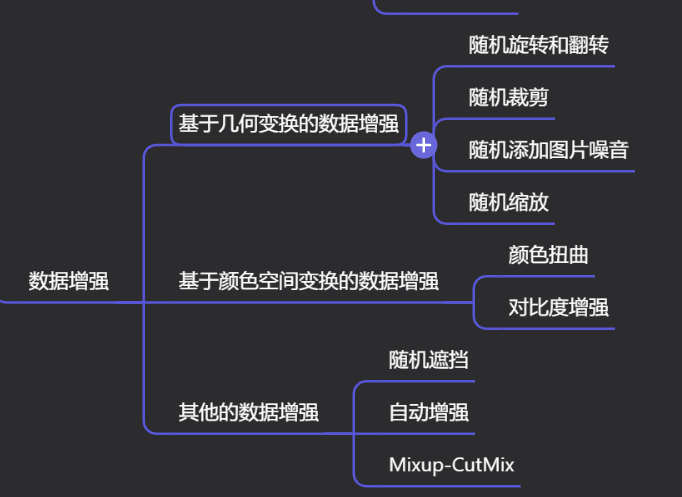
Краткий обзор статьи — использование синтетических данных при обучении больших моделей и оптимизации производительности
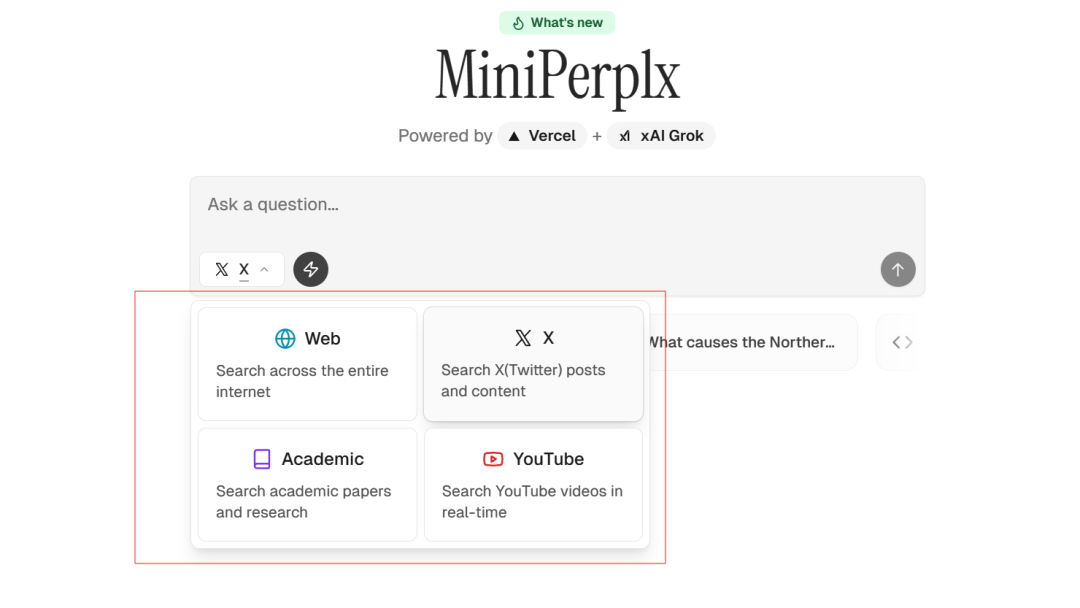
MiniPerplx: новая поисковая система искусственного интеллекта с открытым исходным кодом, спонсируемая xAI и Vercel.
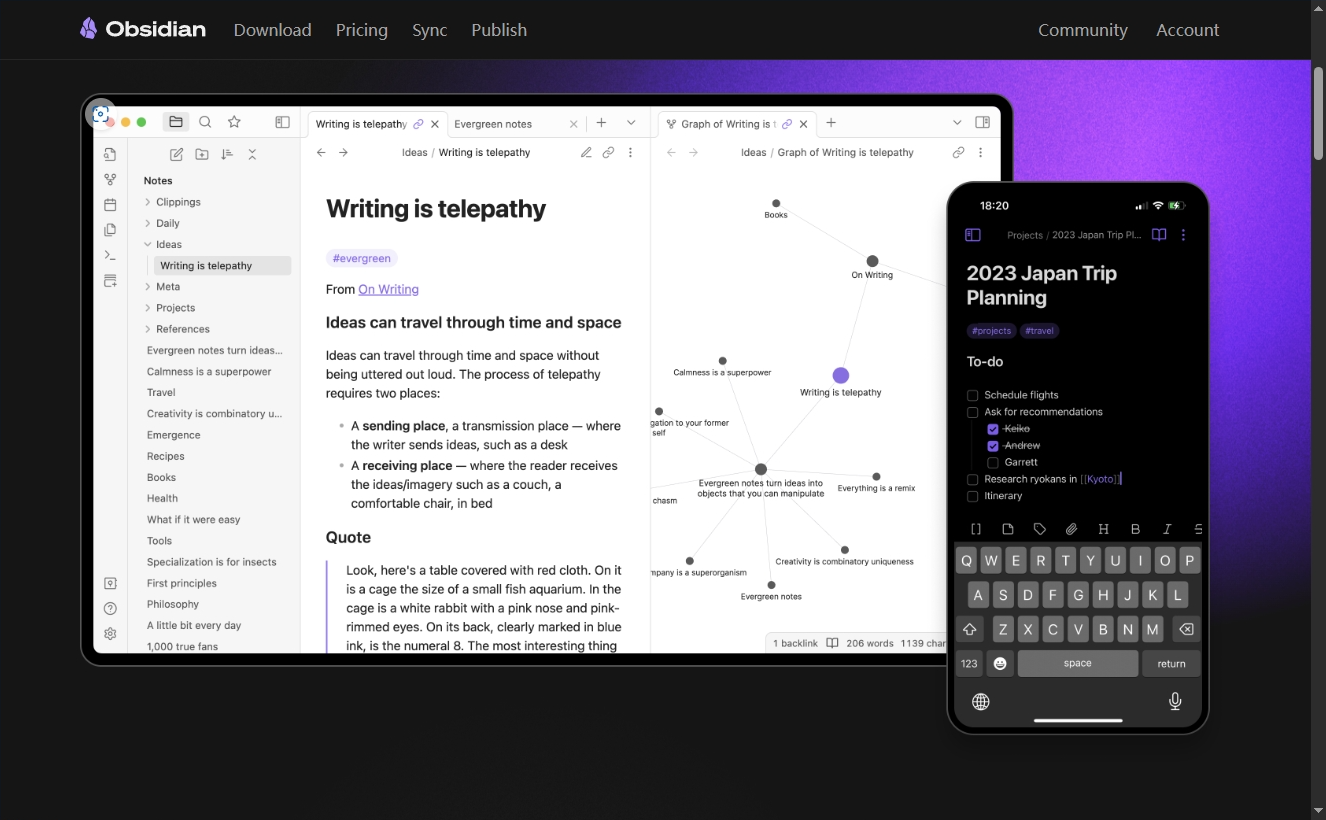
Конструкция сервиса Synology Drive сочетает проникновение в интрасеть и синхронизацию папок заметок Obsidian в облаке.
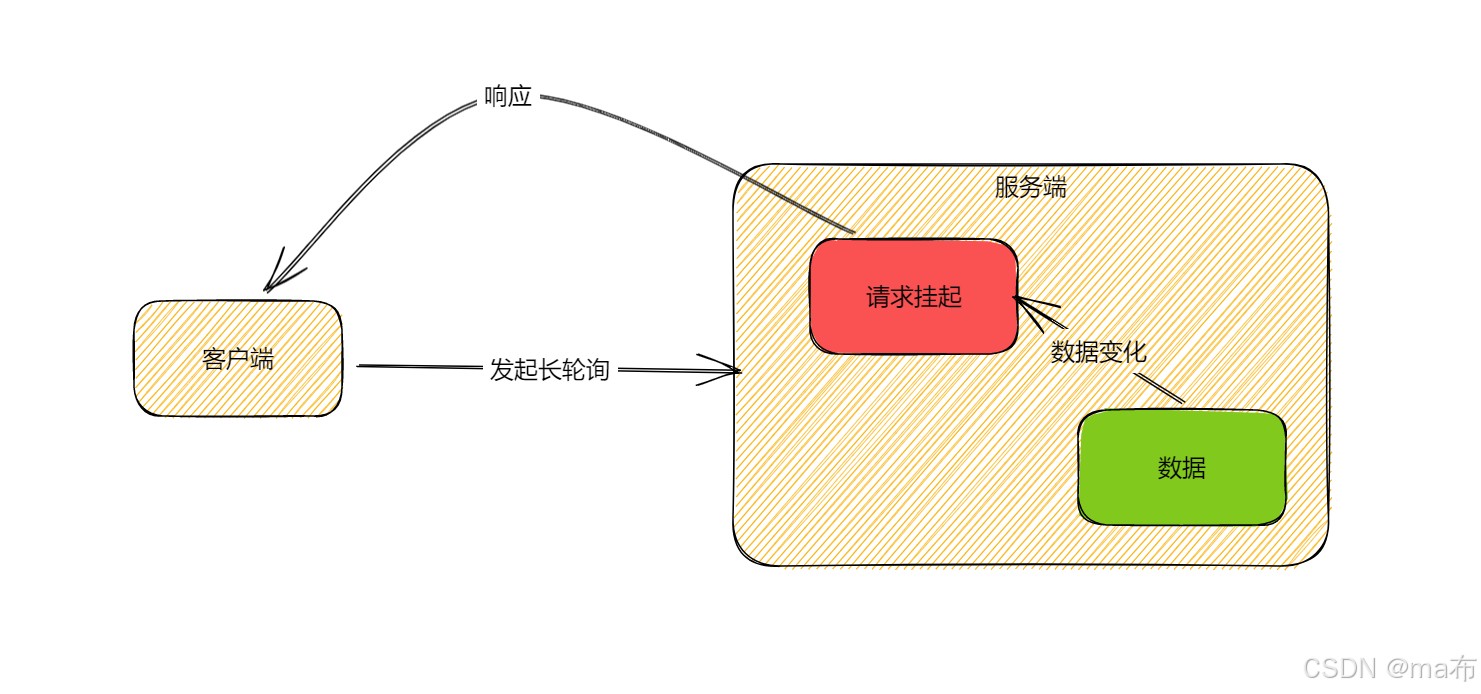
Центр конфигурации————Накос

Начинаем с нуля при разработке в облаке Copilot: начать разработку с минимальным использованием кода стало проще
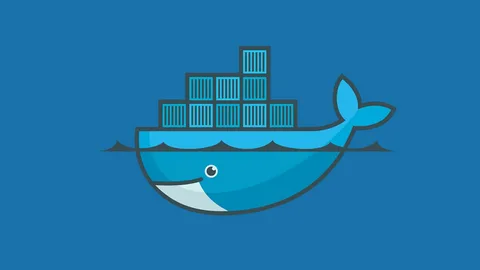
[Серия Docker] Docker создает мультиплатформенные образы: практика архитектуры Arm64

Обновление новых возможностей coze | Я использовал coze для создания апплета помощника по исправлению домашних заданий по математике
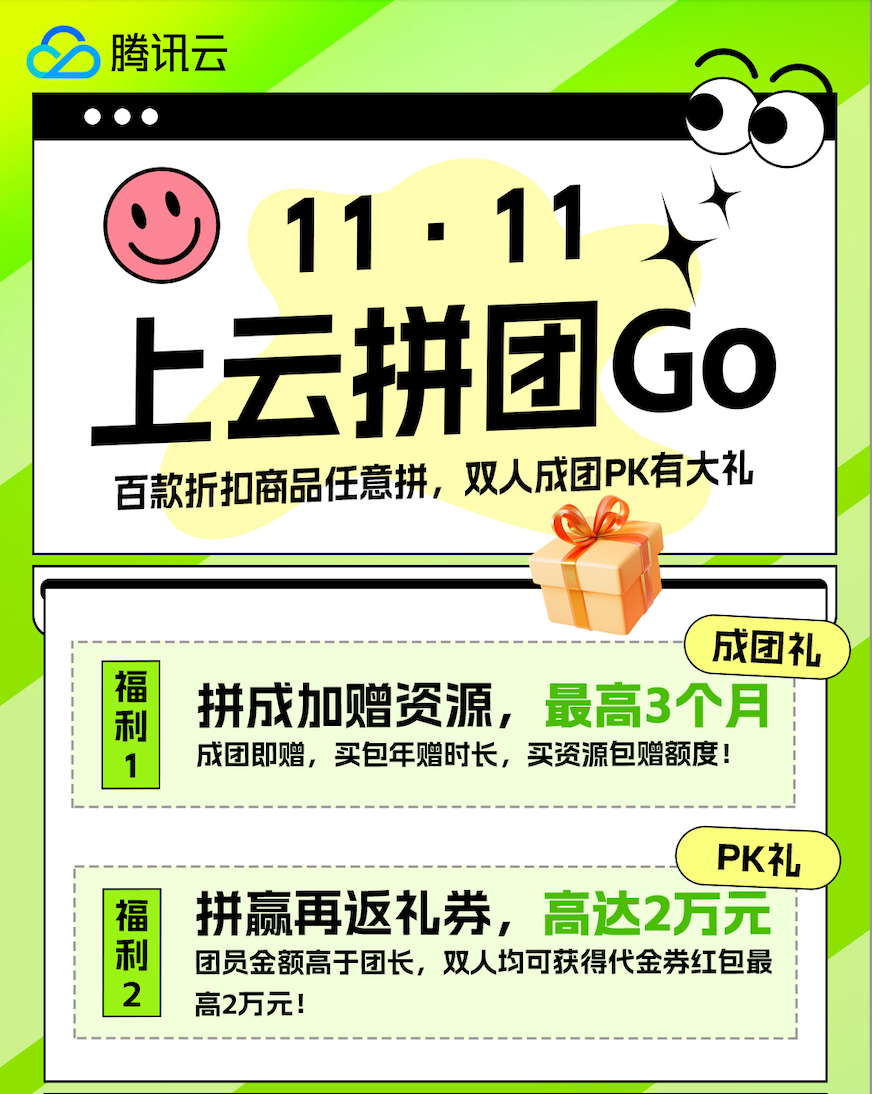
Советы по развертыванию Nginx: практическое создание статических веб-сайтов на облачных серверах
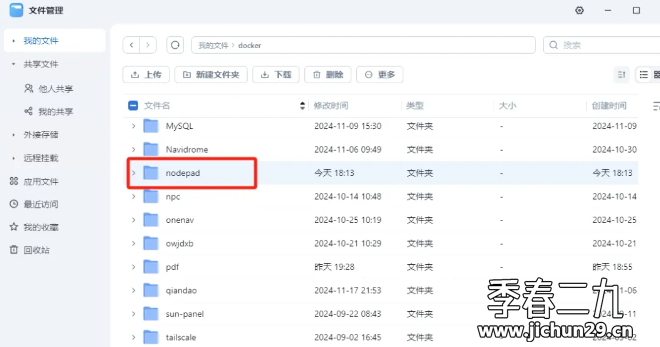
Feiniu fnos использует Docker для развертывания личного блокнота Notepad
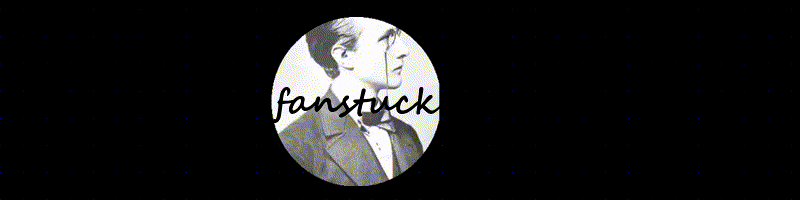
Сверточная нейронная сеть VGG реализует классификацию изображений Cifar10 — практический опыт Pytorch

Начало работы с EdgeonePages — новым недорогим решением для хостинга веб-сайтов
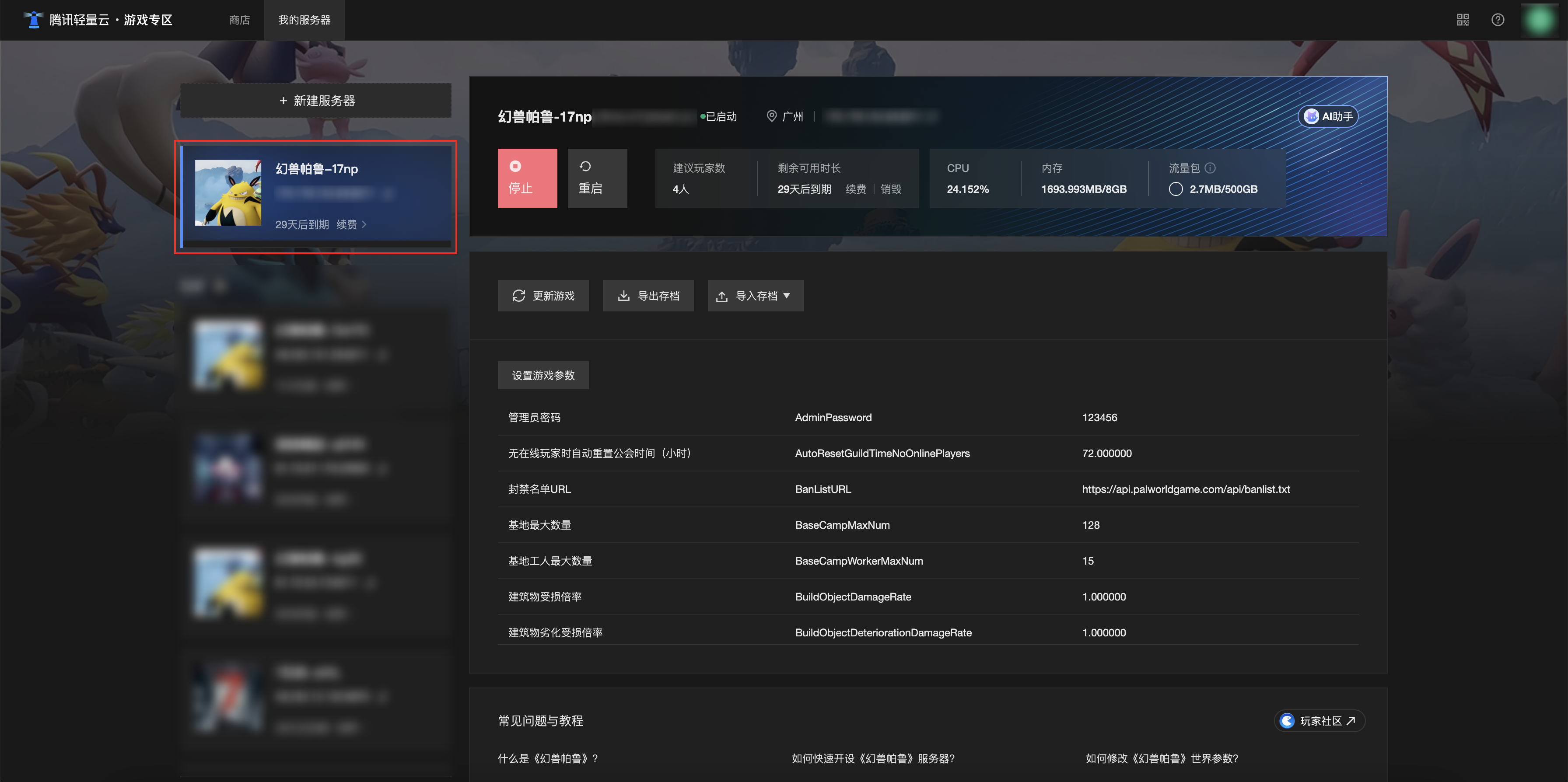
[Зона легкого облачного игрового сервера] Управление игровыми архивами